How To: Download And Install HTCSync For HTC Wildfire
HTC has finally released the much awaited HTCSync for HTC Wildfire. This software will allow users to sync their Outlook contacts, Web bookmarks etc to their personal computers or laptops. With this syncing software from HTC, you will also be able to install third party Android apps and transfer your photos, songs, playlists to and from your device and computer.
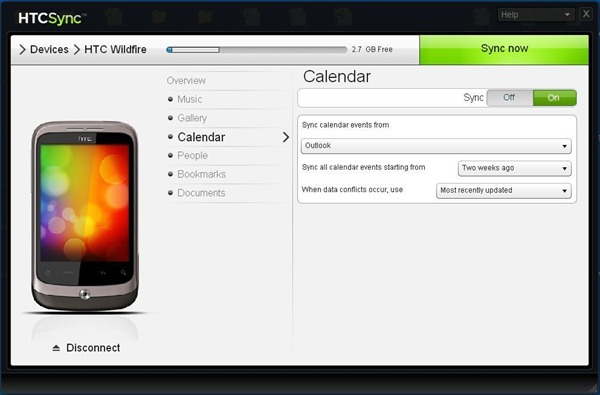
Here is the step by step guide for installing HTC Sync 3.0.5387:
Installation Guide:
- Download HTCSync and save “Setup_3.0.5387” to your desktop or any other suitable folder.
- Run the downloaded file “Setup_3.0.5387” and install into your PC.
(It is recommended to close all the programs running and exit the anti-virus program, otherwise it may hinder the installation process)
- Follow the Install Shield Wizard to complete installation process and choose the “Complete” Setup Type for speedy installation process.
(Advanced users can select “Custom” to change the already defined shortcuts and the installed application folder location on their own.
HTC Sync Usage Guide:
- After the installation process is completed, press “Finish” to exit the Shield Wizard.
- Start using HTC Sync, connect the PC to your phone using USB cable.
- Tap HTC Sync when you are asked to choose the USB type connection and then tap “Done”.
- Hold on for few seconds till HTC Sync recognize your phone. Enter the name of your phone on Device Setup Screen, and click “Save”.
- Now the Device Panel will open, you can customize your sync options, get your phone info, memory capacity on your storage card and you can perform synchronization.
Note: If you are unable to see HTC Sync option while connecting your phone with the computer via USB then you can easily resolve this issue by following the steps mentioned below:
- Go to Settings > USB Debugging > Applications and select Development before connecting your phone with PC.
- Plug your phone and wait for 20 seconds to install HTC Sync on your phone.
- Unplug the USB cable, wait for 5 seconds and reconnect the phone with PC via USB cable.
- Choose “HTC Sync” and hang on till HTC Sync recognizes your phone. It might take up to 90 seconds if you are connecting your device to PC for the first time.
However, it is recommended that you close all the programs running on your PC before installing the HTC Sync and DO NOT open any applications or run any file while installation is still in process.
[Via HTC]

i can not connect my mobile htc widefire s to pc for recover my sms
You can try Coolmuster HTC Manager software to manage and edit htc phone data on computer.
I am unable to use 3g in my HTC wildfire S, no option is available, how can I get it update? Please share the info..
If you are experiencing problems downloading the HTC sync manager, please download any generic android sync utility manager for android/mobile phones, because the HTC brand does not make it more sophisticated in regards to technology, your PC decides what works with certain devices as I have gradually come to learn over time and experience.
Absoloutely rubbish. I have attempted several times to download the Sync manager but it simply doesn’t work. You can only download the Utility Sync manager webpage broswer which is not what I want at all. I have also used various pc ports to connect the phone to the PC so that it can automatically detect all relevant driver software to no avail, and neither is there an option to uninstall re-install device drivers. The best option for anyone experiencing this same issue is to download a generic android sync utility that will most definitely work with most HTC mobile devices, because there is nothing particularly sophisticated about them – only the name which means High Tech Computer.
I suddenly can’t download my photos. Have not changed anything, but I get a message to say that the device is not plugged in.
im cant get my wildfire to sync, it keeps saying there is a problem 1001?
Anyone help?
Download a generic android sync utility manager for android phone – Softonic has one but you will easily find one on the Google website, I am currently doing this now so hopefully will post again to inform others of what does and doesn’t work.
Az 3 chiz motenaferam 1-galexy Samsung 2-mashin e pride 3-esme nahid
i have problems in htc same time its going to cam the teac is not working sametime i dont no whats a problems
Trying to put music on my phone for metropcs Try to do that for me I like cheese what size If you could I will be very very appreciated
I bought a brand new HTC Wildfire S yesterday. I am trying to sync my contacts into this phone but it just doesn’t work.
I have followed the installation instructions and have it installed on my laptop (running Windows 7 Ultimate).
When I connect the phone, and select the connection as HTC Sync, it connects to my laptop, and then a button saying “sync now” appears on the phone. I select that, it says it’s syncing, then says it’s finished syncing, but nothing appears in my contacts list – no contacts come over.
I have trawled through the help guide online to find out how to set up the sync so I can sync my contacts and it says this:
1. Connect HTC Wildfire S to your computer using the USB cable that came in the
box.
2. When HTC Wildfire S prompts you to choose a type of USB connection, tap
HTC Sync, and then tap Done. Wait for HTC Sync to recognize HTC Wildfire S.
3. On the Device setup screen, enter a name for HTC Wildfire S.
4. Click Save. The Device panel then opens.
I connected the phone, that worked, yes it came up with the choice of USB connections. I chose HTC Sync, and then Done.
I DON’T GET A DEVICE SETUP SCREEN ON WHICH TO ENTER A NAME AND A “DEVICE PANEL” DOES NOT OPEN.
Where is this mythical “device setup screen” and where is this mythical “device panel” ? There is no such thing on this phone!
I am tearing my hair out and if I can’t resolve this today, the phone is going back to the shop.
PLEASE can someone help me with this? Thanks in advance.
My Wildfire connects to the charger just fine with the cable, but my computer will not recognise it. I am desperate to download some photos. Can anyone help please?
Thank-you
Pc connections
I HAVE A HTC AND I WOULD LIKE DOWNLOAD PICTURE FROM IT DO I NEED A SOFTWARE ON MY COMPUTER AN WANT KIND
No, just attach your htc wilfire with your pc through usb cable..
I am also having this same problem!
Download a generic android sync utility manager for android phone – Softonic has one but you will easily find one on the Google website, I am currently doing this now so hopefully will post again on here to let others know what works.
Please someone respond or answer me at my email : pan_skate1997@hotmail.com
I install the HTC Sync 3.0 ..until there everything goes good
Then before i attach my phone to the computer via usb i change the settings and choose to debug..
Then i attach it to my pc and wait for like 20-30 seconds and then my phone says that is looking for htc sync in my computer…When this ends it says that it couldnt find any htc sync 3.0 on my pc!!!
PLEASE I REALLY NEED HELP
Download a generic android sync utility manager for android phone – Softonic has one but you will easily find one on the Google website, I am currently doing this now so hopefully will post again on here to let others know what has worked for me.
why i can not download sync 3.0 when i submit my s/n HT9CVP823071 – system answer is not suitable for my device . please feed back as soon as posible . many thks – my PDA IS NEXUS ONE
why i can not download sync 3.0 when i submit my s/n HT9CVP823071 – system answer is not suitable for my device . please feed back as soon as posible . many thks