How To Downgrade Android Market 3.0.26 To Old Market [Tip]
If your Android Market got updated to the latest 3.0.26 version with a whole new UI revamp and many feature updates but you’re either missing the old Market or want it back because some hacks no longer work with the new one, you can easily revert it back to the old one, and we’re gonna show you how. So read on after the break for our full method on easily downgrading your Android Market to the previous version.
As many of you would know already, the new Android Market 3.0.26 is now available for download and recently got a befitting review at AddictiveTips. However, after installing the new Market and getting amazed with this all new eye-candy UI, the market started to act creepy for some (Yes, I am one of those unlucky few!). This doesn’t mean that malware started to roll in; instead some users reported force closures, sudden freezes and unwarned abnormal crashes requiring restart. Most people with lower tier Android handsets are facing these issues, because the latest Market is quite high on eye candy, as you can see below.
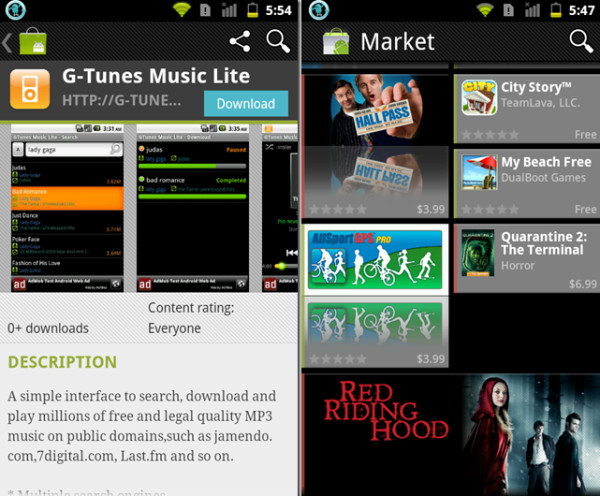
Apart from these, some hacks widely used by many for things such as enabling paid app access in market for region where they aren’t officially supported, or for getting access to apps not meant for that device in particular also seem to have been disabled by Google in the latest release, as many have complained about those no longer working. That too can be resolved by downgrading to the previous version of the Market app.
If you are facing all the symptoms mentioned above, all you have to do is to uninstall the update to your Market app from application management in settings. If you would prefer step-by-step instructions, here they are”
- The first step is to launch Settings from your home screen.
- Once you are in the settings menu, tap on Manage Application.
- Now tap on the All tab at top and scroll down to Market app.
- Once you can see the Market app, tap to select.
- From the resulting options menu, tap on uninstall updates.
After this, leave the settings menu and fire up Android Market to see if you have really managed to downgrade the Market. And if that’s the case, then enjoy and wait for the official bug free-roll out of the new Market. Note that since Market always auto-updates, the next update will automatically install on your device as well and if things are broken in that one too, you can simply repeat this process to get the old one back again.

Thank you.
Thnx. Its work 4 me
Worked for me. Thanks for the tip. Hated the new market. Buggy, slow and ugly. Will avoid it as long as I can.
Yep but this crap of update comes back after revisit the old market, again that shittx update will be loaded and installed.
Turn off auto updates.