How To: Create Nandroid Back Up On Motorola Droid X
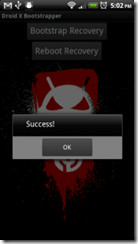
Want to flash a custom ROM, mod or hack on your Motorola Droid X from recovery? As the saying goes, “Better safe than sorry”, so it’s always a good idea to have a full backup before you proceed with any such task. Luckily, custom Android recoveries offer a full backup solution called Nandroid backup. In what follows, we will show you how to perform a nandroid backup on your Motorola Droid X. For more details and the complete guide, read on after the jump!
Before we proceed, a few words on Nandroid backups. A Nandroid backup is the most important thing one needs to do before flashing or installing new ROMs, hacks or mods on your Android phone. Nandroid basically backs up your entire device with the exception of the SD card, so that in case anything goes wrong, you can easily restore it to the backup you made. The option is found under ‘backup and restore’ in most custom recoveries. You can perform and restore multiple backups, so that you have multiple safe points to return to if things don’t work out as expected.
As mentioned above, Nandroid backup is a feature of custom recoveries, meaning it isn’t present in the stock recovery that ships with Android devices. Though don’t fret; the guide includes instructions on getting a custom recovery on your Droid X.
Now that we’re all acquainted with the concept, let’s get on with the procedure. Here is a step by step guide on creating a full Nandroid backup of your Motorola Droid X.
- The first step is to root your Motorola Droid X by following the instructions posted here.
- Now reboot your phone in normal mode and download Koush’s Droid X Bootstrap from Market.
- Once it is downloaded, launch bootstrap and tap on Bootstrap Recovery.
- If you get the success pop-up, then prss Reboot Recovery to boot into Clockwork recovery.
- Once the phone boots in recovery, scroll down to backup and restore using volume keys and press the camera button to select.
- Now select the first option Backup and wait for the process to finish.
- Once it is done, go back to recovery and follow onscreen instructions to reboot the system into normal mode.
There you go! you have successfully created a full fledge system backup. If ever anything goes wrong while you are experimenting with new hacks, Roms etc then simply boot into recovery and follow the same instructions to restore from Nandroid backup.
