Hidden Lock – Alternate Android Lockscreen With A Secret Unlock Switch
Ever thought of a ‘hidden’ lockscreen mechanism for your Android device? A lockscreen that does not actually support any ‘screen’ but just a simple little padlock that could be tapped to unlock your device. Thanks to the efforts of XDA-Developers member Marinelli.Tv, Hidden Lock offers you a unique, simple yet extremely effective and secure method of locking your device. With Hidden Lock, you can opt to unlock your screen using a padlock that can be positioned secretly anywhere on your home screen. The app also supports unlocking your screen through a PIN. In addition, there is also a homescreen widget for the app that can be used to quickly lock/unlock your device.
Using Hidden Lock is extremely simple. All you need to do is select from the available lockscreen modes offered by Hidden Lock and tweak them using simple little steps to secure your device. Once installed, the app can be configured to start/stop app services and also to modify lockscreen settings. With Hidden Lock, you can simply opt to bypass the default lockscreen and unlock your device directly from your homescreen without any additional screen overlay.
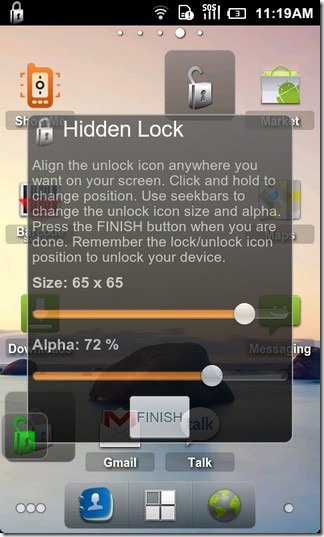

In case you opt to secure your device using a hidden lock, you are prompted to adjust the lock’s size and its opacity (termed as Alpha on the slider). You can also reposition the lock button according to your preference anywhere on your homescreen. But always remember the position that you’ve selected for the lock button in order to unlock your device. Once you’re done with all the adjustments, just tap Finish. Once that is done, you can unlock your device with just a couple of taps. Press the power button on your device, tap on the exact position where you last placed your lock button to make it visible. Tapping on this button unlocks your screen.
Alternatively, you may also wish to secure your device using a PIN. Just launch the app, navigate your way to Select a lockscreen option under the Lockscreen Settings menu and select Hidden PIN. Provide your 4-digit preferred PIN and tap OK. Again, next time you want to unlock your device, you’d be required to feed in the accurate PIN through the semi-transparent number pad visible on the homescreen.
As mentioned earlier, there is also an option to add Hidden Lock’s widget to the home screen. This widget can be used to lock/unlock your device without having to reach out for the lock button on your device time and again. To add hidden lock’s homescreen widget, long press on a vacant spot on your homescreen and select Widgets from the menu. Next, tap on Hidden Lock Lite (or Pro), select widget size and tap OK. You’ve successfully added the widget to your homescreen.
The notification icon reminds you of Hidden Lock services running in the background. Another useful feature of Hidden Lock is that it lets you Test Lockscreen mechanism on your device before you select and enable the preferred one. Then there is the option to remove the default system lock altogether and just rely on Hidden Lock’s locking/unlocking mechanism. If you opt to remove system’s default lockscreen, the trackball and volume keys can be used to wake your device from lock mode on some devices.
The app was put to test on our Samsung Galaxy S and the results were quite satisfactory under both the hidden lock and PIN mode. If you wish to enhance the security of your Android device through a hidden lock mechanism, then this app could prove to be more than handy.
While all the aforementioned features represent the Lite (free) version of Hidden Lock, interested users may try out Hidden Lock Pro (paid version) to avail even better unlocking features such as auto-start service on boot, option to show/hide notification icon and lock message dialog box, enabling/disabling haptic feedback and the option to unlock device with just a single click.
Download Hidden Lock Lite for Android (Free)
Download Hidden Lock Pro for Android (Paid)
