GO SMS Widget Displays Your Text Messages On Your Android Home Screen
If, for some reason, the stylish and feature-packed GO SMS Pro for Android was not enough to fulfill the messaging needs of users, Go Dev Team have decided to show up with a sleek widget to compliment the app. With GO SMS Widget, you do not need to peep into your inbox anymore. Instead, you can always resort to this smart little widget for all your messaging needs. The widget shows all your messages, with added controls that allow you to perform message-related tasks right from your home screen. More after the break.
Like any other widget, GO SMS Widget can also be added by long pressing on a vacant area on your home screen. Once the menu pops up, select Widgets > GO SMS Widget > GO SMS Widget (4×2). The widget allows users to reply back to their messages, navigate back and forth between their messages and recall More Actions button with just a single tap on the widget. Another widget included within the package is more of a shortcut that can be availed to launch the main GO SMS app. The More Actions button mentioned above comprises several options, including Call, New Message, Open Inbox, Delete and the Widget Settings.
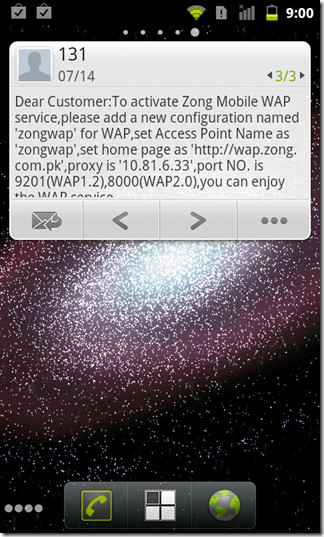

The Settings option of the widget lets you select whether you want all the messages to be displayed on the widget or just the unread ones. Also, the number of messages and style settings can also be configured from this menu. As of now, the included styles contain just a couple of options: black and white. The screenshot at the left above perfectly demonstrates the purpose that the GO SMS widget serves. Apart from displaying brief context and details of the message, the widget houses several controls to reply to the message, navigate to other messages in the inbox, or tap the menu button to access other features on offer.
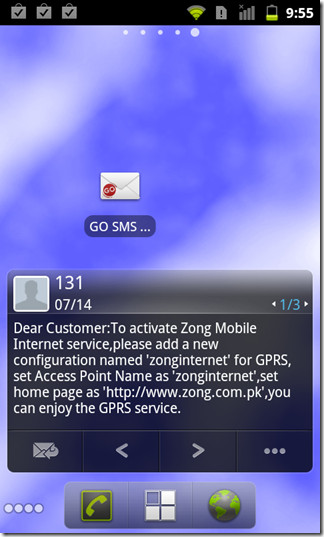
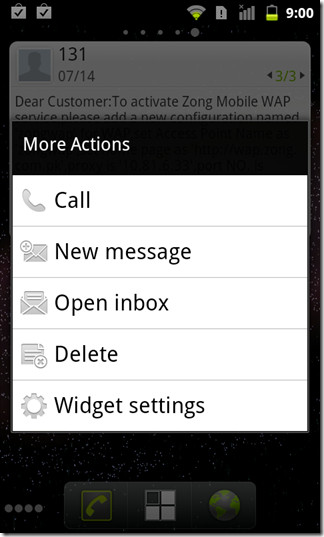
Although GO SMS Widget can work independent of GO SMS Pro, it is recommended that users install the latest version of GO SMS Pro to maximize the capacity of the widget. As ever, the GO team has showed us all as to why are their product is considered to be the ultimate choice when it comes to selecting a nifty messaging alternative on Android. The only thing that I personally feel should happen as soon as possible is the inclusion of said widget within the actual GO SMS Pro app itself, as it will save users from installing a couple of different apps.
Download GO SMS Widget for Android
