GO Locker Is GO Dev’s Multi-Themed Lockscreen Replacement For Android
It is a well-known fact that customization lies at the heart of Android. If you aren’t too satisfied with what your stock Android firmware has on offer, you can revert to plenty of alternatives, on the home screen as well as the lock screen front. There are plenty of names vying for a recognition among the competitors in the Google Play Store, but one name that stands out tall among other is undoubtedly that of the GO Dev Team. Developed by said team, GO Launcher EX is a feature-packed, and easily among the most downloaded custom homescreen replacement apps for Android. If you’re an avid GO Launcher EX fan, but still mumbling about the shortage of variety on the lockscreen front of said launcher, then rejoice, for the famous GO Dev team has released GO Locker – a multi-themed custom lockscreen replacement app that works best with its native GO Launcher EX. Ranging from the legendary iPhone-style slider to MIUI-style pull-down, GO Locker sports a variety of lockscreen mechanisms, complete with shortcuts to some of the most extensively used features/apps on your device.
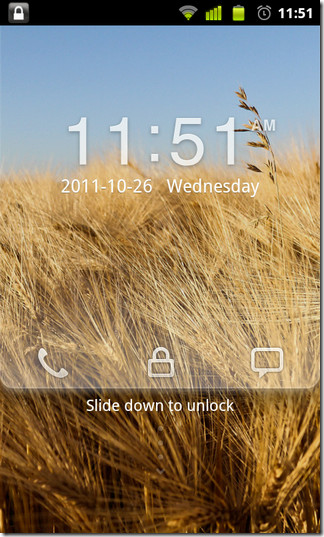
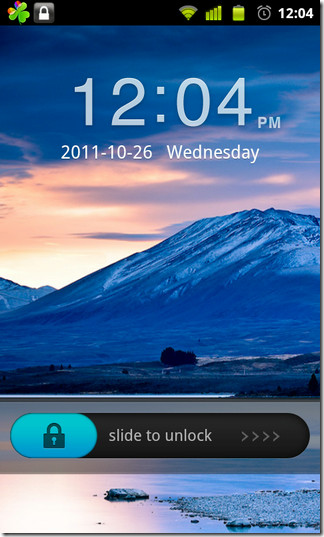
While GO Launcher already boasts a broad range of elegant and user-friendly themes, the addition of multiple lockscreen themes via GO Locker would help it emerge as a truly comprehensive homescreen+lockscreen replacement package among its counterparts.
However, for GO Locker to work effectively, you must have the GO Launcher EX theme (v2.58 or above) installed and applied on your device. Market link of the latest version of GO Launcher EX is provided at the end for your convenience.
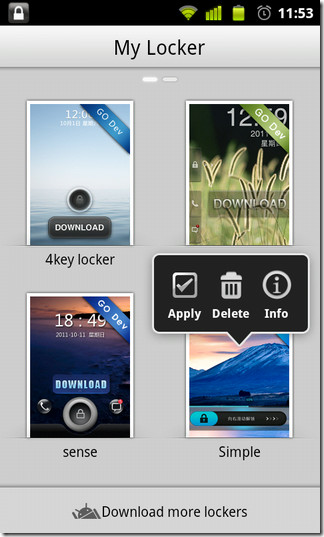
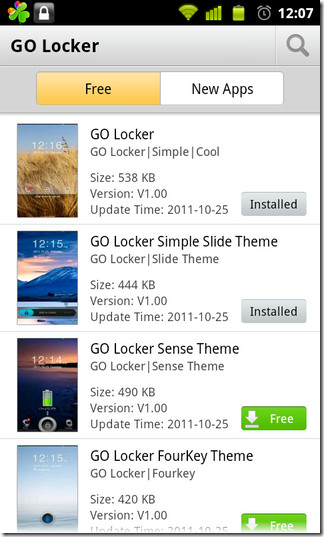
To enable GO Locker on your device, tap Menu (from your homescreen) > Themes > Setting > GO Locker and select the GO Locker Enable option. You can also download plenty of free GO Locker themes from within the app by visiting the Android Market, or the GO Store. To select a different theme, tap its thumbnail and select Apply from the menu. While tapping the Info button on this menu lets you share the theme with your buddies, tapping Delete removes it from the list.
Another noteworthy feature of GO Locker is that you can bypass the unlocking mechanism, and jump straight onto your homescreen by long-pressing the volume up/down button on your device. There is also an option within the app’s settings interface to enable/disable Unlock sound, as per requirement.
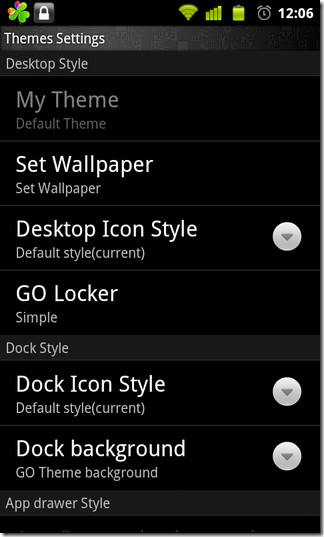
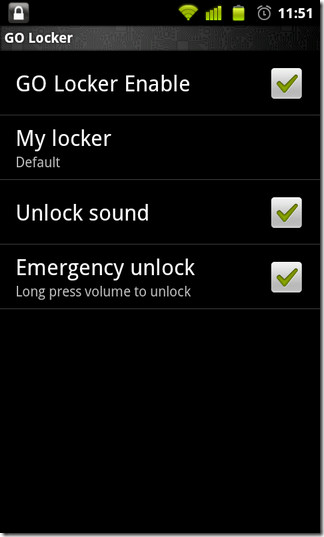
Download GO Locker for Android
Download GO Launcher EX for Android

If it had Weather and Music Player options like MiLocker then I could give it a go….
But their aint ny!
i used this locker for a week. i really liked it when i first installed it. there are some really nice themes for it already on the go store. however, it kept on crashing, and force closing. it got very irritating so i disabled it. i will check back the later updates.