Give Your Android’s Battery Life A Boost With Trend Micro’s Longevity
Battery life is one such issue that most mobile (smartphone and tablet) users always seem to be complaining about, regardless of how limited their usage is, and Android owners are no exception in this regards. In spite of numerous battery calibration/optimization tools that are already available in the Android Market, users are mostly found yearning for a better, simpler and more comprehensive solution. If you’re also among such users (which, I believe, most of us are), then may be Trend Micro’s Longevity Battery Saver (beta) could well be an answer to your woes.
Already a well-reputed name in the world of computer-related security solution providers, Trend Micro has decided to lend its help to the battery-conscious Android users with its latest tool that combines simplicity with purpose, and vows to save you precious battery life through several useful means.
For starters, the app supports a unique Just-a-Phone Mode which, when enabled, allows you to use your device just as a mobile phone (for calling and texting), thereby putting all other battery-consuming resources such as Wi-Fi-, Bluetooth, screen brightness et al, to rest.
In addition, there is an option to manually optimize the battery performance by shedding any unwanted apps as well as resources that might be causing your battery to drain out quicker than normal. In addition, the app displays a nice and easy-to-interpret graphical illustration of all the resources that are using the battery, and lets you filter out, stop and even uninstall all the ‘culprit’ apps with a few taps. Then there is an option to configure the app’s alert settings in multiple ways, so you can charge your battery before it drains out completely.
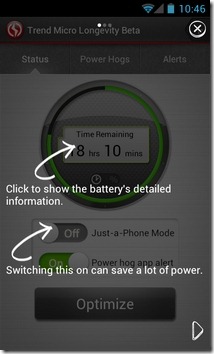
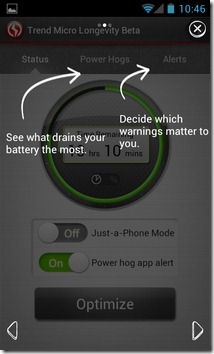
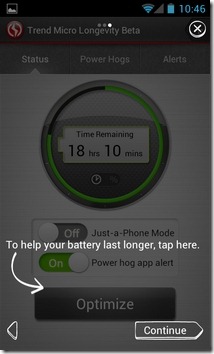
First up, you must provide the app a valid email ID and your country to subscribe to Trend Micro service. Once past that, you are welcomed by a couple of tutorial screens that perfectly demonstrate the app’s features and various on-screen controls. All aforementioned features are presented on the app’s homescreen interface through three main tabs, namely Status, Power Hogs and Alerts.

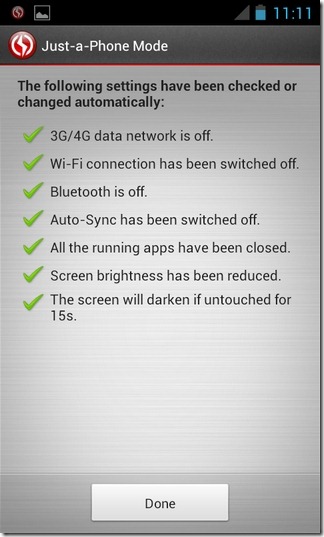
Status is where you get a graphical interpretation of your device’s remaining battery and the all-important Just-a-Phone Mode toggle, as well as the Optimize button that can be availed to let the app work its trick. The clock and percentage icons on the battery dial let you easily check the remaining battery power in terms of percentage and time. Tapping the battery icon reveals brief batter info such as temperature, voltage, type and current health.
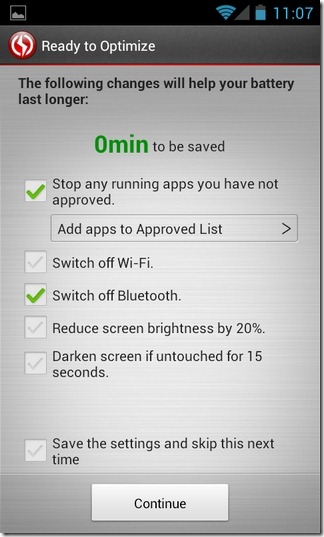
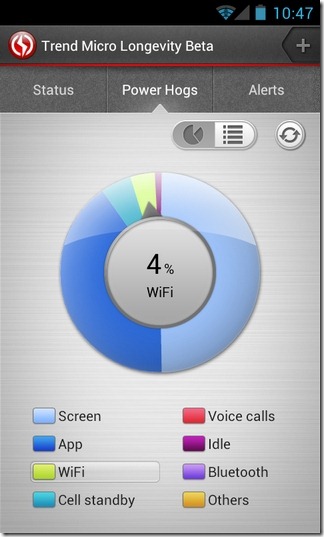
While enabling the Just-a-Phone mode lets you use your device simply as a mobile phone, upon pressing the Optimize button, the app prompts you to manually decide on what actions should it perform. There is an option to stop any ‘unapproved‘ running apps, switch off Wi-Fi as well as Bluetooth, and reduce screen brightness by 20% etc. What’s even better is that there is an option to save the settings, so that you don’t have to tell the app about your preferences each time you wish to optimize the battery performance.


Tapping the Power Hog tab displays a pie chart representing all the various resources that are using your battery power. Using various on-screen controls, you can manually refresh the app statistics, and/or launch a list which shows all the apps that are consuming the battery. In this regard, you can filter the list to see just the running apps, apps installed by you, or those third-party apps that are currently running in the background. You can also stop and uninstall all running apps with a mere tap, or specify a few approved apps that must not be stopped by Longevity upon optimization. For this, just press the Menu button, and pick the required option.
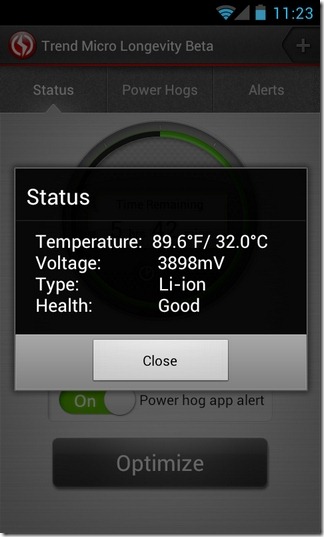
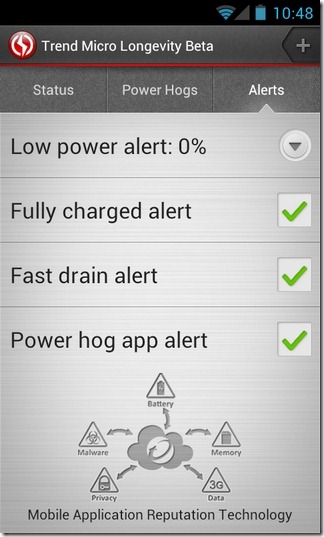
Finally, the Alerts tab lets you specify notification alerts for various instances. For example, you may enable the app alerts when the battery is fully charged, is dropping fast, other system resources are hogged too much, or when the battery drops beyond a certain user-specified percentage level.
Download Longevity Battery Saver for Android

There is one other great feature that deserves a mention. Longevity utilizes cloud based technology to warn you when you download a new app that has the potential to drain the battery faster than normal. Trend Micro is constantly collacting and scanning new apps and then giving each a reputation score, Longevity shows you the battery reputation whenever you download a new app.
Thanks for the detailed review!
Greg-at-Trend
thats great ..