Gismeteo Weather Forecast App For Android – Stylish & Customizable
Whether you keep visiting the Android Market in search of a specific app for a specific purpose, or just love lurking around the store to keep a close tab on what’s the latest in the offing, rest assured you’ll be greeted to a lot of weather related apps out there. The iOS variant of weather forecast web service Gismeteo‘s official mobile client has been around in the iTunes App Store for quite some time and now, the app is available on the Android Market. The standout feature of Gismeteo Weather Forecast, however, is its elegant UI that displays weather details pertaining to a selected region along with geomagnetic storm and other alerts. With Gismeteo, users can also set custom background images for different locations.

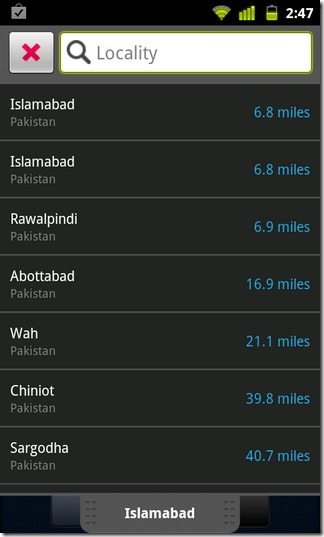
If you like to stay alert of weather forecasts for various locations worldwide, then Gismeteo is the ideal platform for you. With Gismeteo, you can search your preferred locations and add as many locations on the app’s list as you like. Once selected, swipe left/right on the screen to easily switch between these locations. The app saves history of opened locations and displays the current weather of all on a list that can be dragged down. To set a custom background image for a particular location, proceed as follows:
- Drag down the location list from the home screen
- long tap on the preferred location and select Set background image
- Select an image file from the gallery and you’re done
Users can also check weather forecasts for the nearby regions.
Apart from the aforementioned features, Gismeteo also supports/displays basic weather forecasting features such as temperature, humidity, wind, air pressure, date and time etc. You can check hourly weather forecast as well as a 7-day detailed weather forecast for a selected region with customizable parameters and preferences. Weather forecasts can be instantly updated by tapping the Recently button on the home screen. Similarly, official Gismeteo website can be quickly accessed from within app by tapping on the company’s logo. Currently, the app is available in three languages: English, Russian and Ukrainian.
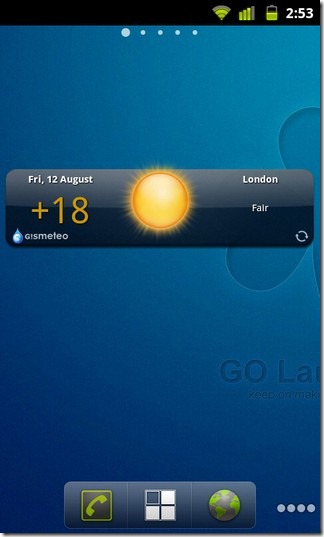
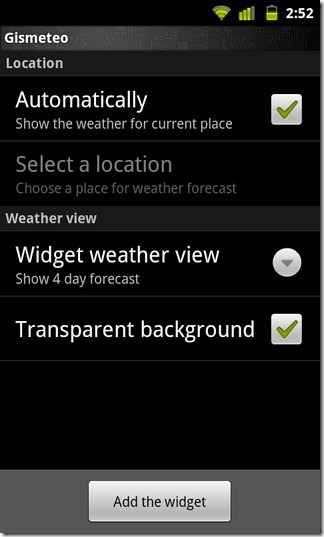
Gismeteo comes with a home screen widget that can be modified to display current weather or a 4-day weather forecast of a selected region. Gismeteo Weather Forecast Lite is available in the Android Market free of cost and should work on most Android devices. You can download Gismeteo Weather Forecast Lite from the Market link provided below.

I can’t figure out how to search for and load a distant location. All I can do is select from a list of nearby locations. What I installed on my Android (HTC EVO 4G, OS 2.3.3) was Gismeteo LITE. Is this a reduced function version?
John