GiddyUp: Schedule, Share & Confirm Meetups With Friends [Android, iOS]
GiddyUp is a fun and simple way to schedule and organize meet-ups with your contacts via your Android and iOS-powered device(s). Right from scheduling a new event to informing your contacts about it to tracking progress of your invitees via real-time chat, GiddyUp offers ample assistance for keeping things relatively simple and uncluttered all the way through. All it takes to get signed up with the service is your mobile number (just like WhatsApp and Viber). Invitations/RSVP requests are sent to the expected participants via the app’s notification alerts, as well as text messages (for contacts who are not already on GiddyUp). Scheduling and informing your contacts about new events via GiddyUp is as simple as one-two-three. You have the option to create and track progress of as many events as you like via the app’s main interface. Events created using the private tag cannot be modified by anyone else other than the original creator; however, for public events, your contacts have full authority to invite as many additional participants as they like. Another highlighting aspect of GiddyUp is that you have the choice of sharing an event on Facebook/Twitter, and/or add it as a separate entry to your calendar.



Once launched, the app prompts you to sign in using your GiddyUp ID. First time users can avail the free in-app registration facility to get a new account for themselves. Past that, you’re welcomed by a couple of tutorial screens that help you understand the app’s usage in simplest possible terms.


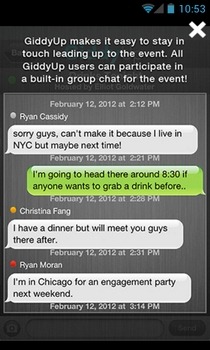
The app’s homescreen lists your GiddyUp events. To create a new event, all you need to do is hit the Create button at the bottom, provide the meeting title, select your invitees (contacts from the address book), and you’re good to go. To supplement your meeting plan with further details, the app lets you add a photo, location, short notes, and the time of meeting. All these details are optional, and you have the choice to modify meeting details later on, if required. For instance, if you’ve decided to throw up an open offer to give your friends a treat for your new iPad, but are in a fix regarding the location of the party, you can always crowd-source this information by getting all the invitees on board, and once the location is finalized, you can update the event details accordingly.

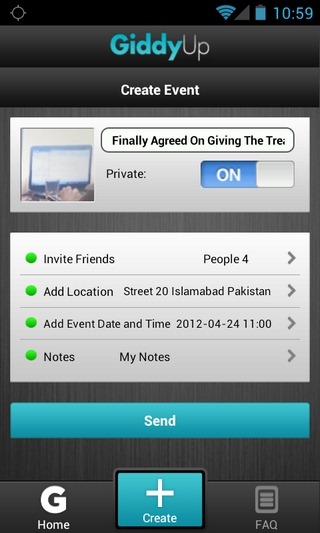
Once an event is created, it is added to the events list on the app’s homescreen. Tapping an event lets you go through all the underlying details. From the same screen, you can take a glance at the total number of participants who’ve agreed to join in, counted themselves out of the event, or are unsure about their availability. To learn about the updated plans of each invitee, all you need to do is hit the Chat button to head over to the app’s chat interface, and get in touch with your contacts. Alongside each contact name, you will notice a color-coded dot that represents their availability status for the party.
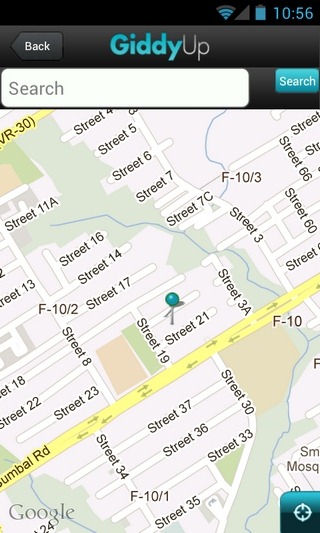
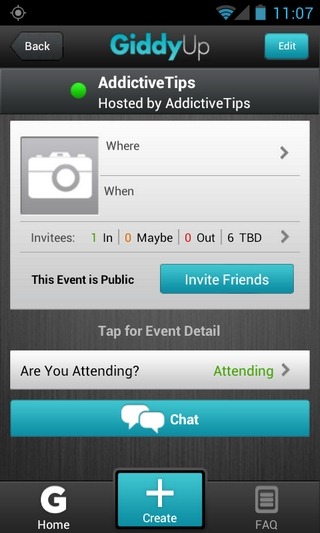
All in all, GiddyUp, for all its easy-to-use features for creating new event schedules and monitoring real-time availability status of the invitees, has to be cited as one of the most convenient instant social meeting planners available in the market.
Download GiddyUp For iPhone, iPad & iPod touch
