Get Serendipity Custom ROM For Samsung Captivate
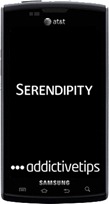
If you want to try out this ROM, read on for a list of salient features as well as a step-by-step guide to install the ROM and get it running your captivate!
Disclaimer: Please follow this guide at your own risk. AddictiveTips will not be liable if your device gets damaged or bricked during the process.
The ROM comes with the following features:
- Heavy Gingerbread Theming
- Complete Gingerbread touch and feel
- Themed apps including Market, Gmail, Messaging and most of the stock apps.
- Multiple Choice of themed lockscreens
- Great Performance
- Built on the JS7 leak
- Integrated with Speedmod Kernel
- No Bloatware
- Various performance tweaks for a smooth non-jerky experience
- Vodoo sound for a great audio experience
- Instant GPS lock
- Add-On Kitchen Support
- Future Updates
- I9000XXJPY Based
- Froyo 2.2.1
- Telus T959TLJL3 Modem
- Glitterball’s Kernel
- Steam Recovery (Like CWM, but uses touch screen)
- Deodexed & zipaligned
- Superuser + busybox 1.17.4
- Extensive APN list
- Custom Boot & Shutdown Animation
- Xan’s Voltage App
- Ad Blocking via Hosts File
- Flash Player & Google Voice
- Music Player from CyanogenMod
- Neldar’s Kernel Flashing Application
- Skinned Contacts, Dialer, and other to match Gingerbread
- Extended Power Menu
- App Widget Picker (groups widgets together when selecting them)
- Themed My Files (complete with AOSP icons throughout)
- Updated Swype (Double click words to fix incorrect words)
- Gingerbread Keyboard
- Volume Key silences incoming calls
- Modded Armani Camera app (uses Power Button to take pictures, Volume to zoom, can take pictures with low battery, no Online Locker)
A quick review of the Serendipity 6.2 ROM can be watched in the video below.
Here’s how you get it.
Requirements:
- Samsung USB Drivers for Windows. (Windows 32-Bit | Windows 64-Bit)
- Samsung Captivate back to Stock Firmware. See how to restore Samsung Captivate.
- Odin + Stock ROM Pack
- Serendipity ROM
- ClockworkMod Recovery Flash File
Procedure:
- Backup all your applications, the data on the internal as well as external memory.
- Use the above given procedure to flash back to stock JF6 ROM.
- Use Master Clear on ODIN, to wipe out everything for a proper errorless install.
- Transfer the ClockworkMod Recovery on your SD card. It is named update.zip, so it can be installed in stock recovery.
- Power off your phone.
- Power the phone on into stock <2e> recovery and flash the update.zip twice. This will install ClockworkMod Recovery on the device.
- Transfer Serendipity ROM on your SD card.
- Reboot into ClockworkMod Recovery.
- Flash the ROM.
- Reboot the phone after flash is complete.
- If presented with a screen about ‘conversion’ , select ‘YES’ to enable the lagfix.
- Let the phone Boot, It will take around 2 to 4 minutes typically.
Congratulations! You are Booted into Serendipity 6.2.
The job is not complete yet.The serendipity teams offers a handful of add-on’s for their ROM to further improve your experience and help you customize your device into exactly what you want.
To customize your phone, report issues or to get updates check out the the ‘Add-ons’, ‘Theme’, and ‘Updates’ pages of the Serendipity site.

WARNING:
This guide seriously sucks, a more in-depth process would be nice. I started this assuming I could just follow it directly… ha! Good luck doing this unless you’ve flashed your device before; you’ll be beyond lost.
Masterclear ended up removing my ability to enter recovery mode AND download mode, which means I got stuck on 2.1 and am still unable to get Serendipity installed, seeing as I can’t enter recovery mode to flash the update.zip file. Already blew over two hours trying to undo this; now I’m redownloading 2.2 with Kies to try to at least get my old stuff back, and possibly just flash to Serendipity with from 2.2.
Good luck to everyone else trying to do this!