Get Live Wallpapers From Galaxy Tab 10.1 On Your Android Device
If you own one of the latest Android tablets and do not have an impressive wallpaper gracing every inch of that vibrant huge screen, you are neglecting your device. A tablet is no less than a piece of high tech art waiting to be flaunted. Samsung realized this and decided to ship two amazing live wallpapers with their Galaxy Tab 10.1 Honeycomb tablet. That settles it for people owning the Galaxy Tab 10.1, but what about those with, XOOMs, Transformers, G-Slates etc?
So you’ve got an Android tablet other than the Galaxy Tab 10.1 and envy your friends showing off the amazing live wallpapers they got with theirs? Thanks to the porting capabilities of Android, you can now enjoy the same live wallpapers on any tablet of your choice, thanks to XDA-Developers forum member Segnaro who has taken the effort to share them with you from the Galaxy Tab 10.1.
He has managed to extract the Aurora and Aqua live wallpapers straight from the Galaxy Tab 10.1 and put these up for download. The best part is that both of these are in APK format, and thus very easily installable. According to the forum thread, these have seemed to work on the HTC Sensation 4G (not a tablet but a phone), the ASUS Transformer, Motorola Atrix4G, SE Xperia Arc and possibly more. However, an ASUS Transformer complained about dropping frame rates.
You can see screenshots of the two live wallpapers, coutesy of Segnaro.
Had enough of the details and can’t wait to get these Live Wallpapers on your Android tablet or high resolution Android phone? Simply follow these instructions and you’ll have them installed in no time.
- Download the APK files of these wallpapers from the link given below.
- Transfer the downloaded files to your device’s sd card or storage space.
- On your device, go to Settings > Applications (Settings > Security in Android 4 or later) and enable ‘Unknown Sources’, confirming the prompt that pops up.
- Open any file explorer of your choice on your device, and browse to the location where you transferred these APK files.
- Tap on the APK file for the wallpaper you want to install. This will install the APK.
As these are Live Wallpapers rather than normal apps, you won’t find them in the app drawer. Instead, once installed, you can select them through the Live wallpaper picker just the way you apply any other Live wallpaper.
Download Aurora LW
Download Blue Sea LW
[via xda-developers]
rel=”nofollow”

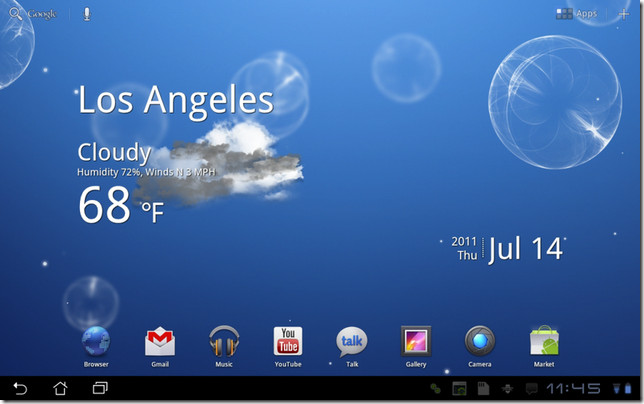

Thanks for sharing nice wallpapers