Get HTC Sense 3.0 Lockscreen On Your Android Device With Agile Lock
As of this writing, there aren’t a lot of Android devices that support HTC Sense 3.0 or have stable ports of (or custom ROMs based on) the firmware. If you’re one of the many Android users who appreciate selective elements of the Sense 3.0 UI, then try Agile Lock on for size. The lockscreen replacement app is an impressive replica of the Sense 3.0 lockscreen. In fact, it’s arguably the best one around. Agile Lock doesn’t just look like the Sense 3.0 lockscreen, it feels like it too. And purchasing the full version from the Android Market unlocks the app’s settings menu and the many customizable options that it contains. The developer seems to have a knack for creating replica lockscreens. Just recently, we covered a honeycomb lockscreen replica named Ripple Lock by the same developer.
Alternatively, you can download the free version and earn the full one by trying out a few extra apps. Tap the Free earn points button on the free version’s home screen to do so. Once you’ve accumulated over 300 points, you’ll be able to unlock all options within the settings menu (tap Consume 300 points to use all functions).

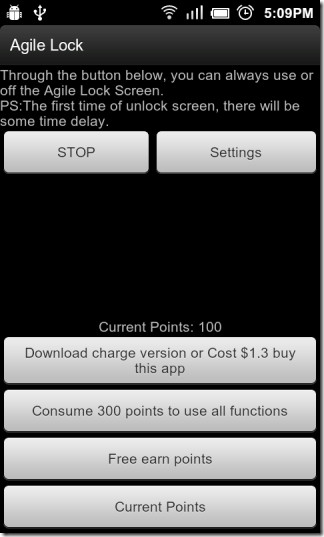
By default, the lockscreen sets the current wallpaper as its background image. It works with both images and live wallpapers. As seen in the screenshots below, we successfully tested the lockscreen replacement with Blue Skies Live Wallpaper.


The settings menu, once unlocked, allows you to:
- Set a background image of your choice
- Customize the brightness of the background image (Background alpha setting)
- Change the target application of each app shortcut on the lockscreen
- Choose from five available font styles for the clock
- Set a different font size and color for each bit of text on the lockscreen
- Choose from six different unlock transitions (unlock animation)
- Hide / display selective UI elements (such as music controls, carrier name or battery status)
- Set the lockscreen to prevent access to the notification area (Disable status bar expand)
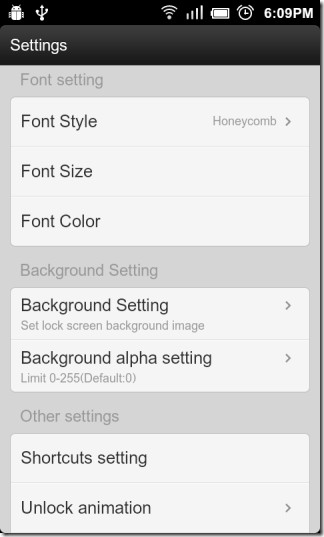
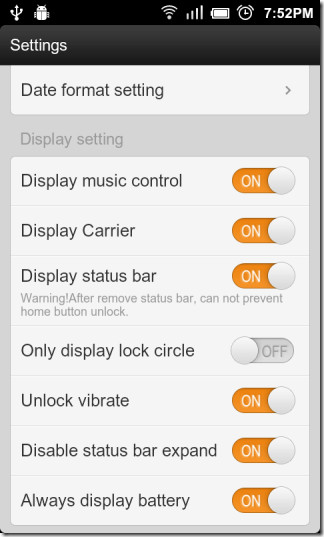
By default, all app shortcuts on the lockscreen might not work with the native apps of every custom ROM. Also, you might, for instance, want the Messaging shortcut to point to a 3rd-party messaging client instead of the native SMS application. That’s where the Shortcuts setting option comes in. Simply select the shortcut you want changed, tap Select application and wait for the app to load the complete list of applications on your device. Once that is done, choose an application of your choice and you should see the default icon for the shortcut replaced with that of the selected app.
The only thing left to add now is an unread messages / missed calls count. A change in the placement of music controls would also be welcome. Let’s hope future updates come packed with said changes.
Download Agile Lock Free
Download Agile Lock (Paid)
Update: The app is no longer available on the Google Play Store. If you’re a fan of lock screen apps you might want to try GO Locker or MiHome (which is a combination of both a lock screen and home screen replacement).

Im sorry but my phone is htc legend and its not rooted so theres no way i can change rom i like the first wallpaper w/ rain is that a live wallpaper? Thanks for your rply though
Where did you get your awesome wallpaper can you pls send it to my gmail acc. Thanks!
The static wallpaper comes packed with MIUI 1.7.22. The live wallpaper can be found on the Android Market. Just search for Blue Skies Live Wallpaper.
Very fine app. But if you have Exchange Server enforcing the native lock screen, this is useless since it just becomes an extra lock screen.
Hi there, how do you get those orange sort of “IOS” style on/off sliders in the settings menu? Thanks
It’s part of the MIUI custom ROM. You can download it here for your device (if your device is supported, that is): http://miuiandroid.com/roms/miui-development-roms/
Hi Sameed, do you happen to know if android menu can be switch to light background as shown on last 2 screenshot instead of black one shown on app market link https://ssl.gstatic.com/android/market/com.nanoha.SenseScreen/ss-320-4-0 . I have a LG G2x, tried cm7 on it, also searched google but haven’t figured out how to get it.
Oh the white UI is part of the MIUI custom ROM. Its available for LG G2x. You can download it here: http://miuiandroid.com/roms/miui-development-roms/
Oh, I see. Thanks for that info. Wish there is a way to get it on CM7 or stock Gingerbread. I don’t like the whole iPhone UI change of MIUI, only the option menu in light color, easier to see.
You can in CM7 with Theme Chooser.
You can in CM7 with Theme Chooser.