Get Detailed App Information With Apk Info For Android
Ever wanted the ability to easily get detailed information on all the applications installed on your Android device in a single interface? Apk Info for Android is a simple but handy utility that allows you to view detailed information on all the applications installed on your Android device. Particularly useful for new developers, the freeware displays everything from the app and package name of a selected application to its activities and permissions. Read on after the jump for more info.
Apk Info finds its true application in the hands of a developer. However, for the common Android user, the tool may prove useful for keeping a check on the number of user applications installed on a device.
The interface is minimalistic as it should be. The home screen displays the total number of applications, along with the amount of system and user applications. Tap View Apps and the application begins to load and list every application installed on your device on a new screen, complete with installation path and package name.
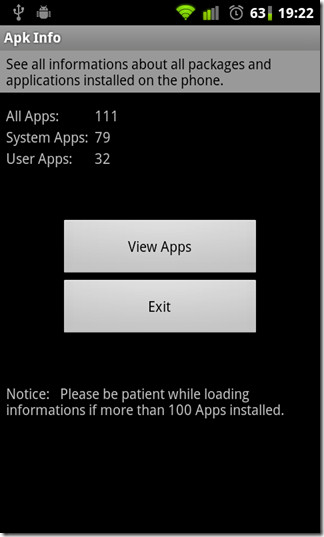
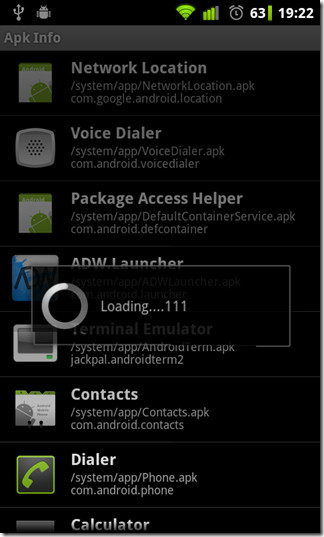
Once the list loads, you may select any app from the list to view its information.

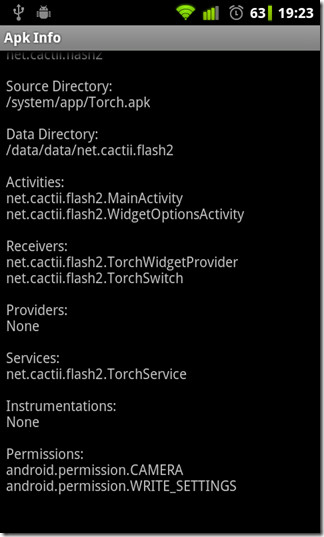
As you can see, the information includes several key fields that might come really handy to those who are interested in knowing all about the apps they have running on their phones. These fields include the app name, its UID and GID, the minimum SDK version for its development, its package name in the Market, its source directory and filename on the device, the data directory for its user data storage, all the activities the app contains, the activities designated as receivers as well as those designated as providers, the activities configured as services, any instrumentations of the app, and a complete list of all the permissions the app has on the device.
The above information is especially useful to developers as they can see the list of activities of that app and see which ones of these are set as receivers and which are providers, so that they can interact with that app better using their own apps, by calling the particular activities appropriately if/when needed. The rest of the information provides a complete insight on the app. While permissions of apps can individually be seen from their Market pages as well as the app management utility of Android, having those visible together with all the other information basically gives you a single place to view all the details about your apps together.
You can download Apk Info from the Android Market Google Play Store via the link below. After you use it, don’t forget to let us know about your views in the comments below, along with any alternative ways that you might prefer for the purpose.
