Galaxy Nexus Gets ICS Based VillainROM Custom ROM [Download & Install]
VillainROM is a well known name in the world of Android custom ROM, especially when it comes to Samsung handsets. After making its mark on the Galaxy S and Galaxy S II, the developers have turned to the latest Galaxy Nexus, and come up with the first AOSP R1 ROM for the device. The ROM is compiled directly from the Android source code repo (branch = android-4.0.1_r1.2 (ITL41F) with Google apps/permissions, etc. added.
The release notes for the ROM are as follows:
- Slightly modified AOSP based on android-4.0.1_r1.2 ITL41F (compiled from source, not based on stock ROM).
- Includes STOCK ITL41F kernel and NO recovery image (keeps CWM in tact).
- Added Google apps & permissions.
- Full adb root, and su & busybox binaries + latest Superuser.apk.
- Added REBOOT option to power menu (see above screenshots).
- Added RECOVERY (reboot) option to power menu (see above screenshots).
- Enabled ‘Dreams’ – Android screensavers, accessible via Settings>Display.
- Increased minimum dalvik heap start size to 16mb for performance testing.
- Defaults to live wallpaper.
- Faster than stock.
- Build defaults to English – Great Britain (sorry ;)).
- Png optimized and zip-aligned all APKs.
- Included working LED Flashlight application.
- New VillainROM bootanimation.
Images below, courtesy of the developers.


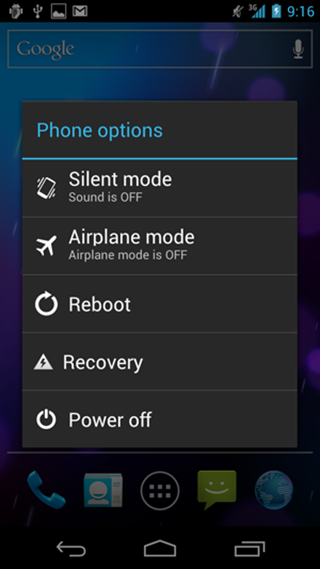

Disclaimer: Please follow this guide at your own risk. AddictiveTips will not be liable if your device gets damaged or bricked during the process.
Requirements:
- A rooted Galaxy Nexus. See our guide on rooting the Galaxy Nexus.
- ClockworkMod recovery installed. See our guide on installing ClockworkMod recovery on the the Galaxy Nexus.
- (https://xda.richardtrip.org/samsung/galaxy_nexus/Villain_Maguro_R2.zip) VillainROM AOSP.
Instructions:
- To begin, download the ROM and copy it to the root of your SD card.Now reboot into recovery and make a Nandroid backup.
- Select wipe data/factory reset, wipe cache and wipe dalvick cache.
- Navigate to install zip from sdcard > choose zip from sdcard and select the ROM copied to your SD card.
- Once the ROM is chosen, it will be flashed to the device and will take a few minutes.
- When the ROM is installed, simply reboot your device.
For updates and queries, head over to the forum thread at XDA-Developers.

Moral of the story is you’re too daft to be allowed to fiddle with your phone, muppet
i bought the Galaxy s, it bricked approx 3months after rooting the device via z4 root,i then purchased the sgs 2 rooted that also bricked after 7 weeks,moral of the story….sgs 1 lasted 3 months,sgs2 lasted 7 frustrating weeks…i shall never in my life waste £850 ON SAMSUNG GALAXY PRODUCTS in my life…absolutely shocking phones…..