FlightAware Brings Its Live Flight Tracking App To Android
FlightAware is a free live flight tracker for Android that helps you manage and trace flights in a quick and convenient way and displays comprehensive information pertaining to worldwide flights, airports and routes. The app also displays real-time flight status of commercial flights all over the world on map and supports tracking of general aviation (whether private or charter) in the US and/or Canada. With FlightAware, you can search flights for almost any airline service of the world by aircraft number, flight number, city pair (departure & arrival location) or by airport code/name. The app notifies you of your flight alerts, nearby flights and Airport Delays through push notifications.
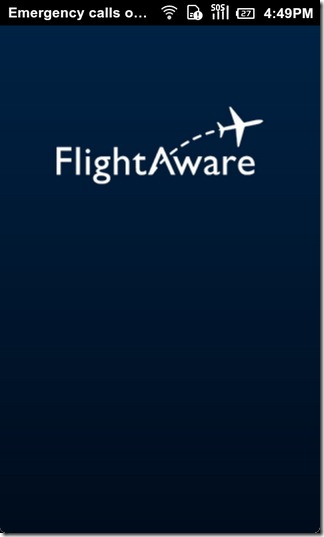
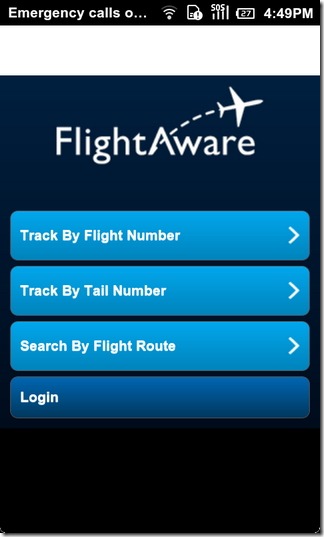
FlightAware was initially available to only the iOS users while the Android client has just paved its way into the Android Market. Like its iOS counterpart, the Android client of FlightAware brings all your personalized and general flight information to your device and displays all the core information pertaining to your selected airline services and airport including flight arrivals/departure, nearby airports (based on your current coordinates) and rescheduled route (for delayed flights) etc. You can trace flights (and traffic) on satellite maps and check local ground map for flights that are delayed due to some unwanted reasons.
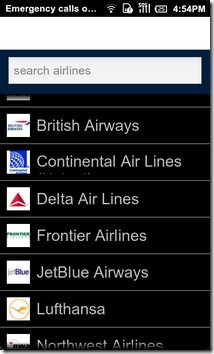

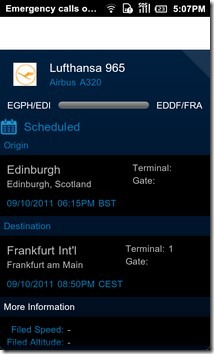
All the tracking option are packed within three main buttons on app’s homescreen that let you search/track flights by flight number, tail number and/or by flight route. You may track all flights from a particular (chosen) airline service or find flight routes scheduled for any two airports of the world. The app saves and displays history of all your search results on a list for quick access. Tap on Track By Flight Number on the homescreen, choose your airline, feed in the flight number and hit the relevant search button. Apart from flight status, the app also displays comprehensive information for each concluded flight such as filed (recorded) speed, altitude, route and flight duration.



All your added airports, aircrafts and flight alerts can be accessed from the My FlightAware menu within the app. Tap on Menu > My FlightAware to launch your personalized flight information anytime from any screen on the app. In addition, you may hit the Menu button at any instant to find detailed info about a selected or nearby airport.
While you may like to try out SkyScanner to find and book cheap flights all over the world, FlightAware ensures that you don’t lose track of your flights ever again.
Download FlightAware Flight Tracker for Android
