FlashCam Adds Flashlight & Camera Shortcuts To iPhone Lockscreen
Dating back to the age of dumb-phones, the use of a mobile camera’s flash (LED) as a lighting source has been a common occurrence for most users. Whenever you need some light in complete darkness, your first instinct is to reach for your phone and turn on the camera flash. But when you urgently need the light, unlocking your device’s screen and launching app that does so proves to be a little too inconvenient. In my personal experience, I have always failed to launch my iPhone’s camera app and reach its flashlight option quick enough when I really need a light in dark (specially while walking). Won’t it be nice if your phone came with a flashlight button of its own, so that you never have to fumble around in the darkness ever again? Well, this new tweak doesn’t add a physical button to your iPhone, however, if you are a jailbroken iPhone user, FlashCam is a perfect tweak for the above-mentioned scenario.
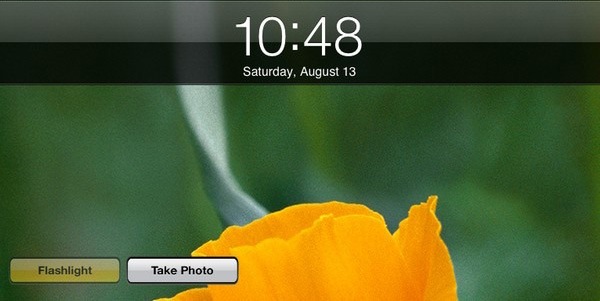
The tweak comes with some added functionality, namely, the camera button on your lock screen. This not only gives you access to the stock camera app, but other camera apps installed on your device as well. This camera feature can prove to be a a good addition for iPad owners, as the tweak is compatible with the tablet, too. If you want, just leave the Take Photo option as it is, or program it to open a third-party app.
As the LED is pretty powerful, the tweak comes in really handy whenever you need it.

This tweak has a bug. If you have lockscreen password set and you press the camera it will take you straight to springboard therefore bypassing lockscreen password. This is a security option. Also if under flashcam settings if you leave the password field blank and access camera from lockscreen, it will go into safemode.