Fix iPhone Recovery Mode Loop With RecBoot
It is certainly a nuisance to drag your iPhone out of the recovery by using the restore option in iTunes. Although stock iPhone might feel fine with it, but this caused the jailbreak users trouble as they needed to restore the custom firmware and then apply jailbreaks.
RecBoot is a wonderful small application that lets you put your iDevice into and out of recovery mode without using the restore option in iTunes. It is available for Windows, Mac, and Linux but you will need to add a proprietary iTunes DLL file in the root folder before launching this program in Windows OS.
To move your iDevice into or out of recovery without disturbing previous installed OS or settings, first download RecBoot and extract the folder to your desktop (or wherever you prefer).
Now open the readme.txt file and follow the instructions to add the iTunes DLL file to the program. This step is compulsory for Windows OS and skipping this step might cause your iDevice to permanently brick! Mac users can skip this step.
Now connect your iPhone to the computer and launch RecBoot.exe. You will see a screen giving you options to enter and exit recovery mode; select as per your preference.
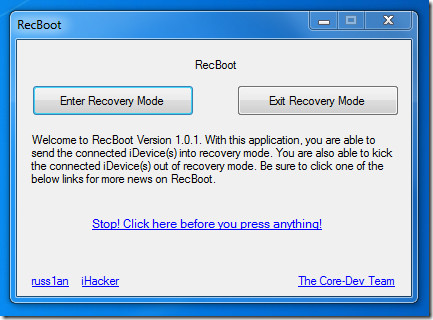
Mac users will see two options; RecBoot and RecBoot Exit Only, the later will take your device out of the recovery mode. In a nutshell, this tool will help you recover from continuous recovery loop when downgrading from iOS 4 to iOS 3.1.2. It works with iPhone 3G, iPhone 3GS, and iPhone 4. We tested it on our Windows 7 32-bit system.

there is no readme.txt file along with the zip -_-
I love you – thank you xxx
Did recboot really work for you?
Thank goodness! It worked. My iphone was in recovery mode for hours and hours.
Thank goodness! It worked. My iphone was in recovery mode for hours and hours.
Fuck off Apple with your overpriced and limited rubbish. Huge mistake in getting an Iphone 4. Not gonna be a sheep next time.
Only One word to characterize such a great post “WOW” that was a very interesting read and i think an iphone case is necessary in some case
guys.. I downgraded my iPhone 4 from 4.3.5 to 4.3.3 and it got stuck on the recovery mode loop.
this is the only thing that worked for me…
http://jaxov.com/2011/05/fix-ios-4-3-3-recovery-loop-on-iphone-4-3gs-using-tinyumbrella-fix-recovery/
HELP!!! ok so i have i iphone 3gs … it was jail broken with green poison , i was just clearing off some unwanted themes , it went to respring and then its been stuck on the apple logo and green poison logo since, i plugged into itunes and its either not registering or its saying it needs to be updated to restore and makes me to this new software update ( which is taking 3 hours) iv done the power off and home button trick but it continues iv also tried what *travis * above had said but im using windows 7 and still no luck
thanks
I tried everything and nothing worked, then I came across this site – it’s called “Zaneer’s Blog”. (blog.zaneer.com) This guy gives you a link to a simple DOS program (193 KB). I downloaded this, followed the simple instructions and Bingo, everything back to normal. Also, check out the comments (heaps of ’em and all positive). I’m now getting a good nights sleep!
Hi. I’m pretty good with a computer, but for those who aren’t, I’ll try to explain this in a very simple fashion.
My Iphone 4 got stuck just a few minutes ago, after doing an update from 4.1 to 4.2. It gave, I believe, an error message of 1602. It was displaying the “Connect to Itunes” logo on the Iphone screen when the download failed, and that logo was stuck on the screen, and would not come off. I tried a hard reboot by holding the home button, and the On/Off button until it rebooted, but it kept rebooting as the “Connect To Itunes” logo. When I plugged it back in to my computer, and opened Itunes, it did not recognize my Iphone at all, and no USB pop-ups appeared recognizing it as well. I am running Windows XP just to clarify. I hit the Start button, right clicked on My Computer, and then clicked Manage. Some people have to click “Start”, then right click on “My Computer”, then click “Properties”, then click “Hardware”, then click “Device Manager”. Once in the device Manager, I opened “Universal Serial Bus Controllers” at the very bottom by clicking the + sign to the very left of that name “+ Universal Serial Bus Controllers”, and saw that there was no USB logo followed by “Apple Mobile Device USB Driver” anywhere in the current driver listing.
I then right clicked on the main “+ Universal Serial Bus Controllers” wording (the same wording that has the + sign next to it you click to collapse it down, and show all your current drivers), and clicked “Scan For Hardware Changes”. Within a few seconds it found the driver for the Iphone, and then Itunes picked it up, and then told me the Iphone was stuck in Recovery mode. Once I clicked OK, my only option was a restore back to the original setting. I clicked restore, and it worked! Back to life again. 🙂 Once it was restored, I was able to reset to my last restore pooint, and I got all of my contacts back, but I did lose my apps, so I had to re-download them. I didn’t mind as much as losing my Iphone, and having to swap it for a refurbished one, which is the only option, if you can’t get out of the locked screen. Hope this helps someone else, if Itunes won’t recognize your Iphone once it get’s stuck in recovery mode. Regards, Travis Joles
hey, mine’s stuck with DFU mode after failing a jailbreaking attempt. i didn’t get to jailbreaking actually because i first failed to downgrading my ipad2 from 4.3.5 to 4.3 iOS. 4.3.5 doesn’t have untethered yet so yeah, had to downgrade it. i didn’t have any other choice because recboot wasn’t working so i just clicked on the restore button for my ipad. it’s not like i have any other choice. is it ok if i did that?? 🙁
if you have any opinion or idea or just know anything that might help. pls tell me! 🙁
Avoid RecBoot as it will make your phone connect/disconnect every few seconds
how do i fix it….Iphone now connects and disconnects every few seconds???
iPhone 3G, iPhone 3GS, and iPhone 4
this will brick you iphone 4 generation as it will corrupt your boot ROM
i-tune wont let u upgrade to 4.0, 4.1 or 4.2 Iphone 4g ” firmware unsupported “
in what web sit do you download recboot?