FileSlick For Android Is A Swipe-Based File Explorer With Root Access
XDA Developers member RyanZA is well-known for his infamous (https://addictivetips.com/app/uploads/android/z4root.zip) z4root app that has helped many a user in gaining root access on their Android devices (including my very own Huawei IDEOS u8150). After raking rich accolades for his proficiencies with said app, the renowned developer has now tried his hand at a file manager for Android, going by the name of FileSlick. FileSlick (in beta as of now) offers a unique, swipe-based navigation into/out of folders, and presents the users with comprehensive file management features, ranging from basic actions such as copy/move/delete, batch selection, extended attributes/properties (such as file size/extension & modification details), advanced assortments and filter-based search to rather complex, yet simple to access features such as toggling read/write permissions for various mount points, modifying user permissions for root mode and Server Message Block (SMB) support to let you easily retrieve your shared resources.On the aesthetics front, the file manager has multiple themes to choose from, and a simple to use interface. Using FileSlick, users can also select action defaults for apps and share various files using compatible apps.
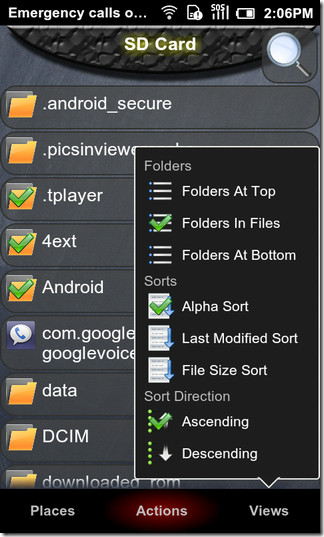
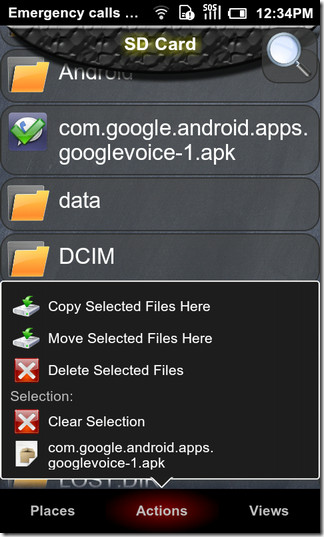
As obvious from above description, the app requires root access on Android devices to function effectively, and hence, would work properly only on a rooted device. Lacking root access? Our detailed guide on how to root Android device might help.
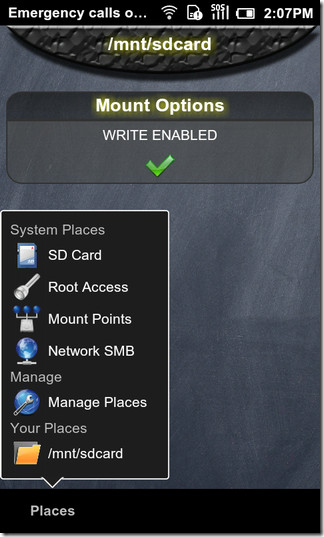
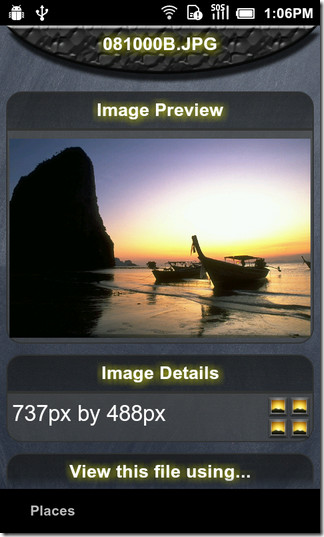
To start with, we discuss the way to navigate back and forth various folders. From the app’s homescreen, tap Places and pick a storage of your liking that you wish to browse, from SD Card, Root Access, Mount Points and Network SMB. Now, simply swipe left on any folder that you desire to look into. This action, when performed on a folder, displays all the underlying folder contents, whereas doing the same for a file displays its various attributes, action defaults and sharing options. The explorer also provides you with an option to quickly access a directory of choice by adding it to Your Places (tap Places > Add Current Place).
Batch mode is readily enabled on the file manager, and all you need to do to select multiple files/folders is to tap them. Tapping the Actions tab lets you perform various actions (copy, move, delete) on your selected content, whereas tapping Views eases the file/folder navigation chores by providing you with various assortment preferences. The magnifying glass icon at the top-right of the screen helps you conduct your searches within selected storage with utmost ease.
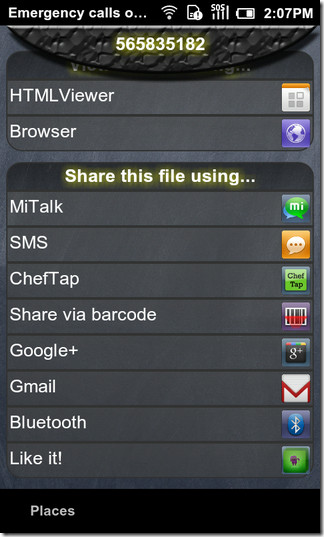
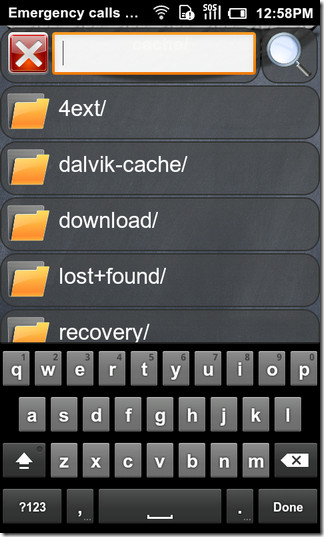
On the configuration front, you can tap Menu > Preferences to launch the Theme Browser, specify the thumbnail size of files/folders within the explorer, and tweak other miscellaneous options.
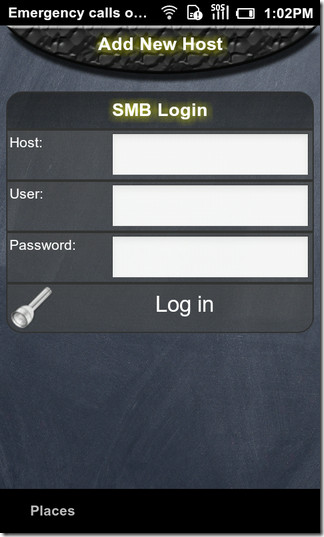
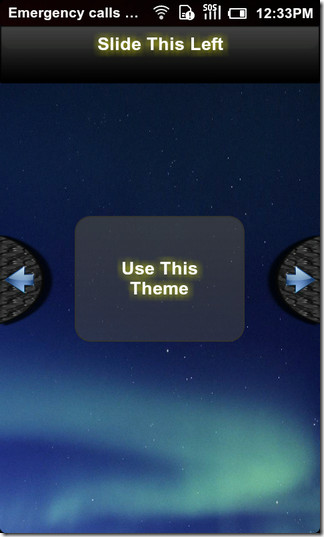
All in all, FileSlick can be lauded as a commendable effort for providing its users with quite a few handy features, especially the access to root/system contents and read/write permissions for mount points. However, the app has still a long way to go to challenge some of the more extensively-used file managers already present on the Android Market. As for now, you can download the app from the link provided below and enjoy all its different file navigation features.
Download FileSlick Beta v0.6.2 for Android [XDA forum thread]

The download link doesn’t work. Try removing the vigilink part of the url.
The download link is working absolutely fine – we tested on multiple computers.