Facebook v1.7 Brings Image Swiping, Pull-To-Refresh & More To Android
The official Facebook client for Android has just been updated (to v1.7). The latest update to one of the most downloaded apps on the Android Market adds a flurry of options that would surely delight Facebook addicts. The update brings pull-to-refresh (for selective screens), image swiping and better privacy controls along with advanced tagging/sharing options and other minor performance tweaks too. What’s best is that the latest updated Facebook client is now available on the Tablet Market too, from where it went missing without any apparent reason a few versions ago. Details on updated features and screenshots to follow.
The aforementioned features would help bring the official client of said service much closer to its web interface with almost all the sought-after features (and even more) available to the users on their Android devices. For starters, the update adds a very useful pull-to-refresh option that allows users to simply drag/pull down their Facebook News Feed, Profile and Messages screens in order to refresh them upon request. The old style of tapping the Menu > Refresh button to refresh said screens has been retained.


The most noticeable and welcoming change in the entire update is indeed the image swiping option which means that users can now easily swipe through all images within an album in full screen instead of switching between them by pressing the left/right arrow buttons (hated doing that myself).
Next in the list of recently added features are the enhanced sharing and tagging options. In this regard, freshly included Photo, Status and Check-In buttons on your News Feed screen allow you to easily post images/videos, share status updates and check in at various locations with just a few taps.
Integration of Tag People and Tag Location buttons in the new Status Message screen means that users can now easily tag friends and locations with their posts (as can be seen from the screenshot below). Tapping on the Tag People button lets you easily tag friends in your posts. Tagging friends in pictures has also been made possible.
You can also let people know of your whereabouts with the Add Location button. Add Location feature is optional and can be turned on/off as you like. Remember that all the tagged people and/or their friends may also see the posts in which you, your friends or anyone else has been tagged. In addition, you may opt to review a tag that others have added to your posts. There is also a button on (the right of) this screen that lets you share your posts with just your friends or with everyone.
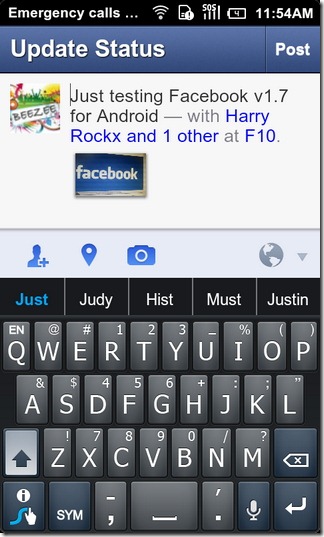
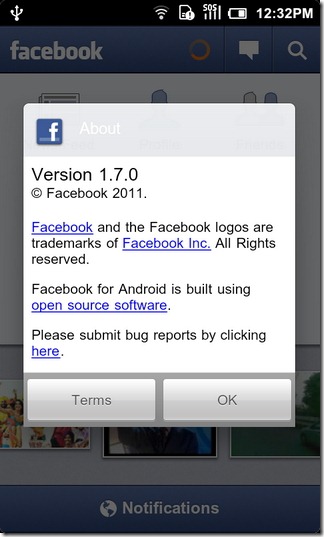
The latest update also adds better Inline Privacy Control, meaning that users can now manage their privacy settings in order to allow/disallow specific people who can see and/or comment on your posts.
Note: The Everyone label (as it was previously known) has been changed to Public in the latest update (v1.7) of Facebook app for Android.
Download Facebook (v1.7) for Android

Hi Bilal, the keyboard in the snapshot is Swype Beta v3.25. If you like it, then you may visit https://www.addictivetips.com/mobile/swype-beta-3-25-adds-editing-send-to-app-gestures-more-android/ to check out its features and download link.
A huge improvement. I was actually looking for an alternative, but sticking with this app after the update. BTW, what is the name of the keyboard in the last picture? It looks quality.