Evite For Android: Create & Send Event Invitation Cards In Bulk
Evite is a well-known online platform for creating, managing and sharing event-based invitations using attractive card templates. Be it a momentous family occasion, birthday bash, a social gathering, a musical party, a charity call, or any other special event, Evite has you covered quite nicely. To cater for the needs of smartphone/tablet users, the service released its official iOS client in the iTunes App Store quite some time ago, and now it’s available for Android users as well. With the official Evite client on your mobile device, you do not have to resort to any alternative means to invite your friends to an upcoming event. Using the app, you can choose from almost any common occasion/event that requires sending an invitation to masses. For each event, you get to choose from a number of elegant card designs to make your invitations even more appealing. The app supports integration with your Android’s address book, so that you can easily select as many contacts (or people within Evite groups) to whom you wish to send invites. Depending upon the contact type, invitations are sent either via emails or text messages. That’s not all; Evite also maintains a record of all the upcoming as well as past events for which you’ve sent invitations.
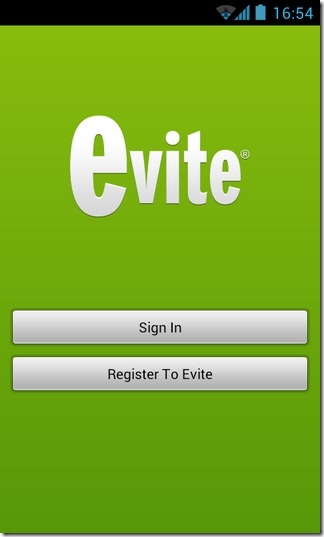
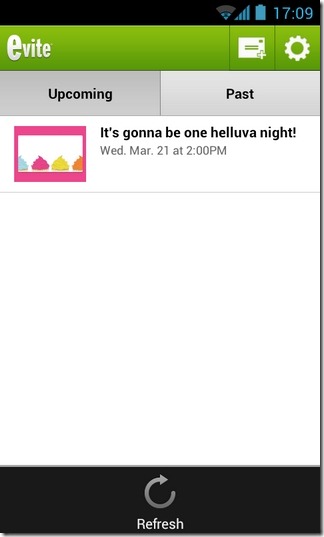
When launched, the app prompts you to log in using your Evite account. New users can grab a fresh account for themselves from within the app for free.

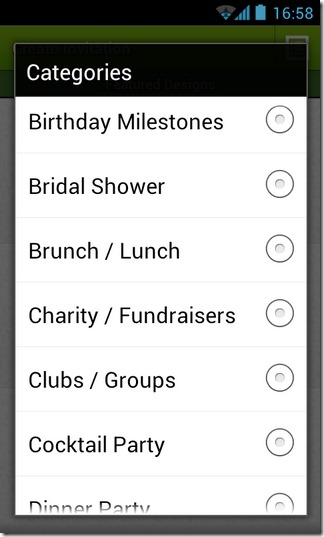
To create a new invitation, tap the envelope icon in the top-right corner of the app’s homescreen. On the screen that follows, tap the icon at the top-right side to pick an event category, or select one of the card design templates displayed below.
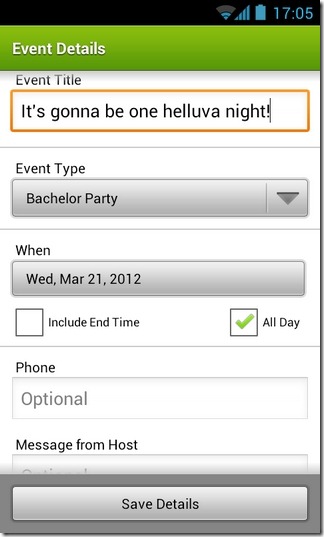
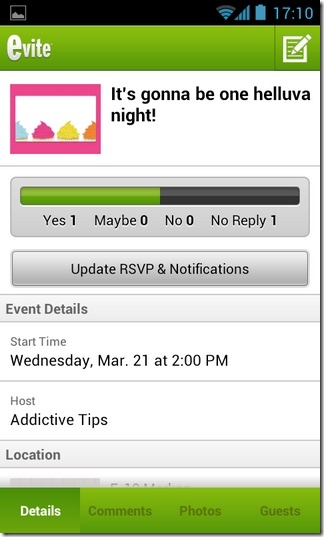
Once a card is selected, you are required to provide relevant event details such as the title, type, scheduled date/time, recipient contact info, and a brief message (optional). From the screen that follows, choose the event location (optional). Finally, add all guests from your address book, give your card a final look, and send the invitation on its way.
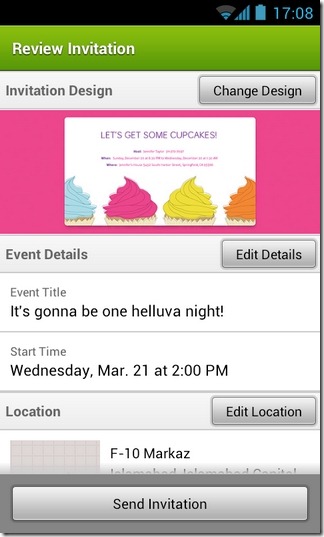
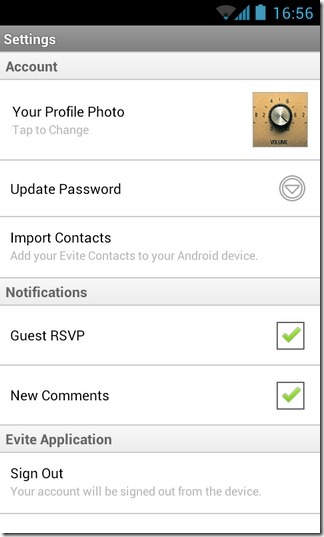
From the app’s settings screen, you can manage your Evite profile, contacts, notifications and comments. As mentioned earlier, the app keeps a detailed log of your invitations, and lets you modify upcoming invitations as per requirement. In addition, you can also check the number of invited guests, comments and expected participants, tag photos to events, and modify invitation preferences.
