Enable Data2ext On HTC Legend Running CyanogenMod
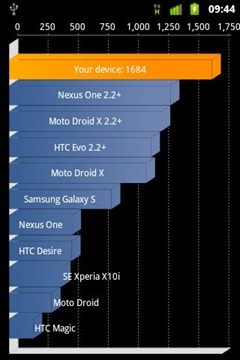
Disclaimer: Please follow this guide at your own risk. AddictiveTips will not be liable if your device gets damaged or bricked during the process.
The data2ext hack brings very significant performance improvements to several Android devices but it is recommended for advanced users who understand what it does. It is something similar to App2SD but works for data. It basically alters your phone’s partitioning layout to move the data associated with the applications to the SD card as well rather than just the apps, freeing up even more space on your phone’s internal system memory. Though it isn’t compatible with several custom ROMs by default and getting it to work on most of them is a hassle.
Very recently, XDA-Developers forum member TheGrammarFreak has successfully managed enabling data2ext on his HTC Legend running CyanogenMod and decided to share it with the rest as a beta primarily for testing purposes. You can see his Quadrant scores in the image above. The method has one known issue so far – it re-creates dalvik-cache on every reboot. However, this isn’t a major issue if you don’t reboot your device very frequently.
The developer has used CyanogenMod 7 but you can try it out on previous versions of CyanogenMod as well. The method has worked for many others who tried it out but is not guaranteed to work for everyone. There can be unexpected results so proceed with caution and take a backup first.
To apply data2ext on your HTC Legend running CyanogenMod:
- Take a backup!
- Download the file from the link given below, flash it to your phone from recovery and reboot your phone.
- Once your phone reboots into Android, launch Terminal Emulator and enter these command:
mke2fs-m0 -Ldata -b4096 /dev/block/mmcblk0p2 data2ext --enable
- Reboot your phone. The first reboot will take quite a while as it enables data2ext for you.
In case you run across any problems, please go to the XDA-Developers forum thread and ask the developer there. Any updates will also be posted there so keep on checking the thread. Again, this is very experimental and you should use it entirely at your own risk.
(https://addictivetips.com/app/uploads/2011/01/data2ext-CM-test4-signed.zip) Download data2ext for HTC Legend Running CyanogenMod

Wow, seeing this here is odd.
Your instructions are wrong, but then I didn’t give ’em in a clear order. You have the right commands, but the wrong order, try this way:
1, 2, 5, 3, 4
Oh OK…thanks for the clarification. Lemme update it right away. =)