Draw-n-Chat: Share A Canvas With Friends Over WiFi or 3G [Android]
Draw-n-Chat is a free Android app that lets you share a drawing canvas (your screen) with your friends over Wi-Fi in real-time. Yes, Draw-n-Chat supports a real-time screen sharing mechanism where you, together with one of your friends, can share your doodles, drawings or even messages with each other. With this app, you can hook up with a friend/colleague of yours (who’s using the app) to share your drawings on a shared blank screen or on a selected background image of your liking. Once you’re done with the drawing, you can also save your pictures to your phone.
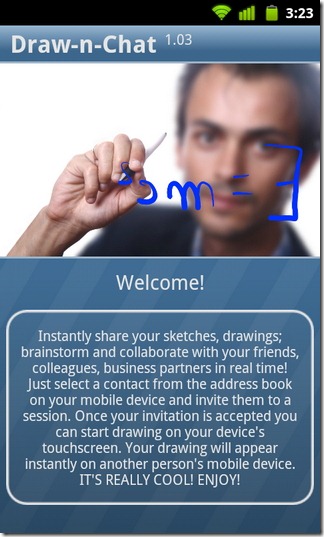
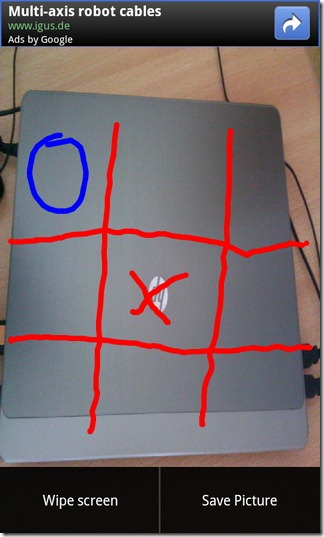
With Draw-n-Chat, you log in using your phone number. Once you’re logged in, the app offers you a screen from where you can pick one of your phone contacts (or manually feed in a phone number) whom you wish to invite and Select a background Image of your choice from the gallery. Tapping on the Go! button sends an invitation (as a status bar notification) to the remote user (your contact in this case) who has the app installed and running (even though in the background).
Once the recipient accepts the invitation, both you and the remote user can make drawings, shapes, sketches or whatever on a common screen. If you’ve not selected any custom background, you’re presented with a blank (rather black) canvas to start on. Any drawing made by one participant automatically gets sketched on the screen of the other. Drawings from each user are displayed in red and blue lines, each representing either user. To wipe your screen, tap Menu > Wipe Screen and begin all over again. This automatically wipes the remote user’s screen as well. To save your efforts, tap Menu > Save Picture.
Not a bad idea to challenge your friends for a ‘live’ game of Tic-Tac-Toe on your Android; as we did during a successful test run of the app on our HTC Desire Z and Samsung Galaxy S II (my colleague got a thumping defeat by the way!). The app would notify you of the unavailability of the remote user in case he/she is offline. There’s also an option to allow the app running silently in the background to keep you notified of all the incoming alerts/invitations.
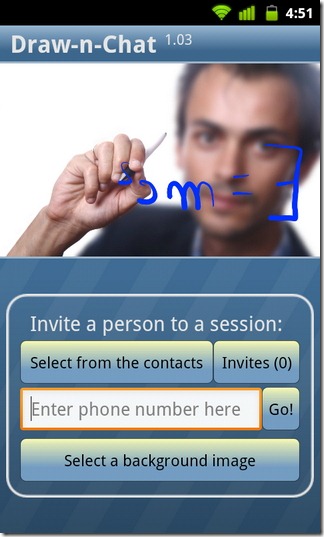
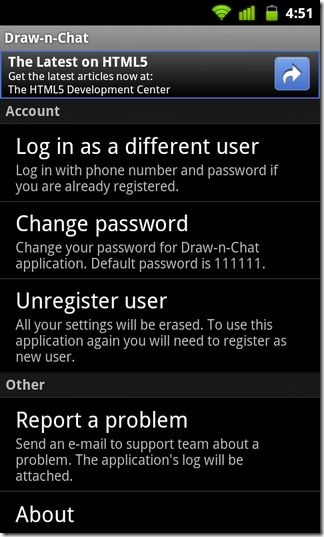
A simple concept yet very effective. Draw-n-chat is a great way to share doodles with friends or collaborate with your colleagues by sharing drawings, charts, graphs or sketches in real-time.
However, there is one issue to take into consideration; screen size compatibility. Provided the app is running on devices with different screen sizes, you might experience a few misplaced doodles on your screen and vice versa (albeit just slightly). On the customization front, you can tap Menu > Preferences to log in with a different account, change your password and/or remove all data stored in the app’s cache.
Download Draw-n-Chat for Android

Hi A. Rehman ,
This is so good application.Good Work dude.I am Freelancer for android .I am interested in this application.So could you please sent me the code of this application.It would be a great help.
Thanks
Cris