Speaktoit Assistant: Worthy Siri Alternative For Android, Now Available On iOS
The iPhone 4S’ most advertised, and arguably most distinguishing, feature was Siri – the virtual personal assistant that you’d have either come to love or hate, if you’ve been interacting with her. Despite the beta tag that Siri carries, it works pretty smooth, and has been a cause of envy for most iOS users that didn’t have the iPhone 4S. On the jailbreak front, solutions like Spire Siri port piqued a lot of interest, but they remain heavily dependent on a lot of features (jailbroken device, for one, and working iPhone 4S keys for another). Then there have been apps like Dragon Dictation and Dragon Go!, but none really compared to Siri when it came to ease of use. Speaktoit Assistant, however, looks at changing that, and for good. Details past the break.
Speaktoit Assistant is nothing new to speak of. The virtual personal assistant has been around for a while on Android, and while it didn’t make into our roundup of Android’s potential Siri competitors, it has received sweet love for it’s witty responses, extensive capabilities and customizations. It recently earned a spot in Apple’s iTunes App Store, and looks to give Siri a run for its money.


When you launch Speaktoit Assistant for the first time, you’ll be greeted with a welcome message. Hit the large microphone to talk to “Sam”, and she’ll take you through a tutorial, highlighting her capabilities. The interface is quite plain on the surface; you get an avatar, a text field next to a microphone (supports both typing and speaking, unlike SIri), and a Menu in top right corner. Hitting the menu will bring forth options like toggling conversation mode on or off, muting Sam, seeing her skills, share menu and accessing Speaktoit settings.

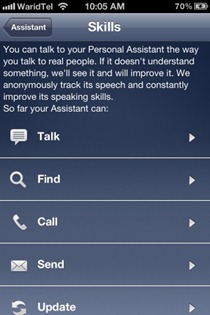

Speaktoit is different from Siri in a variety of ways, most of which are for good, in my opinion. The biggest drawback that I see is Speaktoit Assistant being an app, as opposed to Siri that you can pull up with just a physical key press, and that, too, almost anywhere. To have Sam perform a task for you, you will first need to launch the app. That aside, however, Speaktoit is full of goodies. For one, it works on older iOS devices as well, and will work on any iPhone, iPod touch or iPad that is running iOS 4.0 or higher. For another, it can search maps outside of United States as well, where Siri falls short by a huge margin. Then, you can tell Sam to update your Facebook status, tweet something out for you, or even check into Foursquare. Finally, unlike Siri’s plain looking microphone, you get a customizable avatar that even reacts to certain statements (I got a wink and a raised eyebrow).
Speaking of customization, the options are extensive. First, you can choose the gender for your assistant. Then, you can customize just about every aspect of your version of Sam, from hair to eyes to clothes and accessories, and even change the skin tone to your liking. There are some readymade mixes as well for you to try out. The end result is an entirely different avatar from what you started with.
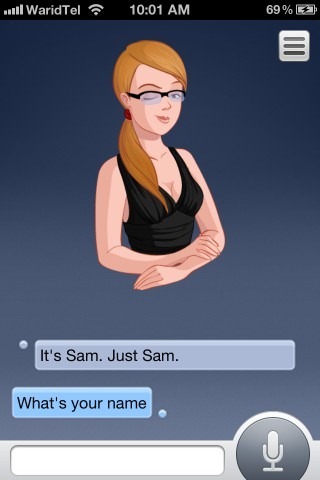
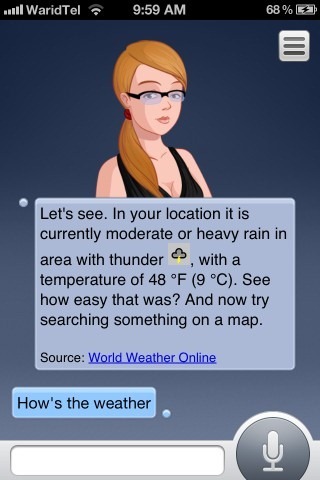
Speaktoit Assistant not only performs tasks that Siri is capable of, like task management, reminders, organizer, looking up search items on the web etc, but also doesn’t require learning specific commands. For instance, telling the assistant to “text John Doe” and “tell John Doe” would both result in sending an SMS message to John Doe. Similarly, “show me pictures of Islamabad” and “what does Islamabad look like” produced similar results, i.e., a Google Image search. Hence, you can talk to Sam as you naturally would, and she’ll understand you perfectly fine most of the time. Where she doesn’t, she learns, and that’s what makes the whole experience even better.
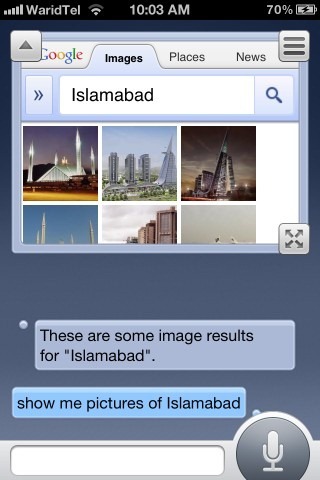
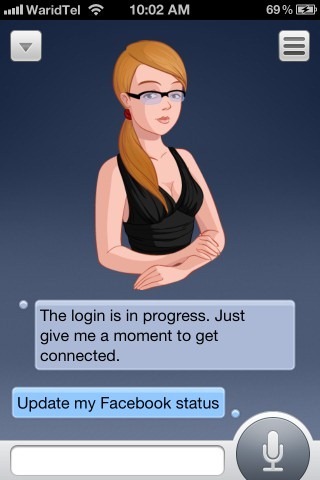
Speaktoit Assistant is nothing new, but it surely is a welcome addition to the iOS App Store. As with all such apps (including Siri), you need an active internet connection for Sam to function. The app is available for $1.99, but you can get it for free if pay attention. The developers have said it will go free on Valentine’s Day, for the first 100,000 people, so watch out – you just might get lucky!

I love it! Android forever!
Thank you for the heads up, got it for free.
Great thank you!