Download Fixed Gingerbread Keyboard For HTC Sensation And EVO 3D
If you are a HTC Sensation or EVO 3D Android phone user and decided to switch from the default HTC keyboard that comes bundled with these phones to a stock Gingerbread one, you must have come across some problems with that on your device, such as stability glitches. Want to get rid of those issues while sticking with the default Gingerbread keyboard? You’re at the right place! We’ve found a fixed version of the stock Gingerbread keyboard that works perfectly fine on these phones. Read on for more information, download link and installation instructions.
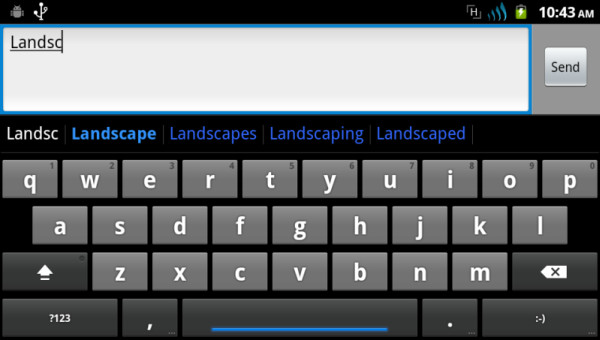
As most of us know already, HTC Sensation and EVO 3D come with the default HTC Sense keyboard, rather than the stock Android keyboard found in pure Android ROMs. However, one of the best things about Android is that most apps including the keyboard are portable and developers often extract them from one ROM or phone to be used on other ROMs and phones. Many people who preferred the stock Android keyboard over the HTC Sense one have chosen to install it on their HTC devices. However, with such ports, there are at times certain issues.
This Gingerbread keyboard port comes to us courtesy of Eugene from RootzWiki forums, who has managed to mod the Gingerbread Keyboard for HTC Sensation and EVO 3D to get rid of the persistent issues. The modder has also added a whole new blue flavor to this modified LatinIME.apk specially for sensation and EVO 3D to go well with the overall theme of these devices, in contrast to the default green color found in the stock Gingerbread keyboard. Everything else should work as expected on the default Gingerbread keyboard.
Had enough details? Let’s get this keyboard on your device. Here is how you can install the fixed Gingerbread keyboard on your HTC Sensation or EVO 3D:
- The first step is to download the fixed version of Gingerbread keyboard LatinIME.apk from here and save it on your PC.
- Once done, connect your phone to the computer and copy the downloaded apk file to SD Card root.
- Now download any file manager from Market and install the app following in-app instructions.
- After you are done with installation, go to Settings > Language and Keyboard and select Gingerbread 373 input type.
- Finally, launch the messages app and cross check if the modified keyboard is available and works as claimed.
And there you go! You now have the modified and fixed Gingerbread keyboard on your HTC Sensation and EVO 3D. In case you are stuck or want to leave a thank you note to the developer, just head over to the official RootzWiki forum thread link given below.
