Download Email Attachments Of Any Format From Within Gmail For Android
The official Gmail client for Android is perhaps the most complete one out there, which is why most Android users don’t find the need to look for third-party Gmail clients. However, one thing that doesn’t sit well with the app’s users is its incapacity to let them download mail attachments of all formats, which is a big disappointment considering the flexibility that defines the platform. Yes, there is an option to view/save image files, directly install APKs, and perform some basic operations on a handful of other attachment formats, but you can’t download, say, DOC or MP3 files. Good news is that you can fix this with Gmail Attachment Download – a free plugin for Android’s official Gmail client that does exactly what its name implies; it lets you download almost any type of email attachment to a desired folder on your device’s local storage. As their are third-party Android apps out there for opening even the rarest of file formats, this feature can prove to be very handy, for instance, when you receive a DOC file in an email and have an app on your device that can view or edit it.
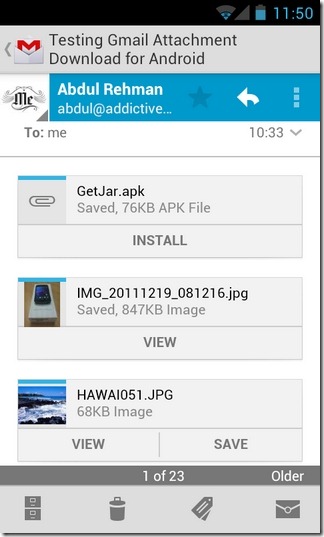
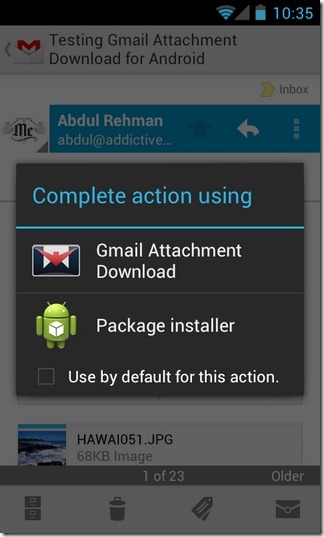
Since Gmail Attachment Download is a plugin, you won’t find any app icons upon its installation. Instead, in order to utilize the plugin, all you need to do is navigate to an attachment-bearing email within the Gmail client, and tap the Save/Preview/Install button. Doing so will reveal a context menu that houses the Gmail Attachment Download option. Tapping said option will reveal the plugin’s native file explorer using which you can specify a local folder of your choice. To further expedite said task, Gmail Attachment Download lets you specify a filename of choice to the file that you wish to download.
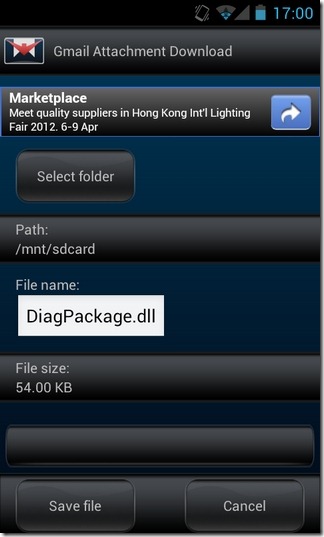
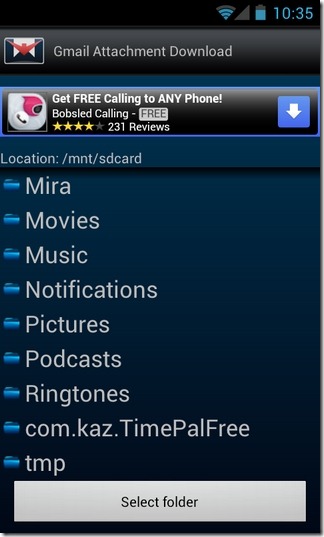
That’s it; a simple solution that works exactly as it advertises. The plugin complements the official Android Gmail client, filling the small gap left by the inflexibility in downloading attachments. So, till Google adds the plugin’s functionality to the app, Gmail Attachment Downloader is your best bet for downloading attachments of all formats. The option to download attachments in batch, if added to the mix, would be like icing on the cake.
Get Gmail Attachment Download for Android

Which app should I download so the more email attachment can be opened