Download And Install Dark Theme Gingerbread Keyboard On Android
Android is the fastest growing and widely adapted Smartphone OS that is gaining unmatched popularity throughout the globe. The main reason for this popularity is based on the fact that Android is perhaps the only Smartphone operating system that is completely customizable to the core. The customization span of Android ranges from utility apps to modifying internal system flies. Recently the Android Gingerbread keyboard gained immense appreciation due to the fact that it was easier to type and fancier to look-out. Some industrious Android themers have managed to roll out better looking fancier versions of the same keyboard.
Recently Yousefak, Senior XDA Member and themer, rolled out Dark skinned Gingerbread Keyboard for all devices. This modified keyboard comes in a simple APK package that is painlessly installable on any Android device regardless of the Android OS version. We decided to take this one for a ride on our Google Nexus S [Rooted and Running KelLMSKing MIUI Mod ROM] and the installation went glitch-free as expected. One downside of this keyboard is, or perhaps we expected too much from it, that the key size remains as minute as it is in stock keyboard. Compared with the proprietary Samsung and HTC Android keyboards, this one looks better but the clutter of smaller sized keys isn’t that great if you are a text savvy individual. There is another version that is meant for HDPI devices and specially it has been designed keeping in mind the EVO 3D.
The settings of this Black themed Android Gingerbread keyboard are identical to the original one. You can toggle Vibrate on Key Press, Pop-up, Touch to correct and Auto Capitalization from Input Language and input menu on your device. The advanced settings lets you tinker with layout, theme, and popup animations.
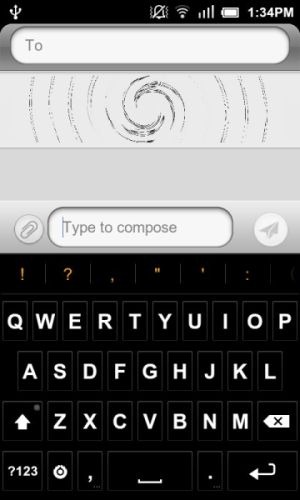
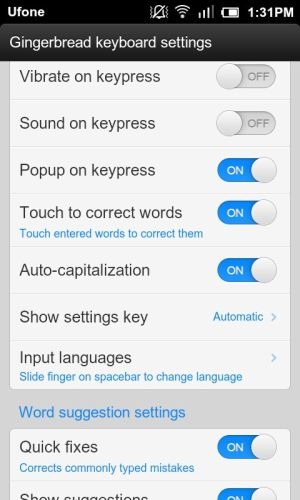
Here is the step by step guide to install Dark / Black themed Android Gingerbread Keyboard on Android phone:
- The first step is to download (https://dl.dropbox.com/u/30610092/Dark%20Keyboard.apk) Dark Theme Android keyboard APK file.
- Once done, connect your phone to the computer and copy the downloaded apk file to SD Card root.
- After you are done with copying the file to your SD Card, disconnect your phone from the computer.
- Now use any file manager available in Market or your phone to install this APK on your phone.
- After the installation is complete, reboot your device.
- After the reboot is complete, you might need to set this keyboard as preferred input method from Settings > Language and Input options.
We were using Go Launcher when we tested this dark theme keyboard and for some time, system crashes and force closures were noticed. However rebooting the device one more time solved the issue. In case you need more information or want to report bugs, then head to the official XDA thread posted here.
