Disable Radio And Use Wi-Fi On Any Android Device Without Airplane Mode

Further credit goes to Scary Alien, CPCookieMan, & MongooseHelix.
According to the developer, “This is a very simple script that utilizes the radiooptions command to disable the radio but still allow use of WiFi without having to use airplane mode. Great for people who just upgraded and want to use their older device for an mp3 player with WiFi access. I wanted to make it to be run in init.d on startup but haven’t successfully got it working that way yet so for now it can be run with script manager.”
The best thing about this script, is that it can be made to run on boot as well, so you don’t have to go through the hassle of running it every time you reboot the device. How to use this script to enable Wi-Fi Only? It’s pretty easy, we’ll show you how.
Disclaimer: Please follow this guide at your own risk. AddictiveTips will not be liable if your device gets damaged or bricked during the process.
Requirements:
- A rooted Android device. For a list of devices and rooting guides, head over to our guide on rooting your Android device.
- Wi-Fi Only script.
- Script Manager from the Market.
Instructions:
- To begin, download the script from the link above and copy it to the root of your SD card.
- Install the Script Manager app on your device.
- Run the app and select the Wi-Fi Only script when shown a file browser.
- Selecting the app will open up a page as shown below:
![Script Manager snap20110824_111948]()
- Check the Run as root option and if you wish to run this script at boot as well, check the Run at boot option.
- Lastly, hit the Run button to run the script.
That is it! The script should now be working in the background and keeping your radio disabled. For updates and queries visit the forum thread at XDA-Developers.
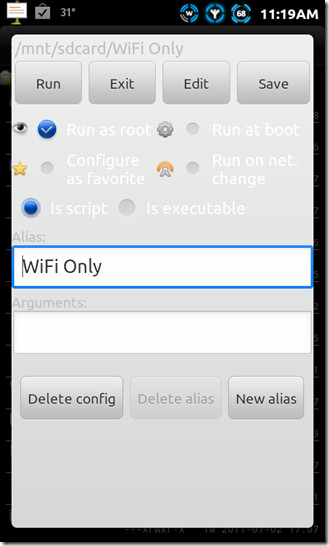

doesn’t work on Android Jelly Bean, output is: “radiooptions: not found”
Beautifully done, I’ve been looking all over for this for my EVO3d i bought off eBay to solely use as a 3d video recorder and to playback my 3d blu-rays and as an mp3 player. This will save me a ton of battery life. For $130 beats the hell out of the regular iMp3 players