Disable iOS Notification Center While Running Full-Screen Apps [Cydia]
Some time back, we covered a Cydia tweak by the name of DisableNC, which allowed jailbroken iPhone, iPad or iPod touch users to avoid accidentally pulling down the Notification Center while playing games. DisableNC is basically an SBSettings toggle, which is added to the SBSettings panel, and can be controlled from there. While everything about DisableNC worked absolutely fine, it had one major shortcoming – it cannot be used for full screen apps other than games. If you are an iOS user, you must be aware of the fact that most apps work in full screen mode, and pulling down the notification center while using them is almost as annoying as doing it in games. This is why DisableNC Switch has been released in the Cydia store, which is a standalone tweak and lets its users disable Notification Center in all apps running in full screen mode. So, this implies that you don’t need separate NC disablers for games and other apps, as DisableNC Switch works its magic on all the apps in your jailbroken iPhone, iPad or iPod touch.
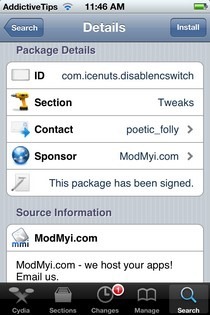
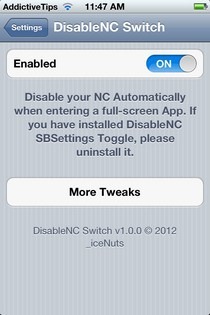
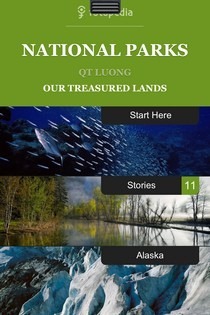
DisableNC Switch is available in the ModMyi repo as a free download, and once it has been installed to your iDevice, there will be no new Springboard icon. The tweak works solely through a menu in the stock Settings app, and even that menu includes nothing more than an Enable toggle. So, after you have enabled DisableNC Switch from there, you are ready to observe the tweak’s functioning. To do that, launch any app or game which operates in full screen mode, and try pulling down the Notification Center. While NC’s handle will appear, pulling at it won’t do anything, and Notification Center will stay put.
If the tweak doesn’t work properly for you, try rebooting or re-springing your device after enabling it. You will also have to uninstall DisableNC (the old tweak) before using DisableNC Switch, though. Of course, disabling Notification Center is a bit of a trade-off, as you won’t have a quick and easy way of looking at the time, or seeing if you have any new notifications. However, if you are a serious gamer, DisableNC is a tweak that you are sure to find useful, specially if you couple it with the neat little notification gesture available in iOS (for those who don’t know, you can easily dismiss any notification banner on your iPhone or iPad simply by swiping across it from right to left).
