Disable HSPA HSDPA HSUPA For Better Battery Life On Samsung Galaxy S
For Samsung Galaxy S GT-I9000 Android phone, one of the biggest drawbacks is the poor battery life. While there are many tips for improving that, one of the best ones is lessening the load on data consumption. Battery gets hit the most when using a data connection, and the stronger the data connection, the more the battery drain. Hence, one of the methods can be disabling HSPA/HSDPA/HSUPA and use 3G instead, which may not be as speedy but certainly consumes a lot less battery.
Here is a step-by-step guide to disabling HSPA on Samsung Galaxy S GT-I9000 (thanks to XDA member hardcore)
- Open the phone’s dialer pad and enter the following code:
*#301279#
- This will bring you to the menu shown below. Tap [2] CHANGE HSPA REVISION
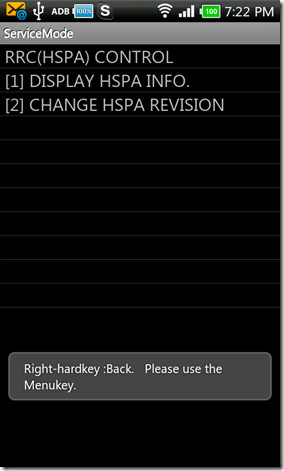
- From the new options, select [1] RELEASE R99(HSPA OFF) or any other option that says HSPA off.
- You’ll get a new service mode window telling you that HSDPA, HSUPA and HSPA have been turned off.
- Press the ‘Menu’ softkey and then ‘End’ to exit, or simply use the ‘Back’ softkey.
- That’s it. You’re done. The battery draining HSPA mode has been turned off, and will remain so even after a reboot.
Should you ever want to turn it back on, just go to the same process, and this time, select the option [3] RELEASE 6(HSDPA/HSUPA)
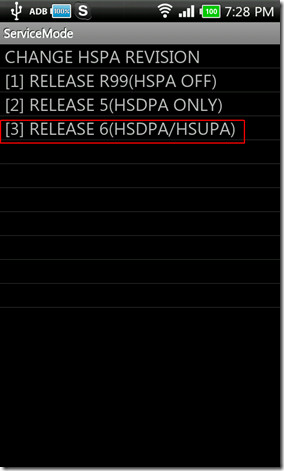
This method has been tested on the radio I9000XXJPP and it actually works, resulting in better battery life on Samsung Galaxy S GT-I9000.

My phone is LG G pro lite, I didn’t get HSDPA(H+). I was upgrade firmware 4.1.2 to 4.4.2. My Lg firmware is V20A and Android 4.4.2. Mobile was showed HSPA(H). How can I change HSPA(H) to HSDPA(H+) mode? Plz help me, because my internet speed is 0.15 mb/s.
*#*#301279#*#* worked fine on Galaxy S2 on ICS 4.0.4
in my case worked with Ankit’s code not one in article. Maybe it has to do with country, carrier or something? I’m in Canada with virgin mobile.
Code is *#301279#
Correct code is *#*#301279#*#*
No. It’s not. The one given in the article works fine.