Disable Annoying Battery Full Audio Notification Sound On Epic 4G
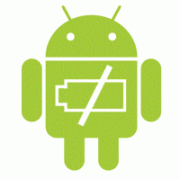
Developed by XDA-Developers forum member leatherneck6017, this mod takes a very simple approach towards solving this annoyance. It replaced the notification’s .ogg audio file with an empty one. Thus, the phone does give the notification but there just isn’t any sound output and you can continue sleeping rather than having your sleep disturbed by this extremely non-critical information.
To install this mod:
- Make sure your phone is rooted and if it isn’t, refer to our guide on how to root Samsung Epic 4G.
- Download the mod from the link given below and copy it to the root of your SD card.
- Power your device off, reboot it into recovery, take a nandroid backup just in case, clear the cache and flash the mod’s zip file. If you are unfamiliar with any of this, refer to our guide on how to install an app from a zip file to your Android device from recovery.
Note: You do NOT need to wipe data or factory reset – just wiping cache will do.
In case you get any issues or just want to thank the developer, you can contact him at the forum thread.
(https://addictivetips.com/app/uploads/2011/01/silent_batt_full_mod.zip) Download Silent Battery Full Notification Mod for Samsung Epic 4G
