Create Your Own Photo Filters & Effects Using Snapster For iPhone
There were many popular photography apps that offered photo effects before Instagram, but the photo sharing network made photo editing so easy and mainstream that now anyone with an iOS device can make his or her photo look like a work of art. However, when you look closely, the number of camera filters available in Instagram aren’t a lot. There are other iPhone apps which have a lot more editing options, but even those can’t compete against Snapster, the app which not only has a pretty nice collection of filters, but also lets you define effects of your own. In addition to that, the app has an assortment of picture frames and textures which can be applied to any photo with a single touch.
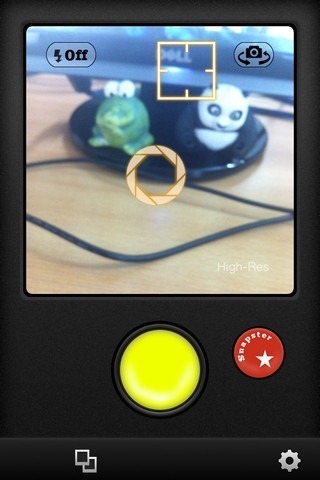
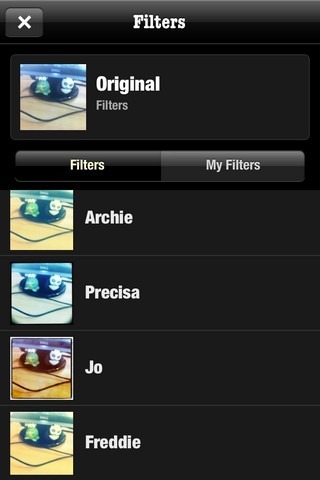
Like all good camera apps, Snapster lets you edit images which are already in the camera roll, or there is the option to shoot photos right from within the app and apply filters. If you chose to use the camera in Snapster, you will find that it comes with all the features which are to be found in the stock Camera app, plus a few more. You can use both front and rear cameras, and flash can be turned on or off from the button on the preview screen. A single tap brings up the focus indicator, while using two fingers will let you choose the point of exposure. After the pic has been snapped, tap the red button and you will be taken to the filters menu. There are about 40 filters available in the list (most are free, but some will require an upgrade via a $2.99 in-app purchase).

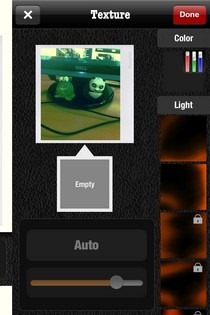

If you want to do more with your photos than merely applying filters, go to the photo editor in the app. Here, users can tinker with the RGB values of photos, and create filters of their own. Snapster comes up with a pretty unique idea for editing filters, and instead of presenting the boring sliders, the RGB values are shown as lines along the picture, and you can customize it by dragging any point of the line. Other than that, the app will let you apply frames to photos, and if you get bored with simple RGB filters, there is always the awesome texture menu which will let you perform some completely new range of customizations. If you like what you do to your photos, there is the option to save any filter for future use.
The best thing about Snapster is its integration with other photography apps. This means that after creating a masterpiece in Snapster, you can open it in Instagram and publish it right there. Do give this free app a try by heading to the link below.
