Create Your Own Custom Keyboard for Android Devices

There are many keyboard modifications available in the Android World; some are just little tweaks and hacks allowing you to modify or enhance your keyboard’s functionality while others are properly coded applications allowing you to completely switch your keyboard system and enjoy a totally different feel and functionality.
Some users however, are bent upon customizing every little thing to their personal liking in whatever they use and are just not satisfied with applications or mods released for the masses. If you’re one of those geeks and would like to create your very own customized keyboard allowing you to change even the basics of your text input, read on.
XDA-Developers forum member gIMpSTa has not only developed a lot of customized keyboards for several Android devices; he has also put up an online kitchen where users can themselves go and cook up a keyboard step-by-step, changing everything down to the button style, font and color. Another feature that this kitchen offers is the ability to toggle between Full QWERTY, Compact QWERTY and Phone Keypad for users fond of T9 usage. The result is an APK file which can be easily installed on any Android device.


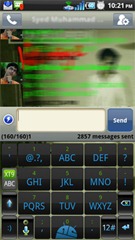
If you want to create your very own customized keyboard with this kitchen, here is the complete guide:
- Goto the URL’s mentioned below depending on whether you have a Hi resolution or a low resolution phone:
- Register with the site and login.Its free of cost and later on helps you keep tracks of all the skins you have created in the past.
- The site has various links to help you immediately start up with your task or to help you browse through the various skins generated by other users.
- You can click on ‘Create a custom keyboard skin from scratch’, however, we would be guiding you through the stepwise process by using ‘Choose a preset skin to begin with’, as it’s the most suitable for new users of the kitchen.
- You would be taken to a list of 25 different skin presets to start from, choose the one to your liking.
- The next page would need you to choose the development version of the keyboard you want, latest would be the best option, along with choosing your Android version, if you’re running Froyo, ensure you select the right version from the drop down menu.
- The next page would require you to choose your background. A handful of backgrounds are predefined along with different transparency levels. You can either choose from these or add your very own custom background.
- Once done with the background, you’ll be required to choose the primary key style of your choice. Again a few options are already available and you can add your very own key style.
- The same needs to be done for the various functions keys around the keyboard such as voice input and settings.
- For that extra space on the spacebar key, you can choose to add a logo of your choice. You can choose from a list of predefined logos, categorized into Android, colors, companies, misc & sports or you can choose the logo of your choice.
- Next page would allow you to create custom symbols for keys such as Shift, Shift Lock, Enter & Backspace etc. You can obviously choose to upload your own custom image set.
- Finally you can choose the color of your text letters as well as the secondary function symbols such as ‘!’ & ‘%’ etc.
- Your customized keyboard is now ready to be previewed, generated and downloaded.
- Download the keyboard, extract the zip file onto your SD card and install it using any APK installer or Astro File Manager.
- After the installation is complete, go to Settings > Language & Keyboard Settings. In ‘Text Settings’ you will need to enable the HTC_IME mod.
- Go on any text input area on your Android, tap and hold until you get the Edit Text menu. Go to Input Method and select HTC_IME mod to access your keyboard.
Congratulations! You have your very own customized keyboard installed on your device. Apart from its visual appeal, the application comes with a list of extensive features such as swipe gestures, custom emoticons & import/export user created dictionary words. Feel free to explore all the options and customize it to the way you want it.

nice approach
this doesnt work for samsung galaxy ace
What about creating a keyboard from scratch using the Android SDK?
same question… thanks Rayburn
I wan to create an android/iphone keyboard for amazigh language… is there any tutorial???
i also want to create own east asian language
have u got any tutorials yet …i am also looking for the same……