Create To-Do Lists & Set Task Priorities With Forget Me Not For Android
Looking for an easy-to-use and effective task management app for your Android? Maybe XDA-Developer’s member, Roshnal’s Forget Me Not is what you need. Forget Me Not is a task management/ prioritization app for Android that lets you easily create quick to-do lists for multiple tasks, prioritize your tasks accordingly and easily mark them as ‘complete’ when they actually are.
If your daily routine tasks are getting the better of you and need to be managed (or at least listed) properly, then Forget Me Not can offer some help. The app, when fired up for the first time, prompts you to create a new task list by feeding in an appropriate name/title.
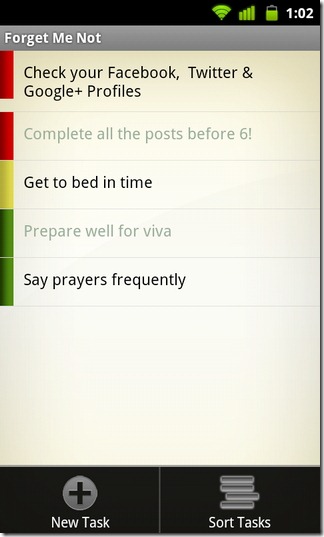
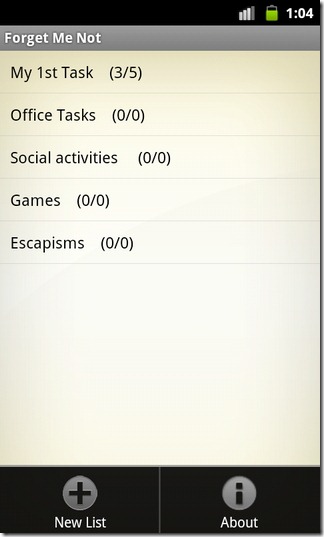
Once done, you’re taken to the app’s homescreen on which you can view all the lists that you’ve created along with the number of (completed as well as pending) tasks. Tap on a list to access/modify all the underlying tasks. If you’ve just started using Forget Me Not, that blank screen on the task list won’t do you any good! Start filling it up with all your tasks one by one.
For this, you need to tap Menu > New Task. Write down your task in the text field, set the priority (from low, medium or high) and tap on Done. To create another new task from this screen, just tap on the Create Next button (this automatically saves the current task). This way, the app allows you to create a large number of tasks unobtrusively.
To mark a task as complete, just tap on it (turns task color from black to green). To mark a task as incomplete or to delete it altogether, long press on its title and select the required option.
For all the tasks present on a particular list, you can get them sorted alphabetically, by priority or by status. Tap Menu > Sort Tasks > [required option].
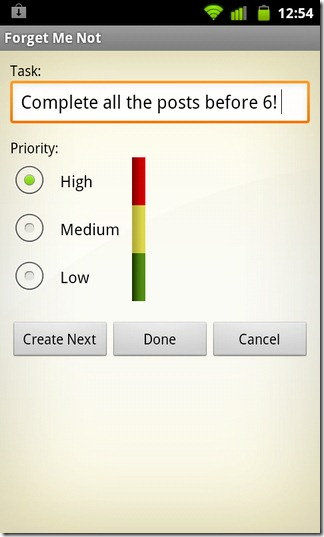
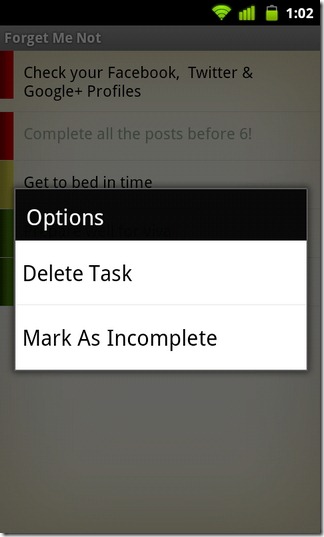
Although Forget Me Not does its job of listing/prioritizing your routine tasks quite effectively, it lacks a number of handy features that can be easily found in so many other similar task management apps. For instance, you don’t get any alarms, alerts or notifications with Forget Me Not neither do you get a home screen widget, which is considered to be a common component of task-based and/or reminder apps. Still, provided it’s free and it lets you create, view and manage all your tasks with just a few taps, Forget Me Not certainly deserves to be given a shot.
Download Forget Me Not for Android
