Create GIF Animations On The Go With Gifinator For Android
One of the first (if not the first) of its kind on the Android Market, Gifinator is a well-crafted, easy-to-use GIF animation creator for Android. The app allows you to take multiple snaps from your device’s camera, then chains them together in a GIF sequence with a user-defined resolution and frame rate. With enough creativity (and a few taps) you can create awesome stop-motion animations with your Android smartphone’s camera. You may then save these GIF files to your device or share them with your friends. The free version of the app lets you string up to 10 snaps only while the full version sports no such limitation. Also, the free variant only allows you to save GIFs in the lowest of the three available resolutions (160×120, 320×480 and 640×480).
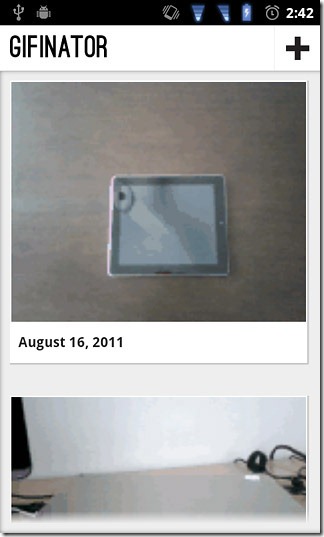

I’ll be honest. When we first installed the app, we expected it to have a run-of-the-mill interface and nothing but the most essential features. Needless to say, the app far exceeded our expectations. The interface is extremely well-crafted and the app itself is quite flexible.
Each photo you capture within the Shoot screen makes for a frame in the resulting GIF sequence. As you capture one photo after the other, the app displays a preview of each at the top of the screen along with its serial number. Swipe left or right across the screen to scroll to frames that may have moved out of view. Select a frame and tap the “X” button below to delete it. You can even select one of three available effects / filters (Mono, Negative and Sepia) for each frame you capture.
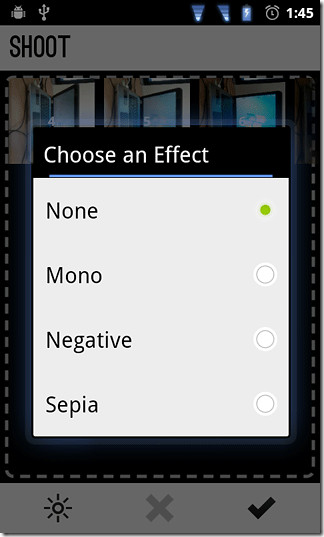
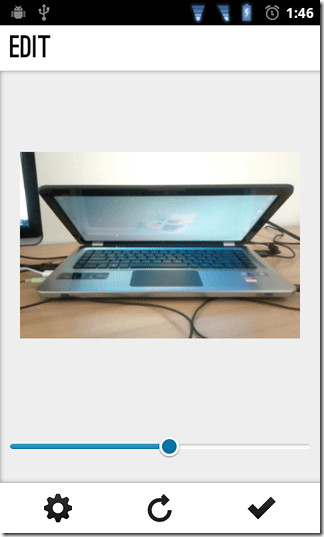
Once you’re seuquence of photos is complete, tap the ✔ button below to proceed to the Edit screen. Said screen displays a preview of the resulting GIF file and allows you to alter its frame rate (speed with which the GIF file cycles between captured photos), resolution and orientation.
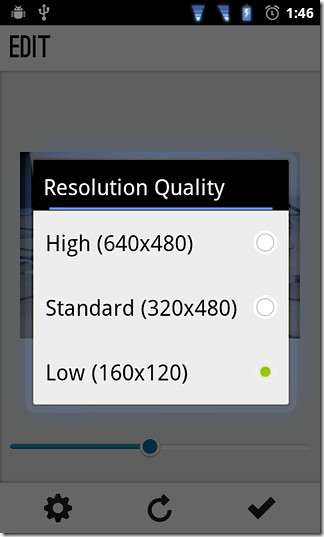

On tapping the ✔ button on this screen, the app creates the GIF file and displays the rendered result in a separate dialogue box from within which you can Share the GIF animation with your friends or Save it to your device. All saved files can be found within the mnt/sdcard/gifinator/ directory (the /gifinator directory on your SD card).
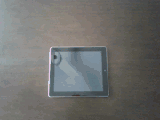
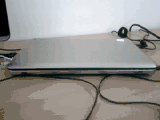
Download links and QR codes for both free and paid variants of the app are provided below.



That looks cute!