Create And Share GIF Animations From Your iPhone Using GifBoom
A few days back, we covered Gifinator for Android, which allowed users to create their own personalized GIF images right from their Android phone. A similar app is now available for iOS, and creating animations is just a part of it! GifBoom boasts itself to be a photo sharing service which focuses solely on GIF animations. There are not effects and filters offered by the app, but the sharing network is still pretty similar to Instagram. There is even a Featured section of the app, where you can just watch all the popular animations shared across GifBoom recently. The app’s biggest positive is its sharing, with integration for a lot of social networks (including Facebook and Twitter) available in the app. So if you have an iPhone, iPod Touch or an iPad, get animated (literally) and read on to find more about this free app!
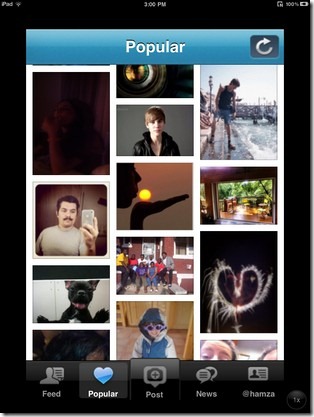
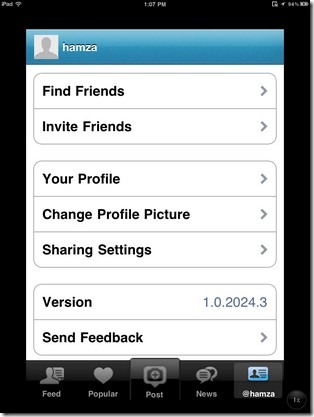
As stated above, the main focus of GifBoom is to share your animations with your friends, although it is pretty neat in creating new GIF files too. Without signing up for GifBoom you will only be able to browse through its public albums without being able to create and upload your own images. So do sign up at the start-up screen of the app. It is free, after all.
In your profile, you can connect with your friends from Facebook, Twitter and Tumblr. Each photo you will share will have options enabling you to choose whether you want it to be private or public.

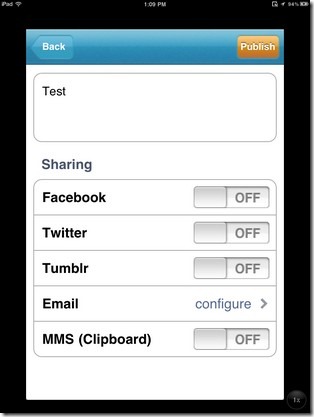
How To Create An Animation Using GifBoom?
It is pretty simple, really. From the app go to the “Post” tab and select the appropriate option (camera or folder). Select photos from your library by tapping them one by one or snap new ones using the camera and hit Done. That’s it. Your animation will be created.
You can not download an animation to your device directly. You can publish it on Facebook or Twitter or copy its link to share with your friends. GifBoom also brings the option to forward your newly created animation to your contacts via MMS.
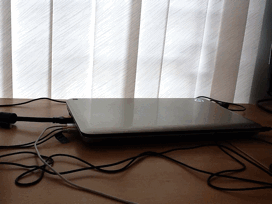
The app is free and pretty simple to use, so definitely worth a try. Head on over to the iTunes App Store via the link provided below to grab a copy.
[via appadvice]
Update: With the new Overshoot mode in the app, you can snap 30 photos and then choose up to 20 of them to create an animation.
