Create A Personal Online Profile Page With about.me For iPhone
The need to have a web presence is usually fulfilled these days by having one or more accounts on any of the social networking services which are around. However, no matter how active you are on social media, having a webpage of your own is at another level of “cool”. Unfortunately, not everyone has the time or skill to create their website (although it isn’t as tough as a layman might imagine). One service which will let you create your personal webpage with complete ease, is about.me. It has been around for quite a while, and many people use it to generate a single link containing their basic information, and data from all their social network accounts. The big news? about.me now has an iOS app available in the App Store as well!
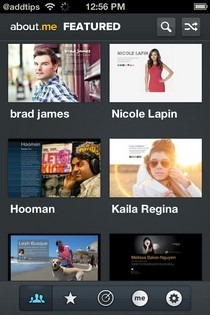

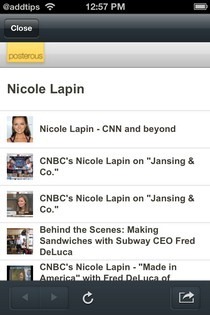
It is not necessary to have an about.me account in order to browse through the app and taking a look at some of the featured profiles, although you will need to sign up if you want to actually create a page of your own. Signing up is easy, and all it takes is your email ID, along with a new username and password. If you are already using the service’s web version, it is possible to use those credentials to sign in to the app. If you are done looking at the featured pages, it is possible to search through the app’s database, and find anyone in particular. There are a few useful search filters available, using which you can orient the about.me search around Facebook, Twitter or any other network’s data which users have shared over about.me. You can view there activities over any of the linked services, and about.me is even intelligent enough to extract useful pieces of information from across various networks or blogs related to the person.
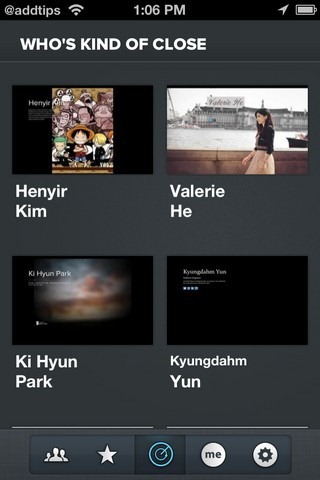

To create an about.me page, login and go to the me section of the app. There you can link any number of your accounts with about.me and enter your bio and profile picture. Next to the “me” section is the location menu, through which it is possible to look for people near your current location. To define proximity level of the search, go to the app settings menu in about.me and hit Proximity.
about.me is a pretty comprehensive way of sharing your personal information with anyone easily. Think of it as your informal online résumé, which can be shared with the world through a single link. You can grab the app for free by heading to the link below.
