CrazyPC: Prank Your Friends By Taking Remote Control Of Their PC via iPhone [Cydia]
Pranksters have to be really innovative, as the most fun pranks are those which are completely new and haven’t been played on the victim before. Fortunately, in this age of smartphones, there are many apps that can help you if you are a prankster. In recent days, there has been a flurry of such apps on the Cydia store for jailbroken iOS devices, and we have even covered SpyKey (review) and AnonySend (review) among them. CrazyPC is the latest Cydia app which is like a dream come true for pranksters. Using the app, you will be able to suddenly make scary images pop up on the screen of any PC, play funny and startling sounds, and even close opened Windows as well as shutting down the whole system. So, if Eris is urging you to scare your friends real bad, read on to know more about CrazyPC.
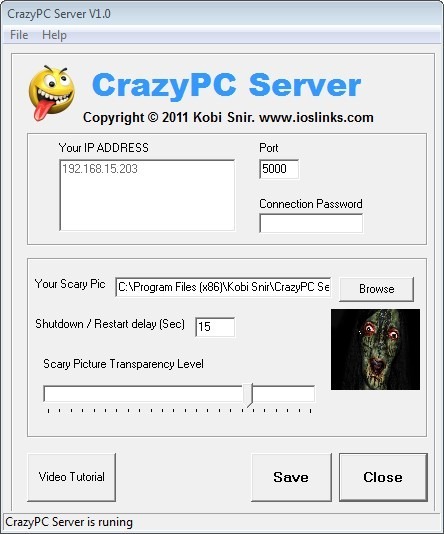
Just like SpyKey, you will have to install a discreet server to the target PC. The desktop client for CrazyPC can be downloaded from this link. Once you have installed that program, just set up a Connection Password and hit the Save button. The server doesn’t need to be open at the time of the prank, and will work even when it’s in the background (just a small icon in the system tray). Now, we come to the iOS client of the app. The Cydia app is available in the BigBoss repo as a free download (the desktop server is free as well). Once the app has been installed to your iPhone, it will appear as a new icon on the Springboard.
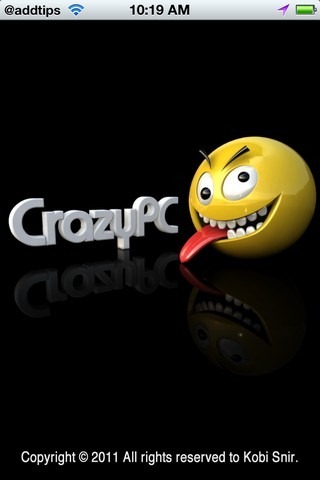

First of all, users of CrazyPC will have to configure a connection between the iDevice and PC, and to do that, you will have to go to the Setup menu and enter the IP address, port number and connection password which appear on the server. Save the changes and then hit the connection icon on the main page of the app. Once you are connected to the victim’s PC, you can begin having your fun. To visually scare your friend, you can use the screamer button, which will make a scary photo (sound included) appear on the PC’s screen. A similarly terrifying button exists for making it seem like the screen of the computer’s monitor has suddenly been shattered. The close window button will let you terminate any active Windows. Below these buttons are the two rows of abrupt sound buttons, followed by sound controls for the PC, using which the prankster can mute the PC or make any sound being played currently painfully loud. The restart and shut down buttons round up the joke.
CrazyPC is a fun app, but don’t use it if your friends can’t take a joke (or have a weak heart). So, looking to get one over your friend? Get this free app from the Cydia store right now.

Wow! very
informative post! I was actually looking for blogs discussing about iphone when I stumbled across this post. I find it really
interesting to even read more of your previous articles. Thank you for sharing this information to the
public as it can be of great help for sure. 😉
CrazyPC is now available on AppStore! For $0.99 and Free!