CopyAndPaste App Enables Easy Copy And Paste Function In Android Phones
CopyAndPaste App for rooted Android devices allows you to copy and paste text in your Android phone. The app is pretty simple but really handy, as before this there was no easier way to copy / paste text within your Android phone’s framework. The alpha release of this App inculcates OCR engine to copy the text within your phone’s framework. As this is still an Alpha release, so you can counter numerous bugs while trying to copy and paste text. According to the App creator, the OCR engine’s inaccuracy is the biggest bug identified so far.
Here are some features of CopyAndPaste App for Android phones:
- Launch Option Includes Longpress Search
- Multi-Touch Handles
- Ability To Work In Landscape Mode
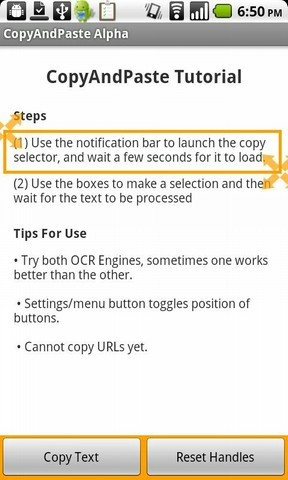
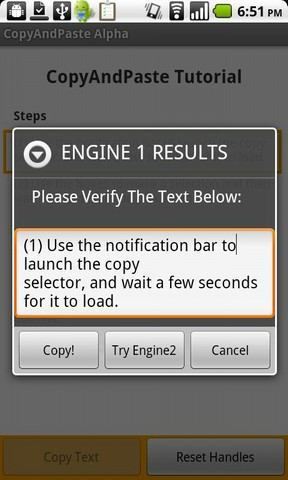
Here is the step by step tutorial on using the CopyAndPaste App for Android:
Please note that this app is intended for users who already have attained root on their devices. You need to busybox installed along with SU permissions enables for the app to work. The app is compatible for all rooted Android phones running Android 1.5 and above.
1. The first step is to download the app on your phone.
2. Once you have installed the app, use the notification bar to launch Copy Selector and wait for sometime to load.
3. Now use the boxes to make text selection for copy and then wait for the text to be processed.
4. Once you are able to see the text in Engine dialog pop-up, press copy.
There is an option of two OCR Engines available, so in case you are facing issues with one of them, try the other and see if the text is properly copied. You can also toggle positions of buttons from Setting/ Menu button on your phone. Please note that this alpha release of CopyAndPaste app has issues with copying URLs.
