CM9 / Ice Cream Sandwich For Nook Color [Download]

Here’s what the developers have gotten working so far:
- Bluetooth.
- Wi-Fi (full it seems but it’s brand-new to the kernel so who knows how stable anything is).
- Backlight.
- Accelerometer.
- improved stability (but not perfect)
- Google Apps.
- SetCPU / overclock.
- Real data usage info (not stubbed out).
- Battery levels / charging.
- Physical menu button.
- Touchscreen.
- 3D games.
- USB gadget in kernel (i.e, mounting your SD card to your computer).
- Screenshots.
- Build system (to auto-create upgrade.zips).
Sound, video, full 2D acceleration and possibly much more is not working right now. Again, the ROM is a work in a progress and not meant for playing around by novice users.
Images below, courtesy of the developers.

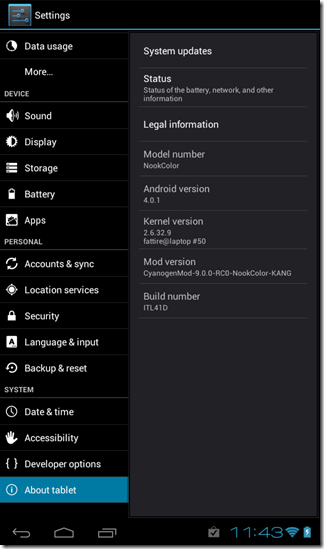
Disclaimer: Please follow this guide at your own risk. AddictiveTips will not be liable if your device gets damaged or bricked during the process.
Requirements:
- A rooted Nook Color with a custom recovery installed.
- (https://goo-inside.me/apps/cmtouchpad/not_for_touchpad/nook_color/update-cm-9.0-0-encore-emmc-sneakpeek1-fullofbugs.zip) CM9 / ICS (Full of bugs) ROM.
Instructions:
No detailed instructions on the installation will be provided as advanced users will already be fluent with flashing a zip file via recovery on the Nook Color. Yes, this ROM can be installed by flaashing it via a custom recovery.
For updates and queries, head over to the forum thread at XDA-Developers.
