ClockworkMod Recovery Flashable Custom ROM For Galaxy S II I9100
A custom ROM based on the XWKE7 Firmware for the Galaxy S 2 has just been released by XDA-Developers forum member bmarko82 in collaboration with muveszur and Potatoman. So what’s so special about this ROM? As the title suggests, this ROM rids you of the need to flashing the ROM through ODIN. Instead you can flash it conveniently via ClockworkMod recovery. More on the ROM and how to install it after the break!
Incase you’re unfamiliar with ClockworkMod recovery, you should see our guide on what is ClockwrokMod recovery for Android. Coming back to the ROM, it sports the following features:
- Based on PDA:XWKE7, CSC:XEUKD1, PHONE:XXKE4.
- Deodexed and zipallingned.
- Rooted, busybox and superuser, Chainfire3D installed.
- Includes Muveszur’s Black theme designed for this ROM.
- Modified mms.apk by muveszur and hacked camera.apk by Potatoman.
- Custom kernel with clockworkmod 4.0.0.2. (Big thanks to codeworkx for initramfs.)
- CRT effect, overscroll glow, advanced power menu.
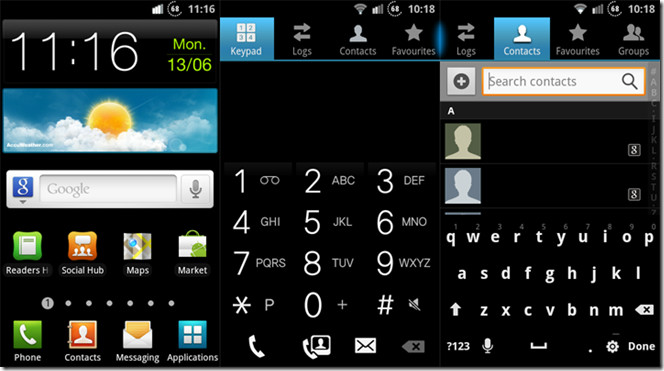
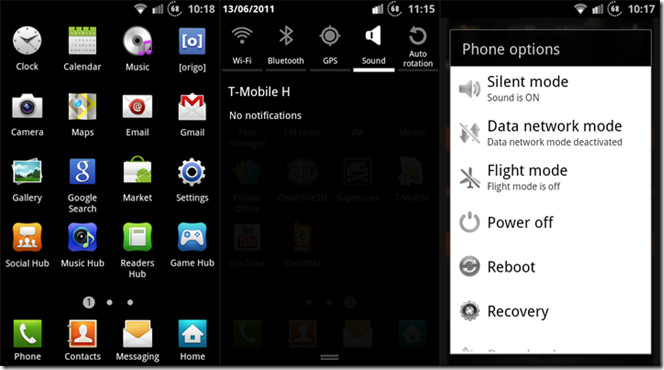
Disclaimer: Please follow this guide at your own risk. AddictiveTips will not be liable if your device gets damaged or bricked during the process.
Requirements:
- Rooted Galaxy S II. See our guide on how to root the Galaxy S II.
- ClockworkMod recovery installed. (Install via ROM Manager.)
- Bmarko-Muveszur-KE7 ROM.
Instructions:
- To begin, download the ROM from the link above and copy it to the root of your SD card.
- Once done, reboot into recovery by pressing the Volume down, Home and Power buttons together, letting go of the power button when the boot screen appears.
- Make a nandroid backup by navigating to backup/restore > backup.
- Navigate to wipe factory/data reset and select it.
- Do the same for wipe cache and wipe dalvick cache.
- Select install zip from sdcard > choose zip from sdcard and select the ROM copied to your SD card.
- Once the ROM is flashed, simply reboot the device.
For updates and queries, visit the forum thread at XDA-Developers.
