Clear History And Cache On Your Android Device With History Eraser Pro
History Eraser Pro is to Android what CCleaner is to Windows and lets you selectively or collectively wipe history as well as cache of many Android apps including the built-in system apps, Google apps, Clipboard, frequently used programs etc. Read on for more information, screenshots and a comparison with our previously covered Cool Cleaner.
As we use our devices, a lot of our activity is saved as history for the apps we use. Furthermore, most apps also keep commonly used files stored in their cache for quick and frequent access. While under normal circumstances there shouldn’t be a need to get rid of this data, there are cases when you do need to wipe some or all of it.
With History Eraser Pro you can now do all this in one place. Earlier we covered an app called Cool Cleaner that allowed you to do all this as well. However there are few key differences that we’d like to point out.
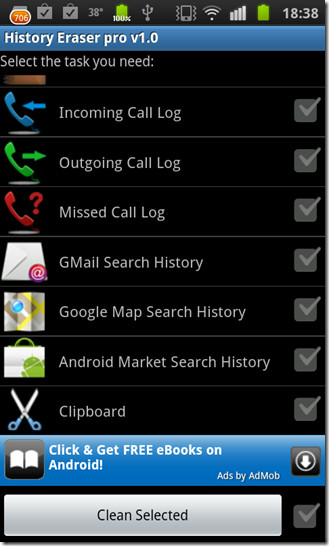
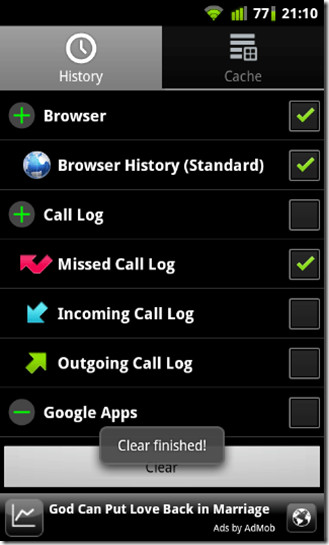
Above, you can see two screenshots with History Eraser Pro on the left and Cool Cleaner on the right. The interface is almost the same except that Cool Cleaner sports two tabs – one for cache and one for history – while History Eraser Pro is tucked into one page. However, contrary to Cool Cleaner, History Eraser Pro goes on to include Frequently Called list and Clipboard as well. While the addition of the Frequently Called list prompts most to go like ‘meh’, no one want’s the last word they copied getting into some one else’s hand. It could be your credit card number, no? This is where clearing your Clipboard history keeps you safe.
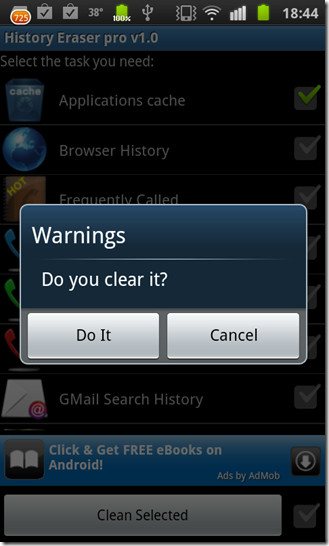
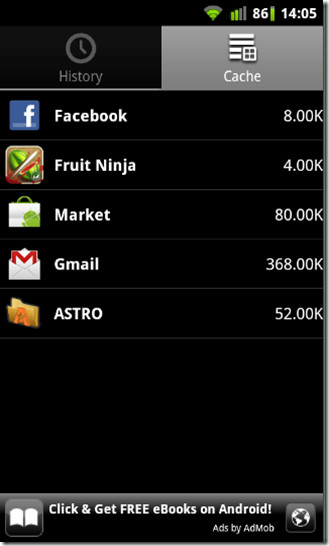
Moving onto the cache cleaning ability, we again have History Eraser Pro on the left with Cool Cleaner on the right. While both allow you to clean the app cache, there’s a key difference between the two. History Eraser Pro simply removes the cache for all installed apps in your device. Cool Cleaner on the other hand allows you to choose the apps for which you want the cache cleaned up. However the trick used here by Cool Cleaner is that selecting an app here would take you the Applications management tab, where you would have to select ‘Clear Cache’ to remove the cache.
So whether History Eraser Pro is a better bargain over Cool Cleaner or not depends entirely on the user’s preference. If you liked this free app and want to give it a shot, download it from Android Market using the link provided below or by scanning this QR code.
Download History Eraser Pro
Update: History Eraser Pro is no longer available in the Google Play Store. Although this deprives Android users of a very handy tool, it does not imply that you are short of other alternative options. Head over to the Play Store, search for ‘History Eraser’, and you shall be able to stumble upon quite a few quality options.
