Change Android Screen Resolution With LCD Density
Feel the need to change the screen resolution on your Android Phone? Too Big? Too Small? Watching a lot of High quality videos? Or you simply want more details to display in the small screen of your Android phone? In either case, give LCD Density a shot. It is currently in beta, but definitely does what it says. Increase or decrease the screen resolution just by tapping.
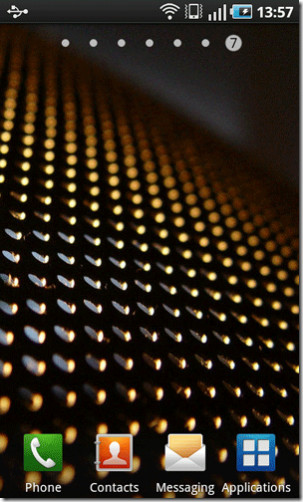
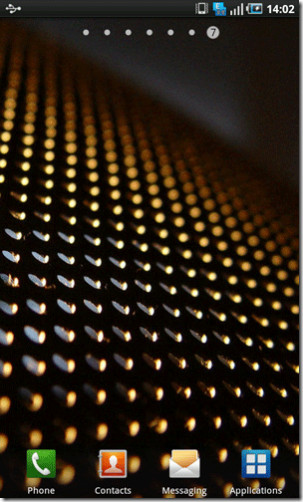
After installation, the screen might go black for couple of seconds. Afterwards, you’re on the menu screen of LCD Density. Density can be set from 120 to 300. Smaller density means larger screen resolution and larger density, smaller resolution!
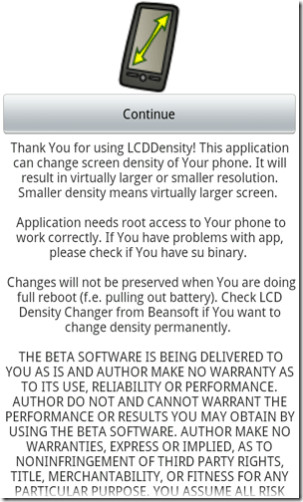

The screenshots below were taken with density set to 200. Difference is simple and visible!

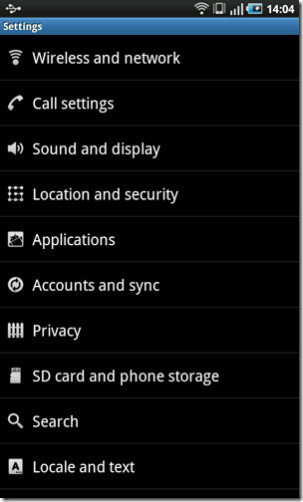
It would be a great plus if a ‘restore to default’ button is added. For now you have to uninstall and reboot your device to get back to default resolution. It requires a rooted Android phone and was successfully tested on Galaxy S.

Download from AppBrain or Scan the QR Code above.

thank u very much!! i reeboted my phone and my resolution was too big! this app helped me out! life saviour
@977006d179f0387ee266b76ceef200f1:disqus actually, the default density varies from phone to phone. any developer knows this because you need to make sets of drawables for ldpi (low density) mdpi(medium density) and hdpi(hi density) , plus xdpi(extra hi density) if you’re adding tablet support. so its not so one-size-fits-all as 240 being the default screen density. in fact, 240 dpi would look ridiculous on my evo, and if they were calling 240 dpi phones as 720p hd, ppl would be pretty angry…
@977006d179f0387ee266b76ceef200f1:disqus actually, the default density varies from phone to phone. any developer knows this because you need to make sets of drawables for ldpi (low density) mdpi(medium density) and hdpi(hi density) , plus xdpi(extra hi density) if you’re adding tablet support. so its not so one-size-fits-all as 240 being the default screen density. in fact, 240 dpi would look ridiculous on my evo, and if they were calling 240 dpi phones as 720p hd, ppl would be pretty angry…
do not work for my Desire S. getting Root error 🙁
Thanks a ton.. 🙂
after set screen resolution its restarting but its not switch on again. my phone is LG optimus me(LG p350) plz help me
cn i play high resolution games using dis app????
wich r nt suprtd by d orignal screen resolution
Hi,
I tried changing the density of my Galaxy 3.later when i tried to restore default settings. The screens are not properly formatted. seems to be out of place. I tried resetting the phone to factory settings but didn’t get the original settings back.
The dialer screen, the lock screens everything looks out of place.
Extremely handy for those people complaining that everything was too small on Android 2.2 for Orange San Francisco. Perhaps you should mention this in that post.
The default screen density is 240; no need for a “reset to default” button.
Thank you very much for the post.It’s really appreciable.Keep it up . It’s from my heart.,