Capture Your Windows Phone 7 Screen On Your Computer
Just a few months ago Windows Phone 7 got the capability to capture screenshots and record your screen activities in the form of video and images, and we covered them in our guide to taking screenshots in WP7. That was a significant development for this platform and now things have gone a step further. Now your Windows Phone 7 device can connect to any computer and via that desktop you can monitor and capture the activities currently going on at your phone screen!
The apps and homebrews released a few days later were just for on device capture of screen activity. But what if you want to capture your phone’s activity on your PC’s screen? This is now possible thanks to a simple homebrew. Here’s all you need to do.

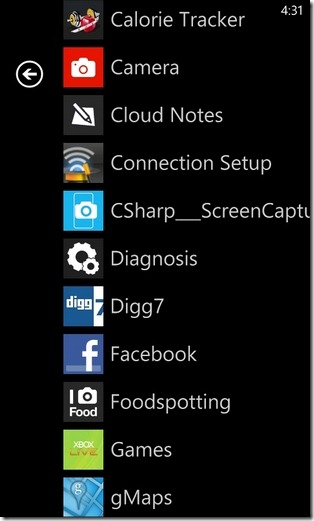
Instructions:
- The dehydrate hack proposed by Jaxbot must be enabled on your phone. To do this you can edit your registry with the following value
HKLM\Software\Microsoft\TaskHost
and edit Dehydrate option to 0.
Or if you already have a screenshot tool working on your WP7, the dehydrate hack will already be working. - Head to the download link given below and grab “ScrnMonitor20110620” file present there.
- In the zip file you just downloaded, the 3rd file will be by the name of “WP7ScreenMonitorAgent.xap”. Deploy this XAP file to your phone using the method described in our guide on deploying XAP files to your WP7 device.
- Now all you have to do is to run the server file, also present in the zip (do not change the port number) and you are good to go.
The app is in Chinese, but that shouldn’t put you off as no instructions are needed on screen and it’s working pretty well.
Download Remote Screen Capture
[via WP Hacker]
Update: If the Homebrew’s language poses a problem for you, then there is an alternative app available for unlocked devices. Thanks to the WP Screenshot app, you can now take screenshots on your Windows Phone and transfer them to desktop over Wi-Fi (although that app does have the disadvantage of not being able to snap screenshots without a desktop connection). Apart from the language problem, the exploit used by Remote Screen Capture (dehydrate hack) might not worker in future versions of Windows Phone, specially due to the fact that Windows Phone is now capable of supporting multitasking, something that was added to WP in the Mango update.

I would suggest BB FlashBack Express free
edition – It lets you record your screen, sound and webcam, share movies with
one-click upload to Youtube and other video sharing sites, and save movies as
Flash or AVI files.
does it work for smartphones or just in computer?