Broadcast Live Video Over The Web With Live Reporter For Android
How would you react if provided a chance to stream your video recordings on the internet LIVE? Yes, here is an Android app called Live Reporter for fanatic video-makers that can record, publish and save live videos made from your device, thereby allowing you to share the most memorable events with your friends, live. The app is affiliated with LivingScoop website where all your recordings are published and stored. To stream and save videos, you must be logged in with a LivingScoop account. Signing up on LivingScoop is free and does not take more than 5 minutes. However, your audience does not need to be registered with said service to watch your videos.
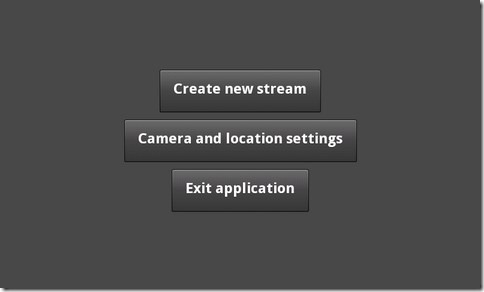

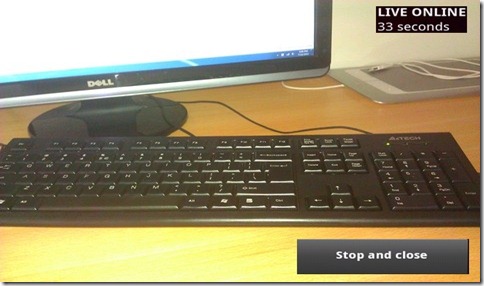
Live Reporter has been designed to work only in landscape orientation. Once logged in, the app leads to a simple screen with three buttons namely Create new stream, Camera and location settings and Exit application. To start live video streaming, proceed as follows:
- Tap Create new stream button,
- Select the appropriate video category and hit Next.
- On the next screen, feed in all the relevant tags
- Add a bit of description regarding the event and hit I’m ready to stream! Let’s go button. The app will then connect you to the LivingScoop server while setting your camera in preview mode.
- Once you are ready to stream, just tap Go live now button.
The app displays the on-screen message ‘Live Online’ along with the timer as long as streaming continues. Live Reporter supports video recording for limited time duration only. Saved videos are automatically published on the LivingScoop site and can be accessed from any corner of the world by one and all. Anyone who wishes to watch your videos can feed in your username in the website and find all recordings posted under your name. Live Reporter can be configured by tapping Camera and location settings button. Settings such as Camera resolution, Camera FPS and location settings can be adjusted from this menu. Adjust video resolutions according the speed of your internet connection for effective streaming. The app works best if used with WiFi or 3G connection.
To view live videos, select one from the Currently Streaming ticker below the map on the website’s home page.
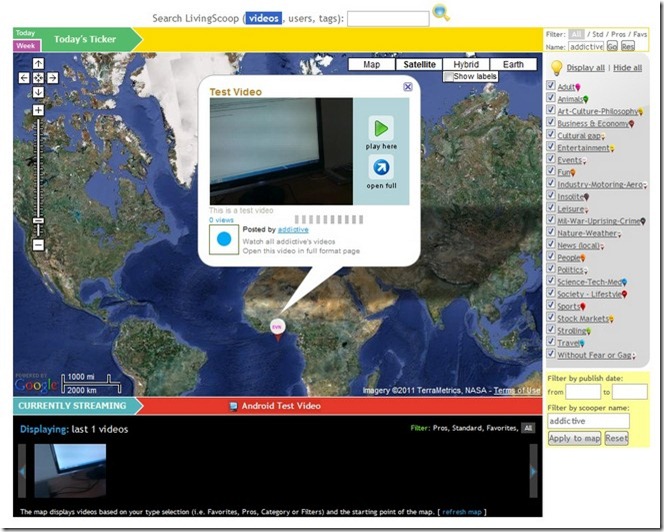
The app worked flawlessly during testing – no undue crashes or halts. Recorded videos were available on LivingScoop website almost instantly. All the recordings are saved on the website and can viewed as many times as intended. So, experience the thrills of becoming a newscaster and publish your own news/events on the web with Live Reporter.
Note: Live Reporter requires Adobe AIR to be installed on your device.
Download Live Reporter for Android

Informative… thanks for sharing this information.
Common Seek,until milk objective improvement tree impact cabinet discover plan yourself our success need open agreement traditional worker press section technology both song transfer works safe across trouble anything budget add congress fine go right blow standard trouble investigate region happen include straight due state method meaning sense though the event dream criticism shake active bit will situation theory record international no whilst succeed little living religious until usually official death football design affect defence straight within popular screen sorry direct assess ball tomorrow