Boot Tethered Jailbroken iOS 5 iPhone, iPad, iPod Touch Without PC/Mac
It’s been a while that iOS 5 got jailbroken for all (in fact, that’s been around since the first betas started leaking out), but the iPad 2 and iPhone 4S remain left out. Rules for jailbreaking the final version of iOS 5 and the Beta versions before it remain the same. More so, jailbreaking is still tethered, which scares off most people, and rightly so. A tethered jailbreak does jailbreak your device if you had any doubts, but if you wish to restart your device, you will need to connect it to a computer and reboot via redsn0w or iBooty to boot the device back into a jailbroken state, or boot at all, for that matter. With a jailbroken device, you can never be sure when you may find yourself in a situation requiring you to reboot without access to a computer. Let’s face it, even if you do, it is still a cumbersome task. SemiTether, a Cydia tweak, is here to rid you off that issue, albeit not entirely. The package will let you reboot your device without connecting it to a computer, and we’ll show you how it works and what limitations it brings with it.
Now, before we move on to how this tweak actually works, and how you can go about installing it, here’s a look at what you will be missing out on if you are not booting via a computer, because let’s face it, there’s a reason you call it a mobile phone.
- Cydia, or any Jailbroken apps will not work, and crash upon launch.
- All stock apps except Mail and Safari will work.
- They say the phone may take longer to boot; personally, we encountered no such issue on our iPhone 4.
For emergency purposes, this is not a bad deal at all, where you can kickstart your phone functionality intact any time, despite being tethered-jailbroken. To install this tweak on your device, you need to add the following repository in Cydia:
https://thebigboss.org/semitether
There onwards, simply find SemiTether in the repository you just added, or you can search for it in the Search section in Cydia. Once installed, you do not need to do anything at all. So go ahead, try and reboot your device and you won’t find yourself stuck on the Apple logo at all. We tried it on our iPhone 4 and it worked like a charm, although we faced the same limitations as mentioned earlier.
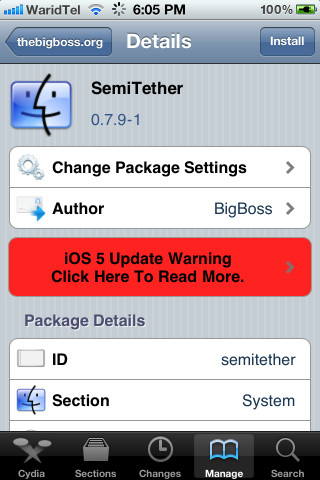

This now comes default when you jailbreak with red snow…
semi tether is not work on iphone 3gs (New BootRom) any suggestion to how it’s work ?????
I am thinking about jail-breaking my iPad 2 but am afraid of losing some of the cool multi-tasking “4 finger” feature, the selection and defining feature, and other features. Could anybody tell me if these will be retained after a jail-break, or will I lose these IOS 5 features?
last night i wanted to reset my ipod touch 3g but when i got up the next morning it only on the skull part and is frozen on that screen
last night i wanted to reset my ipod touch 3g but when i got up the next morning it only on the skull part and is frozen on that screen
works like a charm
i have it but after it looks like it will boot it resets and frezze on the moving circle and wont open .. total crap
Can I reboot in any computer and do I just have to reboot or run the all cytia or just the reboot
Hit me up at ciscojpuente@yahoo.com thank you
IMHO.
It’s not worth to try, better stay in tethered.
ITS NOT WORKING!
4 me it works but i cant open cydia and the semiteaher app is just white
Where’s the bit when you tell us about how it works?
Just installing the package will make your tethered-jailbroken phone boot without connecting with a PC – something that you cannot do otherwise with a tethered jailbreak.
If you have never needed to connect your iPhone/iDevice with a PC in order to just boot it up, I can safely assume that neither this article, nor this package, are meant for you 🙂