Bird Bar – Access Notification Bar Within Full Screen Apps [Android]
While playing music videos/ movies or running a game, your Android usually runs in full screen mode with the notification bar hidden. Here’s a situation for you – you’re in between a nerve-wrecking gaming session. You receive a notification on your device but cannot see what’s been received unless you pause (or worse, exit) your game and head way back to the notifications drawer only to find that it was a just routine network service message. Surely, you would be left pleading for a solution that could’ve help you check those notifications right there from within the game. Well, there is actually a handy solution available for your woes and it’s called Bird Bar Notifications Tool. With Bird Bar Notifications Tool, you can easily check your notifications even if you don’t have your notification bar visible on (full) screen.
With Bird Bar Notifications Tool you do not have to bear the pain of losing your game progress or pausing your videos. Instead, the app lets you check your notifications while your device is running in full-screen. The method is quite simple too.

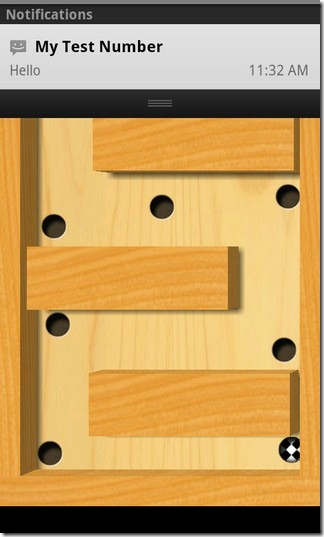
Just install Birds Bar Notifications Tool, launch the app, select from All Sides Preset (invisible mode) or Top Curve Preset and press Start. In case you select Top Curve Preset, you would notice a semi-rectangular bar visible at the top edge of your screen (just below the notification bar). However, if opted for All Sides Preset, you would notice no obvious changes on screen. In either case, your Bird Bar Notifications Tool is activated.
Now if you’re working in full screen, you can launch the notification drawer any time you wish by swiping from the any edge/side of your screen regardless of the fact whether the notification bar/rectangular bar is visible or not.
Although restricted in its features, the Bird Bar Notifications Tool brings a much sought-after feature that would be welcomed by avid gamers and movie lovers in particular. We managed to successfully test Bird Bar Notifications Tool on our HTC Desire Z while running a game in full screen. Interested users have the option of upgrading to Bird Bar Premium Notifications (paid) to avail many more customization features such as specifying a particular side of your device, opting to start the app on boot, changing sensitivity of the bar and even resizing the sides.
Download Bird Bar Notifications Tool for Android (Free)
Download Bird Bar Premium Notifications for Android (Paid)

I’m the developer of this app. Thanks for featuring it!
I love to hear feature requests and even will consider expanding on functionality for the free version if a suggestion is made.