Seven Best Voice Assistants for Android
Voice Controlled computation has been around for quite some time (as early as 1981). We started off teaching computers simple words and numbers all the way up to when Blackberry made voice commands a necessity. Soon after, Apple brought that idea to a new light with all the things you could do with SIRI and everyone wanted to corner the voice assistant market. Today there are hundreds of artificially intelligent voice activated virtual assistants for your phone, enabling you to control your device without so much as touching your screen. Here are the 7 best voice assistants available on Android.
How we tested
All of today’s voice assistants were tested by asking them to make a call, send a text, show when it will rain next, and if it can tell a joke. Meanwhile we kept an eye out for how fast they were. Here’s what we learned.
1. Google Now

Google Now should be familiar to Android, iOS and macOS users alike. It takes everything Google can do and associate it with a voice command. You can ask it silly questions, you can get it to do some serious work and it will almost always get you the right results. In our tests, we learned that Google Now understood the most phrases of the lot and is fully connected to all of Google’s applications and libraries. You needn’t download a separate copy, it ships with all Android devices (4.1 and above) so you just need to long press the home button and you’re on your way to an excellent voice assistant.
2. Cortana
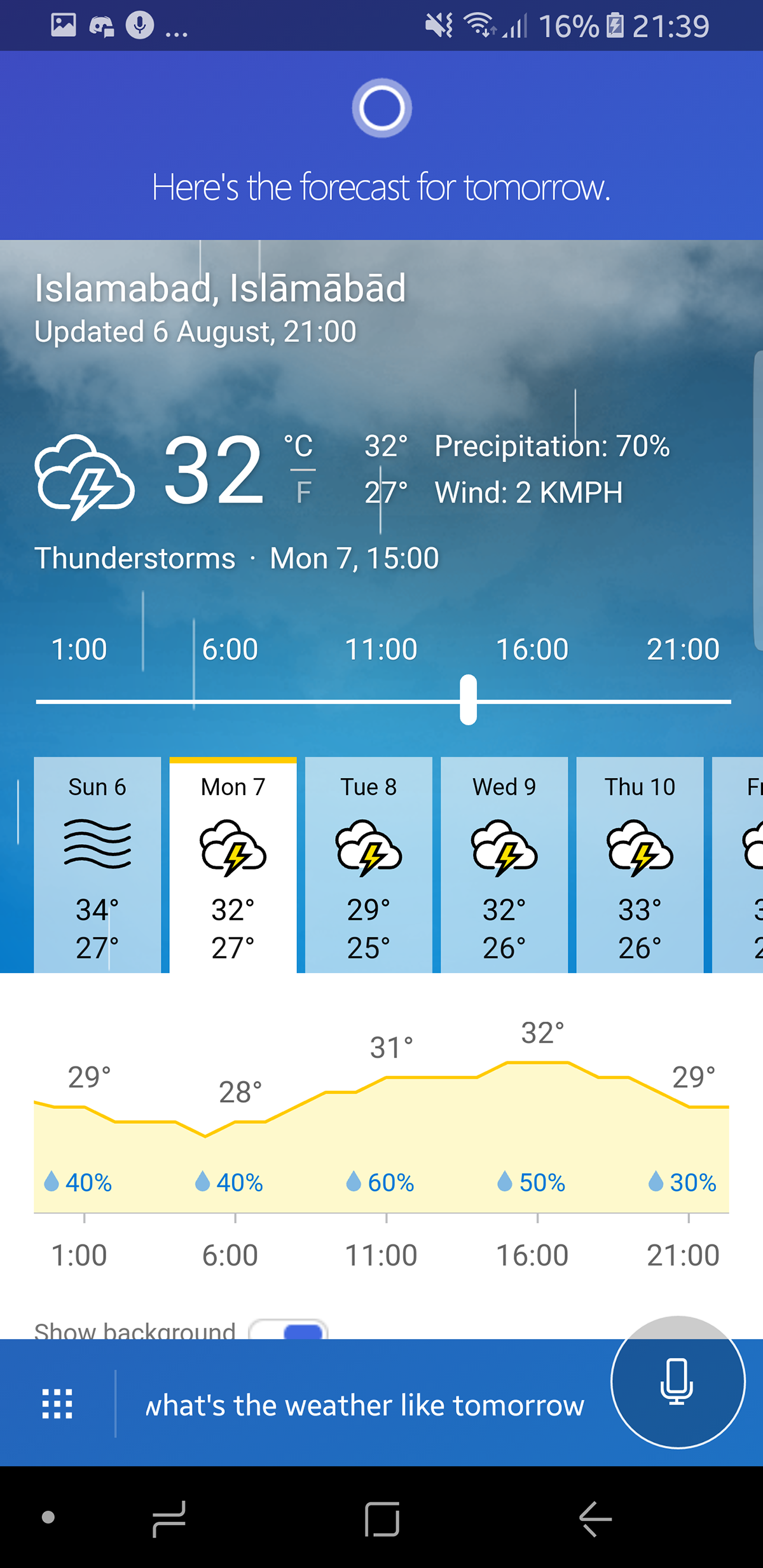
Cortana is Microsoft’s answer to SIRI. In its infancy, Cortana did not have any name, she was just “Speech Recognition”. Cortana was able to perform basic searches on the internet but that was the extent of it. Cortana, named as an homage to the AI in Microsoft XBOX’s Halo games has made significant progress since its inception. It understands remarkably well, despite an accent. You can make calls, set appointments, get jokes, get the weather. Though, it fetches information off of Bing, so that inaccuracy cannot be helped. If you sign in to Cortana via your desktop, you can control both devices through a single account, which is a nice touch. It is geographically restricted to a few countries at the moment, we recommend using a VPN to change your location and
3. Jarvis
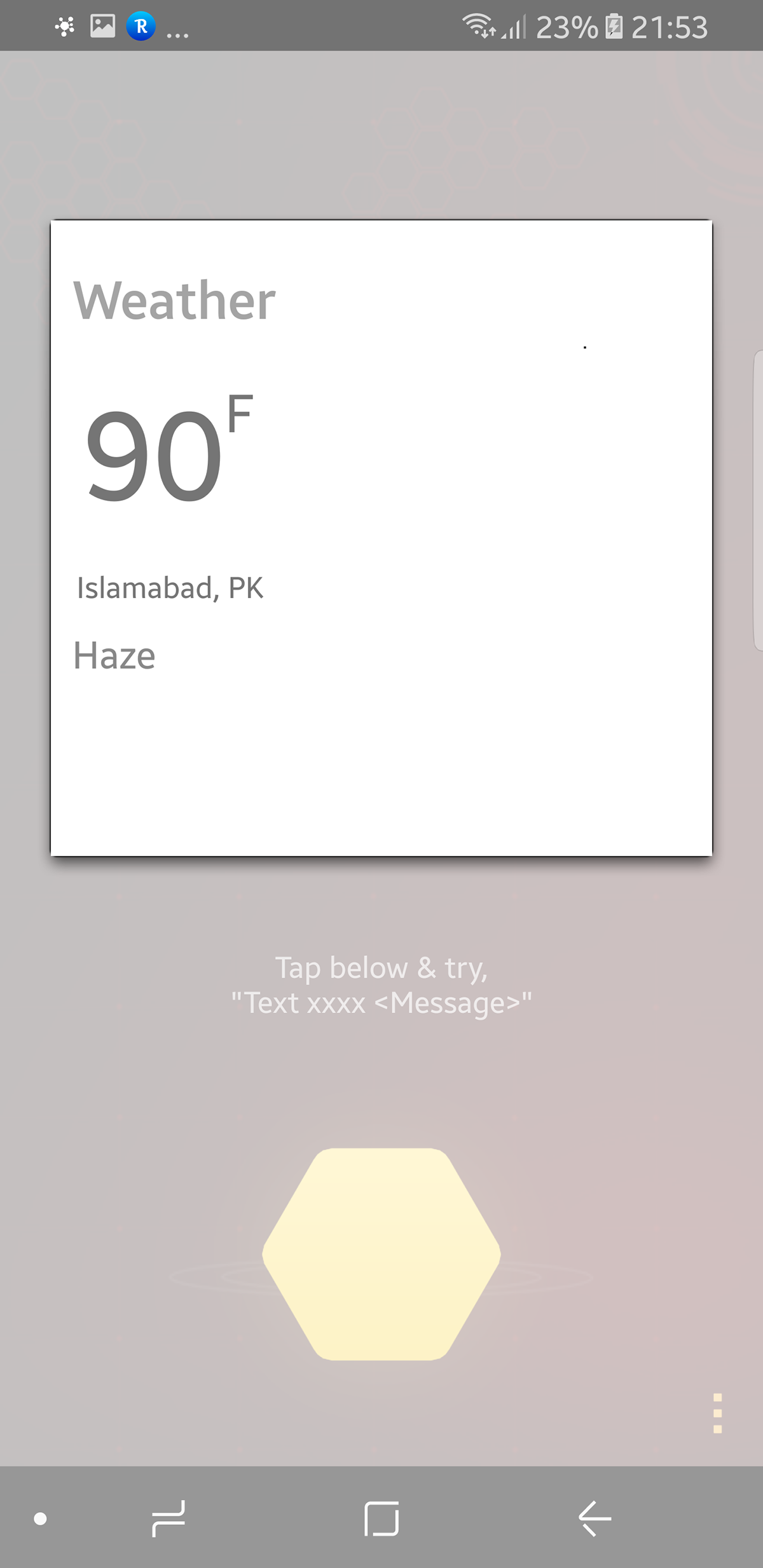
Named after the AI that controls Tony Stark’s power armour in Ironman JARVIS is a voice assistant for Android that attempts to mimic the functionality of JARVIS within the confines of an Android device. It can understand only English at the moment (unlike the other assistants who support a few other languages). You can get it to use system functions like flash a light for emergency hazards, you can get it to add reminders to system functions, e.g. “when I call my wife, remind me about the flowers”. It makes for a very interesting experience.
4. AIVC
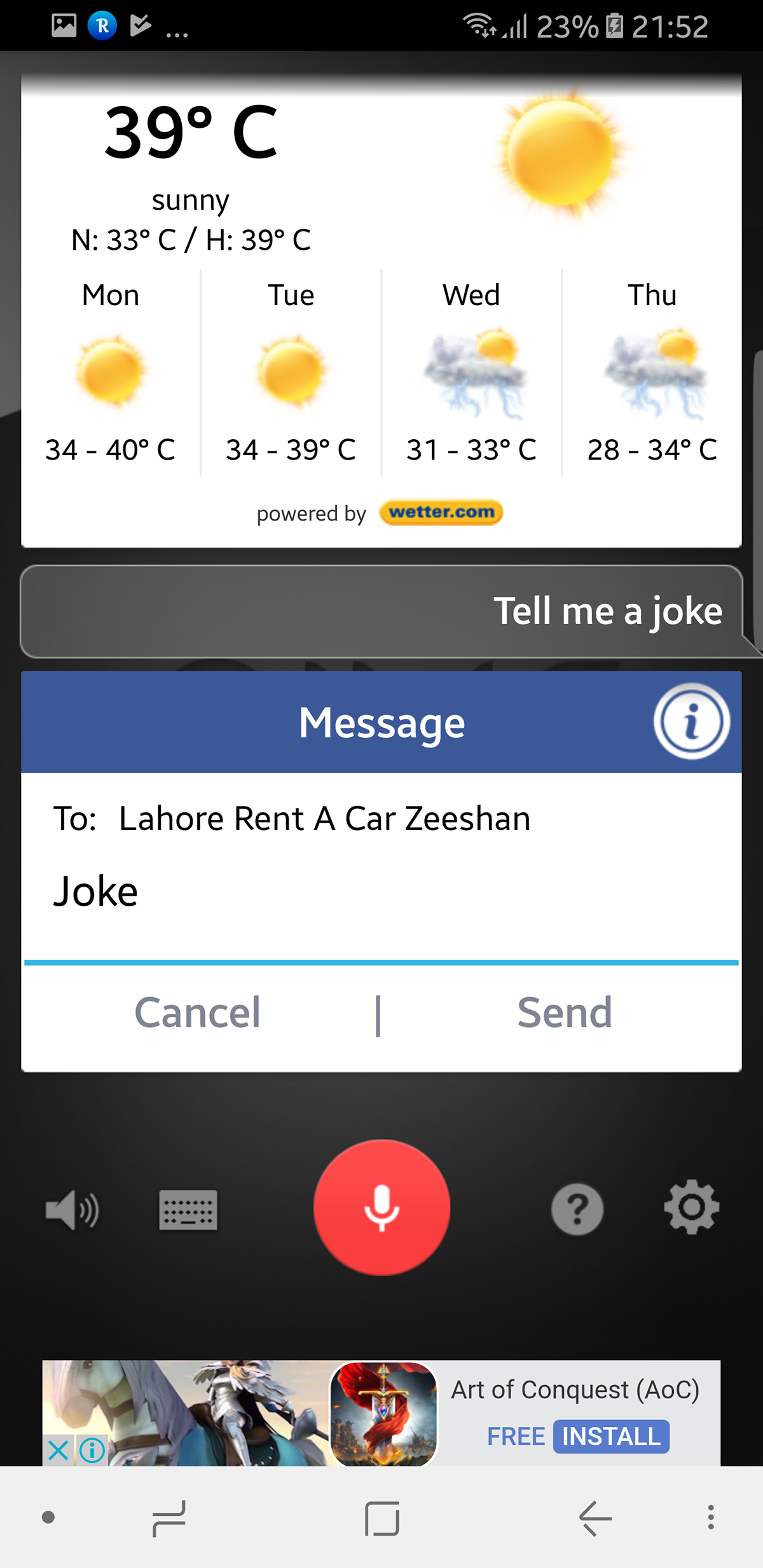
AIVC or Alice tries very hard to look like SIRI, but the similarities end on the interface. Alice is a resourceful app that lets you do everything a regular voice assistant would. Set up appointments, tell the weather, though it is limited to system functions. It does not do well with regular requests. Upon asking it to tell a joke, it just pulled up a text message with the word “Joke” in it.
5. Robin
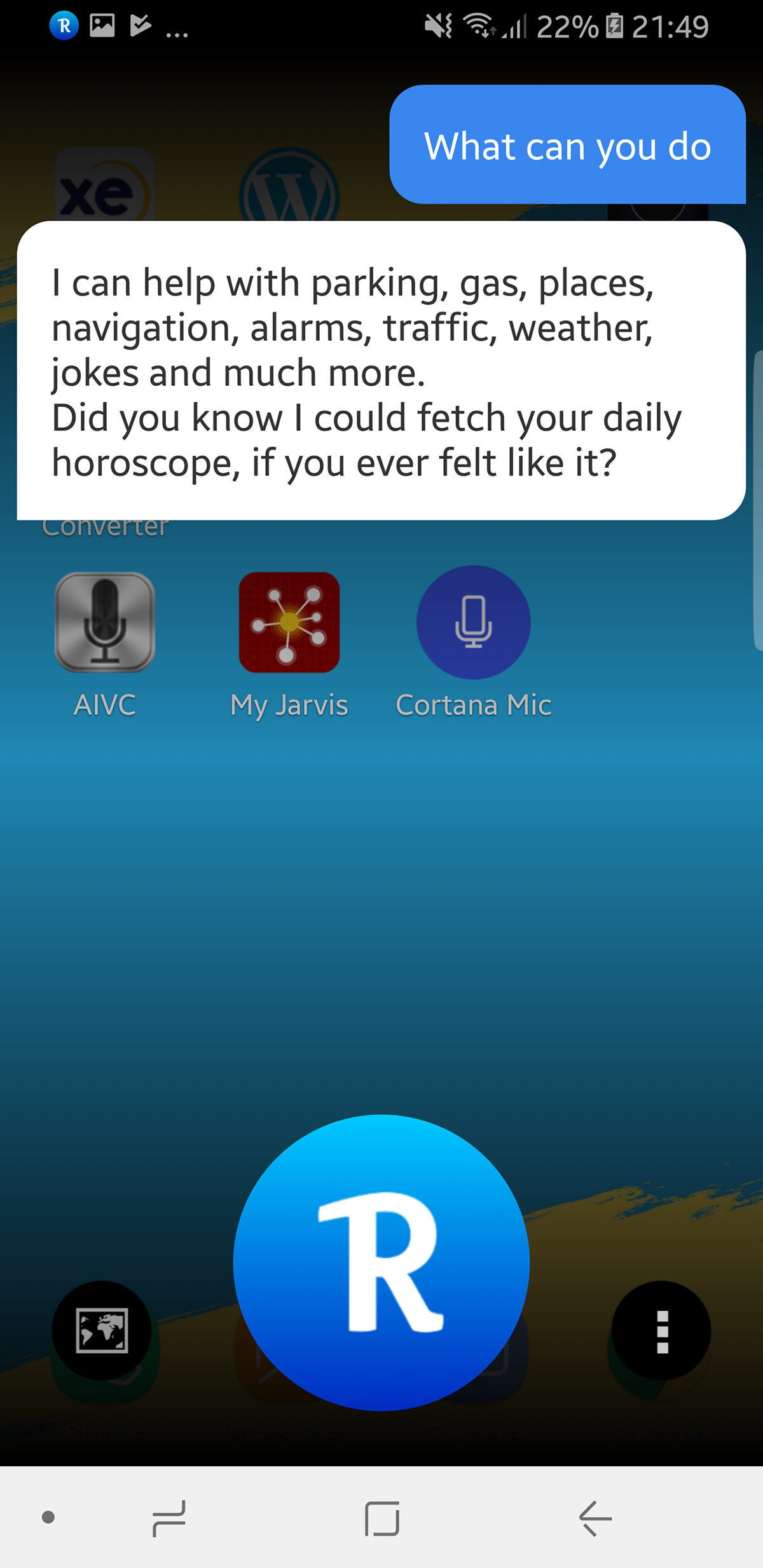
Robin, is a minimalist app that allows full functionality through voice command. The developers of Robin claim that it has an answer to all questions we ask it, obviously there are limitations to that but as long as your question is related to your phone, Robin can do it with relative precision. You can get it to read tweets, emails, texts, make calls, find a location. The works. Though it has trouble maneuvering accents.
6. Lyra
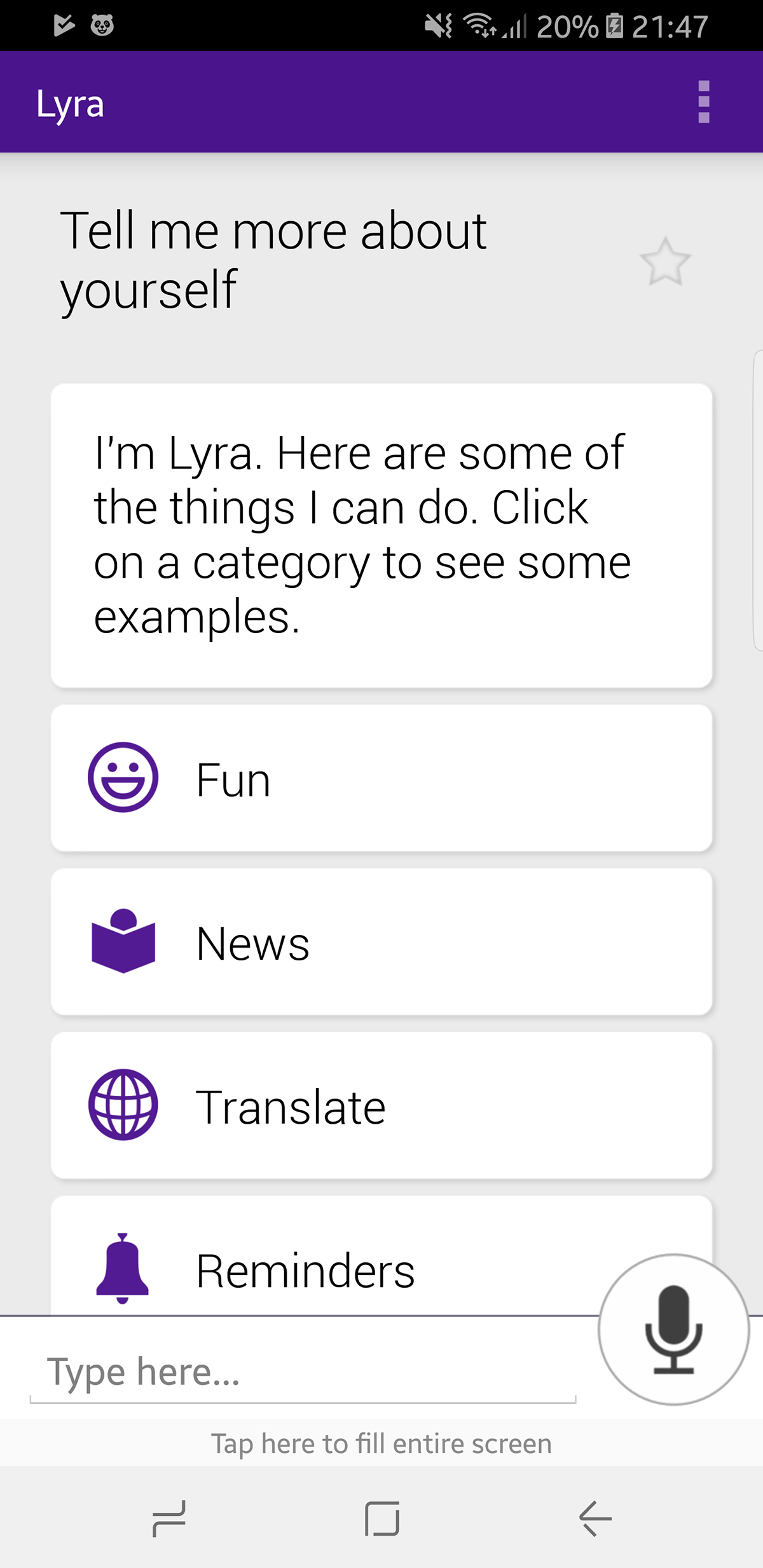
Lyra might be the most well-designed app of the ones we compared. That includes Google Now. On top of being visually appealing, it is also highly functional. It takes you to YouTube videos, makes calls, sends texts, sets alarms, tells jokes, it is a complete package. The only limitation of said package is that it is unable to coincide details of the
7. Reverb
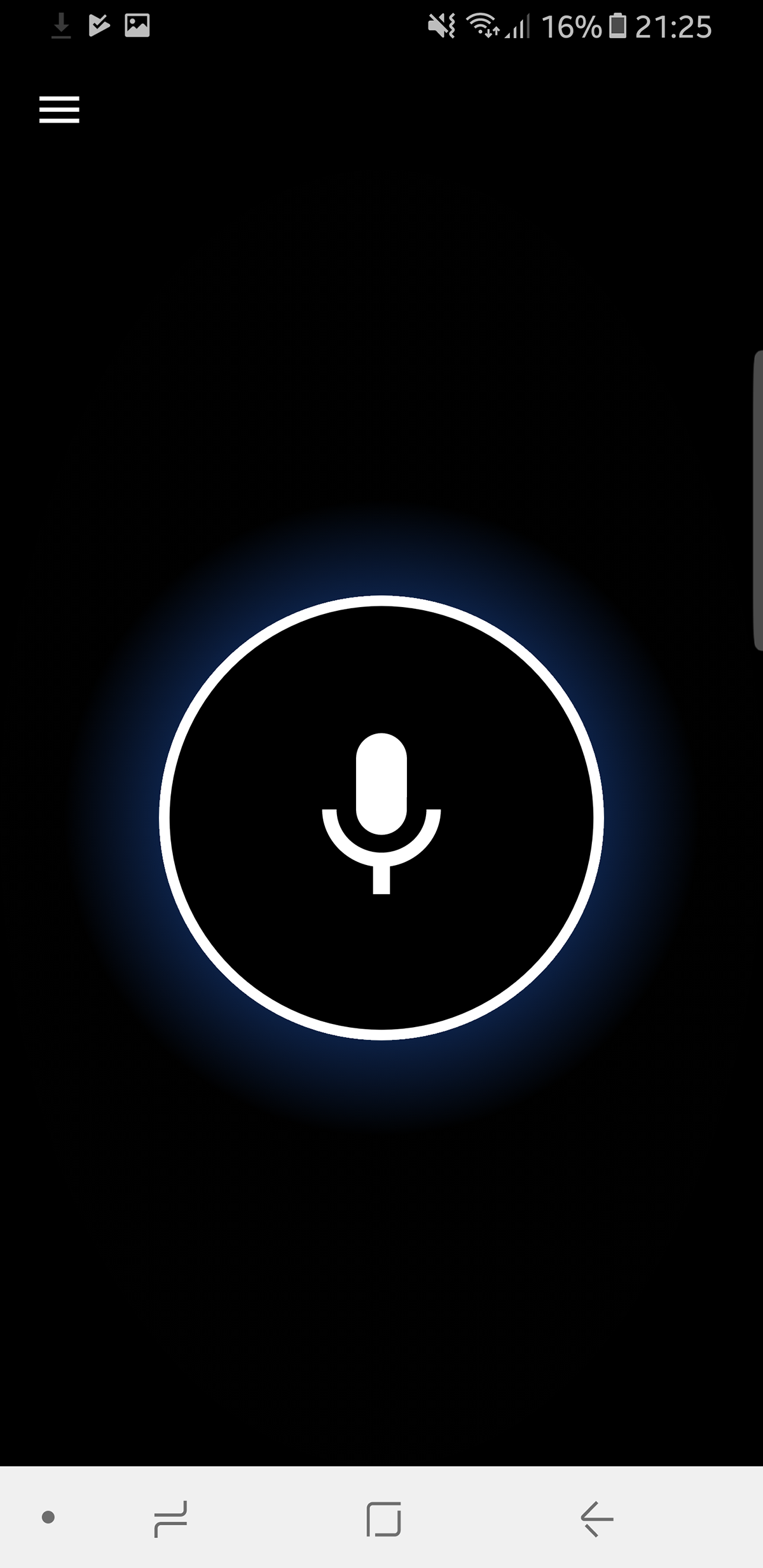
Reverb is a third-party app that connects to Alexa, Amazon’s voice assistant designed to supplement Amazon’s Echo devices. Alexa can grant you access to the entire internet via voice, this includes weather, controlling IoT devices, accessing TV and ordering things off of Amazon. However, Reverb cannot make calls on your request and does tend to slow down quite frequently. Much like Alexa, there isn’t a text interface associated, so you cannot keep track of what was said. You have to keep the mic pressed to speak into it and it leaves you a nifty drop down voice menu to talk into without having to access the app. It can also be set to appear on the lock screen.

Still not as smart and capable as Siri.
FYI: Lyra description ends in the middle of a sentence.
I can’t believe there is no voice assistant called “HAL” that uses a male voice to respond and calls every user ‘Dave’. It’s such a no-brainer!!