Batch File Renamer Provides 5 Different Ways To Rename Files In Bulk On Android
Android file explorers are abound in the Google Play Store, but not all allow you to rename files in batch. Batch File Renamer is a free Android app that supports as many as five different modes for achieving said purpose. Using the app’s native file explorer, all you need to do is select a folder that contains all the files that you wish to rename. For your file renaming needs, the app presents you with the option to add a custom number/text at the beginning or end of the files’ existing titles, replace a string of letters within a file name with another, remove specified number of characters from the start, end or middle of a filename, and/or add the current time and date at the beginning or end of a filename. The app is an ideal solution for all such situations where you are required to quickly rename a large number of files residing within the same folder. You can utilize any or all of the five supported modes to rename your files. Another good thing about the app is that it lets you preview all changes that you make to the selected folder’s contents, so that you can make necessary adjustments prior to saving the changes.
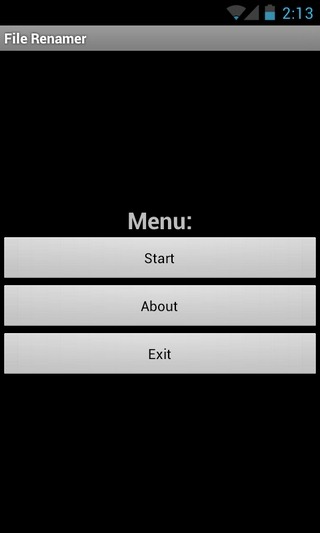
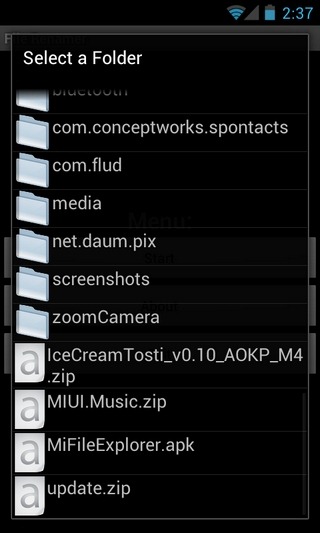
On the app’s main interface, tap the Start button to select the required folder whose files you wish to rename. For this, navigate to the desired folder, tap its name, and choose Select this folder from within the context menu that appears. Provided your target folder lies within another folder (and not in the root SD Card directory), you must select Open from the context menu of the parent folder. Let’s go through each of the five supported modes one by one.
1. Add Numbers
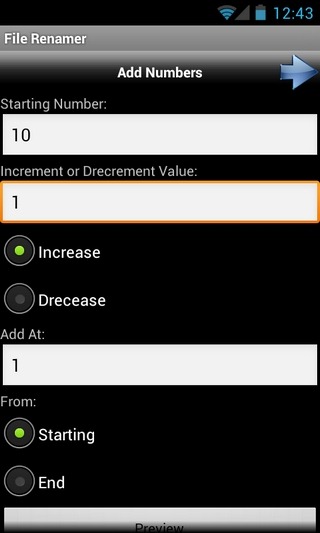

Select a custom digit/number that you wish to add to name of the file. You can select whether you wish to add the chosen number at the start or end of the filename. Then there is the option to specify the increment or decrement value by which the specified number would change in the filename. That’s not all; you can also set the character number/position within the filename at which the change will occur.
2. Add Custom Text
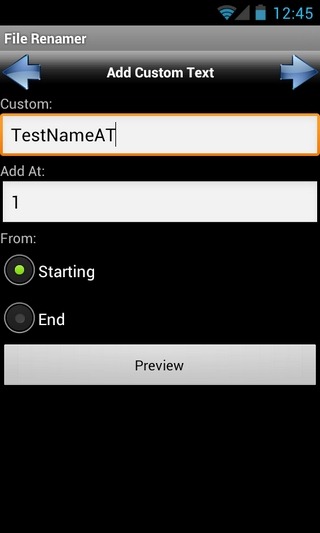
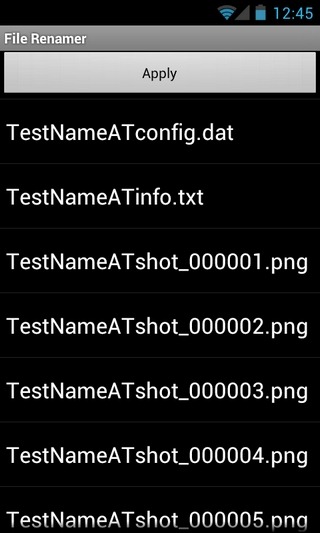
Specify the custom text that you want to add to the existing filenames. Please note that the specified text only gets appended to the existing filename, and does not replace it entirely. You can also select the character number (from the start or end of the filename) where you want the text to be added.
3. Find and Replace
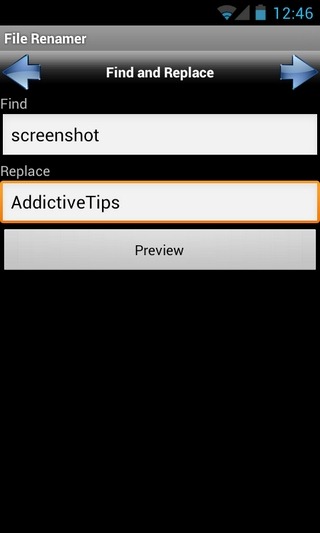
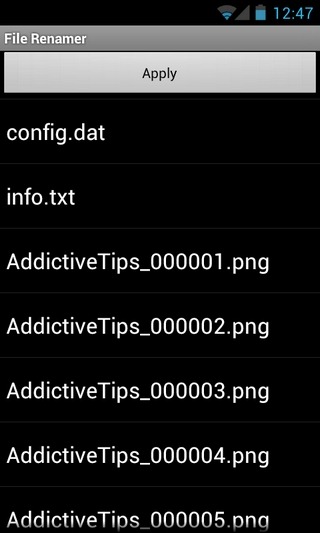
As is obvious from its title, this option lets you replace a string of characters within the filenames with text of your choice. This option is ideal for renaming all such files that contain similar text, prefixes or suffixes in their names. The Preview button, that is persistent in each of the five supported modes, is particularly useful for this one, as you can take a look at the contents of the folder to find the exact string of characters in the filenames that you want to replace.
4. Remove Chars
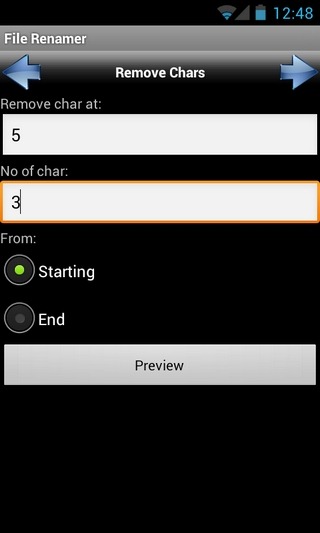
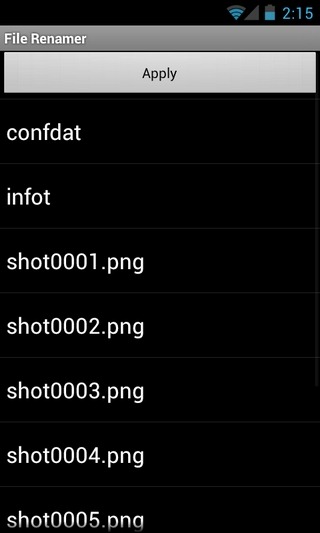
Lets you remove specific number of characters from the start or end of filenames. You may also set the character number/position within the filename at which you want the change to be implemented.
5. Add Date (and time)
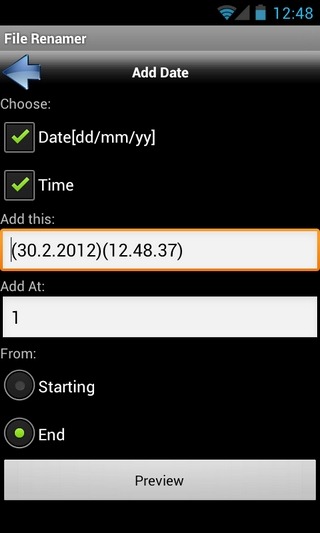
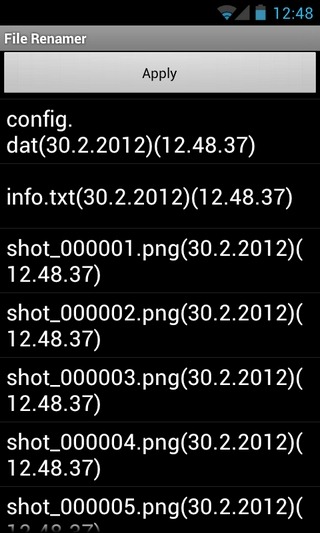
This option can prove to be very handy if you find the need to add the current time and/or date to the name of all files contained within the selected folder. You can add the time and date in a format of your choice, and decide whether the changes should be made at the start or end of the filename.
Download Batch File Renamer for Android

Any similar utility for Android that will let you rename multiple directories?