Avoid Accidental Phone Calls With Outgoing Call Confirm For Android
While there is little doubt in anyone’s mind that the future of mobile industry lies in smartphones, tablets and other touch-enabled devices, there are certain issues associated with touchscreens that need to be recitifed in order to make the use of these gadgets more user-friendly. Its frustrating when your phone connects a call without your intentional consent, isn’t it? Every time you forget to lock your Android phone, there is a chance that in the few seconds or minutes before the screen times out, you might accidentally dial a number from your contacts list. New to the Android Market, Outgoing Call Confirm is a free app that remedies said problem. When enabled, the application alerts you by playing the default ringtone, causing the phone to vibrate or both when an outgoing call is placed while displaying a prompt and waiting for a confirmation.
The interface of the app is quite simple. On the main screen, tap Preferences to adjust the settings of the application to your liking. The application can be temporarily disabled from said preferences menu when required. You may also set the application to disable itself automatically whenever a Bluetooth handset is in use. The Stopped Calls screen displays a log/history of all the outgoing calls cancelled via Outgoing Call Confirm. This history can be cleared by pressing the menu button while on the Stopped Calls screen and tapping Clear All.
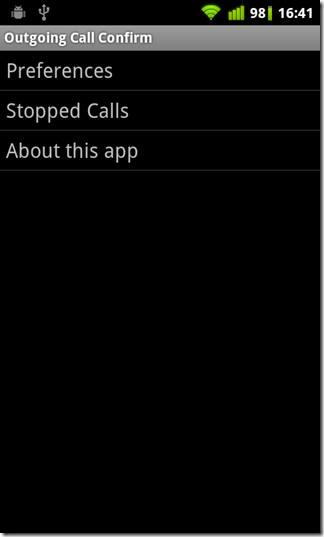

Once enabled, the application displays a confirmation dialog box for each outgoing call. If the user chooses to cancel the call, an entry for the the cancelled call is made in the Stopped Calls register and immediately shown to the user. It would be nice to be able to disable the latter option to avoid closing the Stopped Calls register every time.
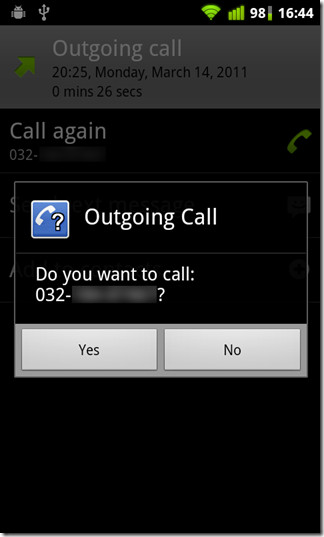
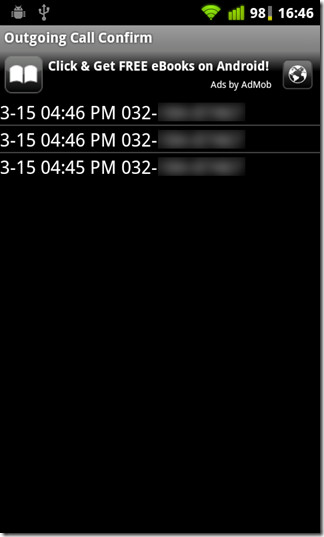
You might think of this app as more of a hassle than having to lock the screen constantly, but as they say, better safe than sorry – an accidental call placed to your boss while you’re bad-mouthing him behind his back usually doesn’t end well.
Download Outgoing Call Confirm For Android
Update: The developer has updated the app with a very nifty Shake-to-Confirm feature. As the name suggests, said option lets you confirm outgoing calls by just giving your device a slight shake instead of reaching out for the action buttons. Said option is deactivated, by default, but can be enabled by navigating to the app’s main preferences screen.

I need confirmation for video calls only
Please advice !!!
have you a look at this: https://market.android.com/details?id=progettodigitale.DroidCallConfirm&feature=search_result
it support android version 2.1 and also 2.2, i’m using this and it works with no touch to confirm by proximity sensor! I recomanded it!
Excellent app! I was constantly dialing numbers by accident. Thanks!
can’t find it either! god knows i REALLY need this.
Instead check this out.
https://market.android.com/details?id=net.nanabit.callconfirm&feature=search_result
Im using this and its work what it says
As I told Ryan, the app supports Android 2.2 and above. To check whether you have the supported OS version, go to Settings>About Phone and look under Android Version.
nice , i have been following addictivetips for sometime now…
anyway if you guys looking for better , integrated app ,i advice you guys to use rocketdial , it has better dialer + these call confirm option
Maybe it’s because I’m using the Canadian Android Market, but I can’t find this in the Market!
Instead check this out. https://market.android.com/details?id=net.nanabit.callconfirm&feature=search_result
Im using this and its work what it says
The app supports Android 2.2 and above. It is possible that your device has a lower Android OS version. To check that, go to Settings>About Phone and look under Android Version.