Aviary Photo Editor: Quickly Edit & Apply Effects To Photos [Android]
Who needs a feature-laden standalone image-editing app when you can get all major options right from your Android’s gallery. Nope, we are not referring to the photo-editing features that the stock Android 4.0 Ice Cream Sandwich gallery sports, but Aviary Photo Editor – Aviary’s freshly released Android plugin that lets you import your images from the device’s gallery or any file manager to its extremely user-friendly photo editor for editing, beautifying and tweaking them as required. We’ve already seen almost all the editing features that Aviary offers has to offer in previously reviewed Photo Effects Plugin by Aviary. However, this app is special in a way that it does not require you to install any additional apps, and most importantly, can put any of its photo-editing counterparts to shame with its looks and extensive set of features.
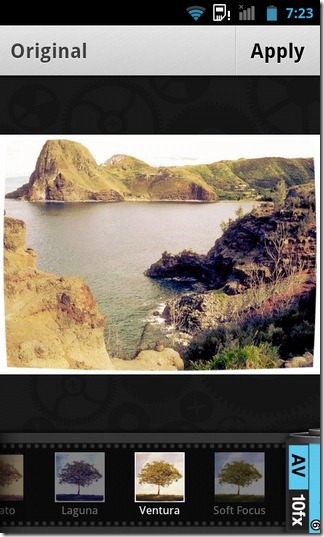

So then, what do we get with Aviary Photo Editor plugin? Well, pretty much anything ranging from basic image editing, cropping, rotating, flipping, drawing, sharpening, zooming and enhancing tools to applying and adding custom effects, snazzy filters, stickers (paid only) and custom text etc.
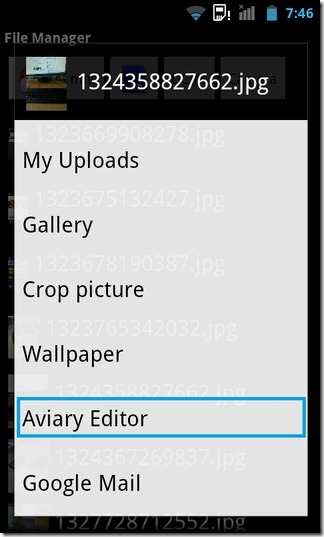
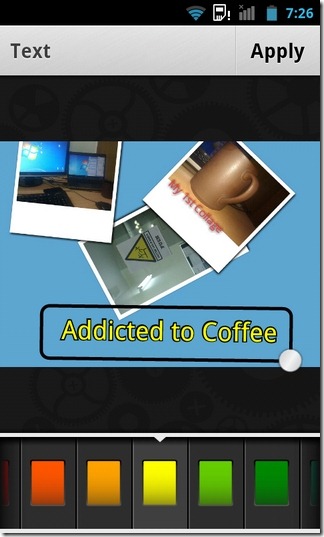
In addition, the plugin also sports Red Eye and blemish removal, as well as a (teeth) whitening effect. Almost every single one of the aforementioned tools further contains several additional options of its own that help users fine-tune their editing.

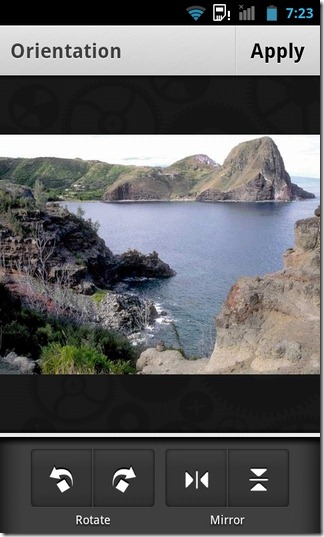
The interface, as expected, is neatly designed. All the supported tools are arranged at the bottom of the interface, and further divided into multiple segments to easily accommodate as many features as possible without cluttering the screen. You can switch from one tool to another simply by swiping across the bottom.
Any changes you make to your images are only previewed at first, and can be removed by hitting the Back key. You must tap the Apply button at the top to save whatever changes you’ve made to the image.
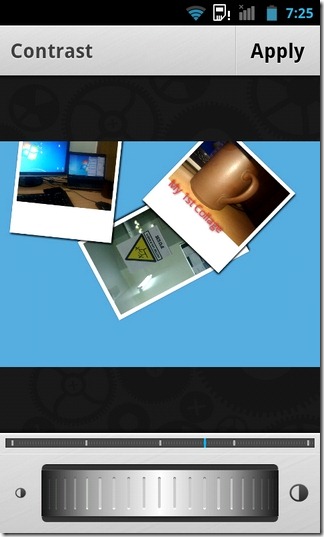
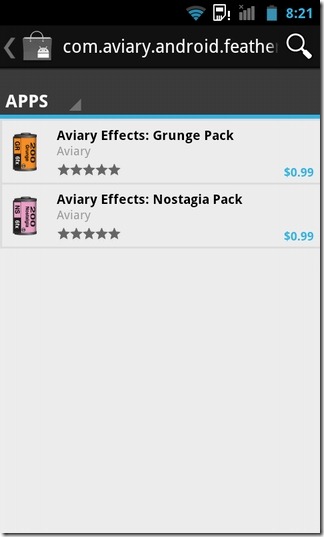
Once the app is installed, you access it by selecting the Aviary Editor option from within the universal sharing menu found in many apps. Provided the file you are attempting to open in the app is supported, you will find it imported into the photo editor. If, after a while, you find yourself bored with its built-in options, You may also purchase additional stickers, effects and goodies from within the app.
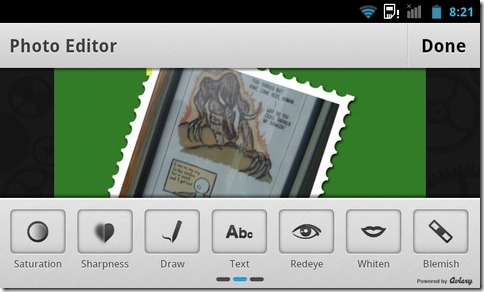
Download Aviary Photo Editor for Android

The dial control with haptic feedback is really cool, these guys really nailed the UI on this one. I just wish the plugins contained more than 6 effects. 10 would’ve been a better number for 99¢. Very responsive too, this is what all Android apps should feel like. You guys are quick to expose cool new apps, thank you.
so cool!
Its awesome